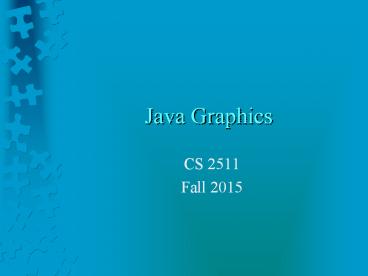Java Graphics - PowerPoint PPT Presentation
1 / 26
Title:
Java Graphics
Description:
Title: Java Graphics Author: Christopher Last modified by: Swapnil Nawale Document presentation format: Custom Other titles: Times New Roman Arial Courier Times HG ... – PowerPoint PPT presentation
Number of Views:72
Avg rating:3.0/5.0
Title: Java Graphics
1
Java Graphics
- CS 2511
- Fall 2015
2
Swing Graphics
- Empty Swing containers have no visual appearance
except for a background color - Every JComponent must have a paintComponent
method that is called when the component is first
made visible or needs to be redrawn for some
reason - The JPanel component is a lightweight container,
making it suitable as a drawing area - A common way to do graphics is to extend the
JPanel class and override the paintComponent
method
3
The paintComponent Method
- Called by the JVM when this component needs to be
redrawn - A single argument, the component's graphics
context (class Graphics), is passed when
paintComponent is called - A Graphics object contains
- the component on which it draws
- the current color and font
- location origin
- clipping information
- and more
4
Graphics vs. Graphics2D
- The Graphics class has limitations
- Cannot use real number coordinates
- Cannot draw dotted, dashed, or variable-width
lines - Cannot easily draw complex curves or fill complex
shapes - Cannot use textures or gradient colors to fill
shapes - The newer Graphics2D class extends Graphics and
provides these capabilities - All GUI components use a Graphics2D object but
paintComponent passes a Graphics object for
backward compatibility
5
General Approach
public class MyPanel extends JPanel //
instance variables public MyPanel()
// public constructor // public
methods // private helper methods
public void paintComponent(Graphics g)
super.paintComponent(g) Graphics2D g2d
(Graphics2D)g // drawing messages sent
to g2d ...
6
The paintComponent Method
- super.paintComponent(g) is called first to ensure
that painting responsibilities defined in JPanel
are carried out - You should not call paintComponent directly it
is called by the JVM when it needs to - You can indirectly call paintComponent on a
component by using component.repaint()
7
Some Basic Graphics Methods
- void setColor(Color color)
- void setFont(Font font)
- void drawString(String text, int x, int y)
- (x,y)is the coordinate of the lower left corner
of the drawn string's leftmost character
8
Graphics Example
import javax.swing. import java.awt. public
class GraphicsPanel extends JPanel public
GraphicsPanel() setPreferredSize(new
Dimension(200,200)) setBackground(Color.m
agenta) // panel color public void
paintComponent(Graphics g)
super.paintComponent(g) Graphics2D g2D
(Graphics2D)g g2D.setColor(Color.blue)
// drawing color g2D.setFont(new
Font("Helvetica", Font.BOLD, 24))
g2D.drawString("Hello World", 25, 25)
9
Graphics Example (cont'd)
import javax.swing. import java.awt. import
java.awt.event. public class MainFrame extends
JFrame public MainFrame()
setSize(new Dimension(500,300))
setLocation(100,100) addWindowListener(ne
w WindowAdapter () public void
windowClosing(WindowEvent e)
dispose() System.exit(0)
)
getContentPane().setLayout( new
FlowLayout(FlowLayout.CENTER))
GraphicsPanel gp new GraphicsPanel()
getContentPane().add(gp)
setVisible(true) public static void
main(String args) new MainFrame()
10
Display
11
Notes On The Example
- GraphicsPanel extends JPanel so that the
paintComponent method can be overridden - If you forget to call super's paintComponent
method, you can get pixels from another desktop
frame as background garbage - The background color is associated with the
panel the paint color with the Graphics2D object - The MainFrame class extends JFrame and an
instance of it is created in the main method
12
Drawing Shapes
- You can draw any object that implements the
java.awt.Shape interface. - Example suppose g2D is a Graphics2D object
Shape s ... g2D.draw(s)
The Java library supplies a number of
classes that implement the Shape interface type.
13
Inheritance Hierarchy of Geometric Shape Classes
14
Line Shapes
- java.awt.geom.Line2D is an abstract class with
two concrete subclasses that are also inner
classes - Line2D.Double
- Line2D.Float
- A Line2D object represents a line segment in
(x,y) coordinate space. - To create a line segment, first create its
endpoints using the java.awt.geom.Point2D class
15
Line Example
import java.awt.geom. ... public void
paintComponent(Graphics g)
super.paintComponent(g) Graphics2D g2D
(Graphics2D)g Point2D.Double corner1
new Point2D.Double(100, 50)
Point2D.Double corner2 new Point2D.Double(50,
150) Point2D.Double corner3 new
Point2D.Double(150, 150) Line2D.Double
side1 new Line2D.Double(corner1, corner2)
Line2D.Double side2 new Line2D.Double(corner2
, corner3) Line2D.Double side3 new
Line2D.Double(corner3, corner1)
g2D.draw(side1) g2D.draw(side2)
g2D.draw(side3) ...
16
An Easier Way Polygons
java.awt.Polygon implements the Shape
interface. Specify the x and y coordinates of a
closed polygon's vertices with the following
constructor
Polygon(int xpoints, int ypoints,
int npoints)
import java.awt. ... public void
paintComponent(Graphics g)
super.paintComponent(g) Graphics2D g2D
(Graphics2D)g Polygon triangle new
Polygon(new int 100, 50, 150,
new int 50, 150, 150,
3)
g2D.draw(triangle) // produces same triangles as
before ...
17
Rectangular Shapes
- Abstract subclasses of RectangularShape
- Rectangle2D, RoundRectangle2D
- Ellipse2D, Arc2D
- Each has concrete .Double and .Float subclasses
- Each constructor requires x,y coordinate of upper
left corner of bounding rectangle, and also the
rectangle's width and height - Use draw to draw an outline of the shape in
the current color. - Use fill to fill the shape with the current
color.
18
Additional Parameters for Rounded Rectangles
arcWidth
(x,y)
arcHeight
height
width
19
Example
public void paintComponent(Graphics g)
super.paintComponent(g) Graphics2D
g2D (Graphics2D)g Rectangle2D.Double
rect1 new Rectangle2D.Double(25,25,1
00,100) g2D.setColor(Color.black)
g2D.draw(rect1) RoundRectangle2D.Doubl
e rect2 new RoundRectangle2D.Double(
50,50,100,100,80,30) g2D.setColor(Color.g
reen) g2D.fill(rect2)
Ellipse2D.Double rect3 new
Ellipse2D.Double(75,75,100,80)
g2D.setColor(Color.blue)
g2D.fill(rect3)
20
New Display
21
Additional Parameters for Arcs
width
-270 90
(x,y)
height
0
180
270 -90
startAngle
angularExtent
Closure type for the arc OPEN, CHORD, or PIE
22
Arc Example
public void paintComponent(Graphics g)
super.paintComponent(g) Graphics2D
g2D (Graphics2D)g Arc2D.Double arc
new Arc2D.Double(25,25,150,100,0,120,A
rc2D.PIE) g2D.setColor(Color.black)
g2D.fill(arc) arc new
Arc2D.Double(25,25,150,100,120,120,Arc2D.PIE)
g2D.setColor(Color.green)
g2D.fill(arc) arc new
Arc2D.Double(25,25,150,100,240,120,Arc2D.PIE)
g2D.setColor(Color.orange)
g2D.fill(arc)
23
Arc Display
24
Arc Example Modified
public void paintComponent(Graphics g)
super.paintComponent(g) Graphics2D
g2D (Graphics2D)g Arc2D.Double arc
new Arc2D.Double(25,25,150,100,0,120,A
rc2D.CHORD) g2D.setColor(Color.black)
g2D.fill(arc) arc new
Arc2D.Double(25,25,150,100,120,120,Arc2D.CHORD)
g2D.setColor(Color.green)
g2D.fill(arc) arc new
Arc2D.Double(25,25,150,100,240,120,Arc2D.CHORD)
g2D.setColor(Color.orange)
g2D.fill(arc)
25
New Arc Display
26
More Features
- Other things you can do with Shapes
- Check for containment of points and rectangles
- Get bounding rectangle
- Check for intersection with another bounding
rectangle - Other things you can do with 2D graphics
contexts - Change stroke properties
- Draw images
- Perform rotations, scalings, and translations