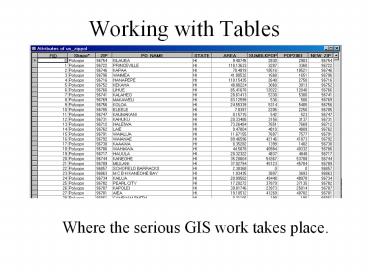Working with Tables - PowerPoint PPT Presentation
1 / 21
Title:
Working with Tables
Description:
Working with Tables Where the serious GIS work takes place. Field Requirements Use unique column names Define the data type to be stored Appropriate width for ... – PowerPoint PPT presentation
Number of Views:85
Avg rating:3.0/5.0
Title: Working with Tables
1
Working with Tables
- Where the serious GIS work takes place.
2
One Feature One Record
3
Field or Column
Record or Row
One Feature One Record
4
Field Requirements
- Use unique column names
- Define the data type to be stored
- Appropriate width for attribute value.
Data Types will be discussed in the next lecture.
5
Joining and Relating Tables
A Common Field
6
One to One Relationship
Join the tables.
7
Many to One
Join the tables.
8
One to Many Relationship
Relate the tables.
9
Many to Many
Relate the tables.
10
Joining Tables
11
Joining to another table based on atributes.
This is the table you are joining
These are the common fields
12
Join Results
Original Owners.dbf
Original Coffee Shop Attribute Table (points)
13
Joined Tables
- The originals remain separated
- They can be unjoined
- You can use joined data to symbolize and
classify. - You can create statistics, charts and reports.
14
What happens if you join when you should relate
for a One to Many?
Shape Area Name ID
point 32456 Smith 71
point 23412 Jones 64
point 16534 Green 22
ID Tax_Val Income
71 1400 42000
71 723 5701
64 3218 89055
64 127 879
22 465 2271
71 4213 120000
?
?
Join will combine for the first record and then
ignore the rest. Relate will connect all the
records.
?
15
What happens if you join in a Many to One
Shape Area Name Route
point 17864 Allan 14
Point 22341 Rios 14
Point 12221 Lee 9
point 32456 Smith 9
point 23412 Jones 27
point 16534 Green 27
Route Day Comp
14 M UPS
9 T FEDX
27 F AIRB
The records are duplicated in the Joined file
16
Multiple Joins and Relates(Daisy Chains)
Route
Route
17
Related Tables
18
Summarize Data
19
Create a Graph from Summarized, Selected Data
20
(No Transcript)
21
Chart of joined, summarized, selected data.