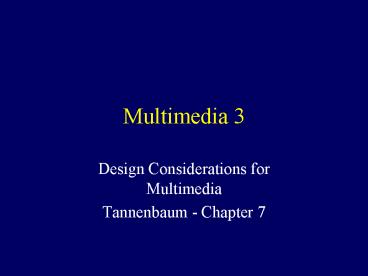Multimedia 3 - PowerPoint PPT Presentation
1 / 53
Title: Multimedia 3
1
Multimedia 3
- Design Considerations for Multimedia
- Tannenbaum - Chapter 7
2
Development
- Multimedia development products are complex,
multifaceted, and multidisciplinary, requiring
the blending of skills and techniques from many
different fields. - The design of multimedia productions employs many
of the same methods as design in other
disciplines, in addition to consideration unique
to designing for interactivity.
3
Design
- Design is defined as creative process that draws
upon elements, experience, and knowledge from
many different sources (Tannenbaum, 1998, p
388). - Blum (cited in Tannenbaum) defines design as a
complex human process, subjected to continuing
change (which often is controlled artificially),
and deeply dependent on experience and knowledge.
4
Architectural Design
- Group considerations of objectives and potential
solutions by architects, engineers, and clients,
and solitary thinking and drawing by an
individual architect. - Have to have flexibility between architect and
client and a merging of visions.
5
Cuff (1991)
- Described six problems inherent in architectural
design with may also appear in multimedia design - design in the balance
- countless voices
- professional uncertainty
- perpetual discovery
- surprise endings
- a matter of consequence.
6
Engineering Design...
- Builds much more on past designs than does
architecture. - Concerned more with failure - predicting,
identifying, and preventing errors in a design
that may have serious consequences. - Replete with individual decision points and
choices.
7
Graphics and Creative Arts
- A long process entailing many versions of the
same work, each slightly altered and improved
until the designer is satisfied with the product. - Cannot be merely the uncritical application of
design rules which include those - governing lighting or arranging a scene,
organizing or structuring a paragraph or chapter,
or applying or avoiding certain color
combinations. - Must include creativity and occasionally breaking
the rules when that produces a better outcome.
8
Software Engineering Design
- The careful creation of objectives and
specifications for the software to be written. - The choice of algorithms and data structures
follows from these specifications, as does the
design of the user interface. - Structures for the design phase can be any or
none of the following - process-oriented, data flow analysis, or
data-oriented.
9
How it all Begins
- Multimedia design begins with a need and an idea.
- Most frequently the idea comes from someone other
than the designer. - The first step in the development involves the
definition of the specifications including - clarifying the problem and beginning the
iterative specification process through a number
of revisions until a reasonable detailed
specification is agreed upon by the stakeholders
in the project.
10
- The specification process defines what is to be
accomplished by the multimedia production while
the design process defines how it will be
accomplished. - Alternately, the specifications may call for
evaluation of the users accomplishment of
certain instructional objectives as the basis for
branching to new material, in which case, the
design phase will then involve creating the
details of the evaluation exercises an screens. - (Tannenbaum, 1998, 393-394)
11
Multimedia design
- Shares many characteristics from each of these as
well as having some unique to the field. - Unlike architecture and engineering, multimedia
productions are not intended as permanent
creations. - Multimedia designers need to integrate elements
from many different disciplines such as - graphic, video, and screen design, human-computer
interface development, instructional and
curriculum planning, computer science and
software engineering, and many others.
12
Multimedia as a Medium
13
Interactivity (Furness and Barfield,
1995, pp. 5-6, cited in Tannenbaum, 1998)
- The interface between the human and the machine
can be thought to exist in direct and indirect
paths. - Direct paths are those which are physical or
involve the transfer of signals in the form of
light, sound or mechanical energy between the
human and the machine. - We usually think of the direct pathways as the
information medium.
14
Interactivity cont
- The indirect pathways deal with the organization
of symbols according to internal models which are
shared by the human and the machine. These
models cause the data elements conveyed on the
display to have meaning or semantic content. - We can think of the indirect pathways as the
message that is transmitted through the medium.
Our ability to input control actions into the
machine makes the medium interactive, in that
messages can be sent in two directions.
15
- In order to achieve smooth, effective
interactivity between a user and a multimedia
production, many different elements must be
considered. - Multimedia designers must always consider the
user first and make the computer do what is
necessary to achieve the desired interactivity.
16
What makes things interactive?
- The four Cs
- Control,
- Consistency,
- Context, and
- Corroboration
- can be used to evaluate whether a project is
interactive at all and, if so, whether its
interactivity design is successful.
17
Does Communication Occur Between the User and the
Computer?
- According to Cathcart and Gumpert (1985) cited in
Tannenbaum, 1998, p. 397, human-computer
interaction occurs in three ways - unobtrusive functions,
- computer-facilitated functions, and
- person-computer interpersonal functions.
18
The Dyadic Model
- The interaction between a person and a computer
can only imitate dyadic interpersonal
communication - - a computer prompts the user for input
- the computer asks questions and the user responds
- People interface with the computer through a
keyboard or other input device - The computer responds via visual displays, error
messages, or simulated speech.
19
Dyadic Differences
- A computer is programmed, therefore,
communication that occurs between the computer
and its user is to an extent predetermined,
predictable, structured, non-dynamic, and
repeatable. - The degree of control is much less ambiguous
between computer and user than person-to-person
interactions. The computer discards everything
it cannot process or does not need.
20
Interactivity Interface
- According to Marcus (1993) the user interface
must achieve effective communication via the use
of - Metaphors,
- Mental models,
- Navigation of models,
- Look, and
- Feel.
21
- A multimedia producer should attempt to achieve
communication within the production that is as
natural (interpersonal) as possible, but not at
the cost of requisite precision. - Multimedia designer needs to strive for
interactivity that is as close as possible to
human interactions, within the constraints of
budget and cost-effectiveness.
22
- Interactive interfaces often employ metaphors to
help users remember and use various functions. - Common metaphors include windows, desktops,
and buttons. - Interface designers are constantly employing new
metaphors. - A metaphor should be familiar to the user, have a
single clear meaning or implication, be naturally
and locally related to the function it denotes,
and be employed only to facilitate interactivity,
not because it is cute or clever.
23
More on Metaphors
- Icons are a form of metaphor.
- Unless metaphor and icons are clear and
understandable, with no distracting implications,
users may be mislead by them into cognitive
train wrecks.
24
- Research in the fields of educational, gestalt,
and applied cognitive psychology has much to
contribute to successful design for
interactivity. - Many finding in Gestalt psychology are of
consequence for interface design. - Color associations, connotations, and preferences
are important in interface design.
25
- Educational psychologists have found that people
learn more efficiently when more than one
modality is employed. - However the number and choice of modalities must
be carefully coordinated with the subject matter
and the users involved. - Learning theories also stress that students
should be active learners multimedia productions
are clearly one effective method for providing
the most effective reinforcement is positive and
intermittent, or irregularly spaced.
26
- Interface building tools help multimedia design
by providing templates and code generators for
generic forms of interfaces. - There is a cognitive model of interface building,
the GOMS (Goals, Operators, Methods, and
Selection rules) model, that has been used with
some success in the analysis of certain human
cognitive activities and may provide a basis for
certain interactive interface designing.
27
- It is important for the multimedia interface
designer to consider the intended users in terms
of their culture and preferred style of
interaction. - The choice of style(s) to be employed should be
dictated by the nature of the material and the
preferences of the intended users. - It is often considered good practice for a
designer to include two or more styles of
interaction simultaneously.
28
- Absolute, inviolable rules for graphics and
screen design are not possible. - Every situation requires a designer to exercise
creativity. - General principles do exist and are as follows
29
General Principles - 1
- The more time spent on comprehensive and detailed
planning, the better. - Develop clean, attractive, informative titles.
- Keep screens simple, conveying one major idea per
screen. - Avoid lengthy textual material, which should be
provided in printed format rather than on-screen.
30
General Principles - 2
- Keep screen design uncluttered, using adequate
margins and sufficient white space. - Use images carefully, avoiding distractions and
irrelevant material - Minimize variations in font size and style to
avoid detracting from the message. - Choose type fonts and sizes that are clear and
easy to read, yet direct emphases appropriately
31
General Principles - 3
- Avoid the use of excessive numbers of colors,
using no more than two or three per screen, and
normally only for emphasis. - Use bright colors for the foreground, pale colors
for the back ground. - Avoid clashing colors.
- Charts and graphs should be carefully crafted to
display the relevant data and clarify the salient
points, avoiding clutter, distractions, and
distortions.
32
Schneiderman (1987)
- Eight golden rules of dialog design
- Strive for consistency
- enable frequent users to use shortcuts
- offer informative feedback
- design dialogs to yield closure
- offer simple error handling
- permit easy reversal of actions
- support internal locus of control
- reduce short-term load.
- Cited in Tannenbaum, 1998, pp. 430-431
33
Users and Systems Make Errors
- Multimedia designers must plan accordingly,
endeavoring to prevent and avoid errors, if
possible, and providing useful error messages and
minimally disruptive remedies. - To the extent possible, a program should be able
to recognize different forms of error, so that it
can provide helpful suggestions to the user to
correct the problem.
34
- Designers should provide as much useful
information and opportunity for error correction
as possible for users, such as help screens and
undo commands. - Error messages should be written clearly, be
specific, be constructive in helping suggest
appropriate remedies, and always be courteous and
not condescending.
35
Intelligent Interfaces
- Four elements are needed for broad-based
intelligent interface - a natural language interface
- an inference engine that operates within the
context of the current interaction to access the
appropriate portions(s) of - a knowledge base, and
- a knowledge-base maintenance tool.
- Such an interface is currently impractical for
most multimedia production both in terms of
development costs and operating resources.
36
Hypermedia
- Hypermedia consists of nodes, where content is
stored and displayed, and links, which provide
connections among the nodes to facilitate a
users access to the content in his or her chosen
sequence. - The nodes and links for a network navigation of
which is accomplished with a program called a
browser.
37
- Under different circumstances, using different
combinations of hardware and software, and with
different objectives for the production,
sometimes hypermedia is the best solution for a
multimedia program sometimes it is not.
38
- Because multimedia productions consist of several
different media that need to be displayed for the
user simultaneously and because the timing of the
various media must be coordinated,
synchronization is an important consideration in
multimedia development. - The perception of the synchronization of three
elements (temporal, spatial, and content) needs
to be flawless, not perfect in fact. (see
Tannenbaum, 441)
39
WWW
- Critics have called challenges to multimedia
production a step back because some capabilities
that are available for standard multimedia are
not available on the Web. - The basis of the limitations is the bandwidth
available on the WWW. - Design decisions for multimedia on the Web need
to be made to maximize the strengths of the Web
delivery of material and the interactivity if
affords, rather than consideration of absolute
fidelity of image or sound reproduction.
40
- Careful attention is needed to ensure that WWW
does not become MMM (multimedia mediocrity).
41
The End
42
Control
- First, users should have some level of control
ovre an experience - where they are going, how
they get there, and how easily they can sopt and
start.
43
Consistency
- Second, the look and feel of behavioral elements
- whats on the screen, and audio or mucis as
weel - should be consistent.
44
Context
- Third the interactivity should have a context.
Is it related to the information around it?
45
Corroborate
- Fourth, the interactivitiy should reflect the
nature of the content - that is, it should
corroborate the content. - If theres a video on a Web site or a CD-ROM, is
the video conducive to understand the content? - Or should that material be in the form of text?
46
Unobtrusive Functions
- Occur when a computer is present in the
interaction but not noticed - use of a telephone,
- digital sound recordings,
- scanners in grocery and other retail outlets
47
Computer-facilitated Interaction
- Occurs when a person uses a computer to expedite
communication (i.e., people are communicating
through or via a computer rather than with a
computer - e-mail,
- voice-mail,
- presentation software
- allow the control of space and time throught the
computer and/or a network.
48
Person-computer Interpersonal Functions
- Treat the computer as partner in the
communication act or the person and the computer
are thought of as a dyad, communicating with one
another. No longer is the person communicating
with another by means of the computer, but rather
the person is interacting with the computer - ATMs,
- automated telephone operators for directory
assistance or credit card calls, - working with a word processor,
- playing a computer game, or interacting with a
multimedia production.
49
Metaphors
- Fundamental terms, images, and concepts that are
easily recognized, understood, and remembered.
50
Mental Model
- Appropriate organization and representation of
data, functions, work tasks/activities, and roles.
51
Navigation of Model
- Movement among data, functions, work
tasks/activities, and roles depicted in the model
that provide speedy access and facilitate
comprehension.
52
Look
- Appearance characteristics that efficiently
convey information to the user in an appealing
manner.
53
Feel
- Interaction techniques that operate efficiently
and provide an appealing perceptual experience.