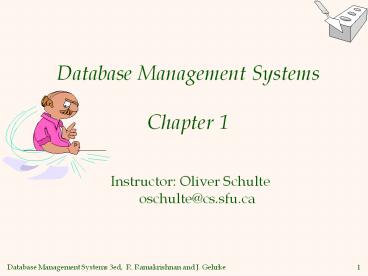Database Management Systems Chapter 1 - PowerPoint PPT Presentation
Title: Database Management Systems Chapter 1
1
Database Management SystemsChapter 1
- Instructor Oliver Schulteoschulte_at_cs.sfu.ca
2
Outline
- What is a database?
- Why use a database?
- Why study databases?
- Database Overview
3
What is a database?
- A database (DB) is a very large, integrated,
permanent collection of data. - Models real-world
- Entities (e.g., students, courses)
- Relationships (e.g., Madonna is taking CMPT354).
- Example databases
- Customer Transactions
- Human Genome
- Online Bookstore
- Mondial is a sample DB for teaching purposes.
4
What Is a DBMS?
- A Database Management System (DBMS) is a software
package designed to store and manage databases.
5
This course is important for...
- End users of DBS
- DB application programmers
- Database administrators (DBA)
- DBMS vendors
- Must understand how a DBMS works!
6
Why Use Databases?
7
The Inreasing Flood of Data
Human Genome
Customer Transactions
Online Bookstore
- The human genome contains 3.2 billion chemical
nucleotide base pairs (A, C, T, and G). - Largest known human gene is dystrophin at 2.4
million base pairs. - Functions are unknown for more than 50 of
discovered genes. - Source http//www.ornl.gov/sci/techresources/Huma
n_Genome/project/journals/insights.shtml
- As of 2004, Walmart data-warehouse was
500terabytes in size. - In 2007, it was over 1petabyte (1m gigabytes)
- Sources
- http//www.eweek.com/c/a/Enterprise-Applications/A
t-WalMart-Worlds-Largest-Retail-Data-Warehouse-Get
s-Even-Larger/ - http//www.informationweek.com/news/storage/showAr
ticle.jhtml?articleID201203024
- Amazon has roughly a bazillion products, give or
take a couple zillion.
8
Amazon Website, database or application?
9
Data Storage Without DBMS
File 1
Application program 1
File 2
Application program 2
. . .
. . .
Application program n
File m
reads / writes
10
Data Storage With DBMS
File 1
Application program 1
File 2
Application program 2
. . .
DBMS
. . .
Application program n
File m
reads / writes
11
Files vs. DBMS
- Application must move large datasets between main
memory and secondary storage (e.g., buffering,
page-oriented access, 32-bit addressing, etc.) - Special code for different queries
- Must protect data from inconsistency due to
multiple concurrent users - Crash recovery
- Security and access control
- But note NoSQL movement.
12
Why Use a DBMS?Summary
- Data independence (abstract view of data) and
efficient access. - Reduced application development time.
- Data integrity (enforce constraints) and
security. - Uniform (central) data administration.
- Concurrent access, recovery from crashes.
13
Why Study Databases??
?
- Shift from computation to information
- Datasets increasing in diversity and volume.
- Digital libraries, interactive video, Human
Genome project - ... need for DBMS exploding
- DBMS intersects with most of CS
- OS, languages, theory, AI, multimedia, logic
14
Database Overview
15
Data Models
- A data model is a collection of concepts for
describing data. - A schema is a description of a particular
collection of data, using the given data model
and its data definition language. - The relational model of data is the most widely
used model today. - Main concept relation, basically a table with
rows and columns. - Every relation has a schema, which describes the
columns, or fields.
16
Levels of Abstraction
- Many views, single conceptual (logical) schema
and physical schema. - Views describe how users see the data.
- Conceptual schema defines logical structure
- Physical schema describes the files and indexes
used.
View 1
View 2
View 3
Conceptual Schema
Physical Schema
- Schemas are defined using DDL data description
language. - Data is modified/queried using DML data
manipulation language.
17
Example University Database
- Conceptual schema
- Students(sid string, name string, login
string, - age integer, gpareal)
- Courses(cid string, cnamestring,
creditsinteger) - Enrolled(sidstring, cidstring, gradestring)
- Physical schema
- Relations stored as unordered files.
- Index on first column of Students.
- External Schema (View)
- Course_info(cidstring,enrollmentinteger)
18
Data Independence
- Applications insulated from how data is
structured and stored. - Logical data independence Protection from
changes in logical structure of data (e.g.,
adding new fields). - Physical data independence Protection from
changes in physical structure of data (e.g.,
sorting, indexing, compressing).
- One of the most important benefits of using a
DBMS!
19
Database Transaction Processing
- ACID
- Atomicity.
- Consistency.
- Isolation.
- Durability.
20
Transaction An Execution of a DB Program
- Key concept is transaction, which is an atomic
sequence of database actions (reads/writes). - Each transaction, executed completely, must leave
the DB in a consistent state.
21
Concurrency Control (Isolation)
- Concurrent execution of user programs
is essential for good DBMS performance. - Interleaving actions of different user programs
can lead to inconsistency e.g., check is cleared
while account balance is being computed. - DBMS ensures that users can pretend they are
using a single-user system.
22
Scheduling Concurrent Transactions
- DBMS ensures that execution of T1, ... , Tn is
equivalent to some serial execution T1 ... Tn. - Before reading/writing an object, a transaction
requests a lock on the object, and waits till the
DBMS gives it the lock. All locks are released
at the end of the transaction.
23
Ensuring Atomicity
- DBMS ensures atomicity (all-or-nothing property)
even if system crashes in the middle of a Xact. - Idea Keep a log (history) of all actions carried
out by the DBMS while executing a set of Xacts - Before a change is made to the database, the
corresponding log entry is forced to a safe
location. (Write-ahead log) - After a crash, the effects of partially executed
transactions are undone using the log.
24
The Log
- The following actions are recorded in the log
- Ti writes an object the old value and the new
value. - Log record must go to disk before the changed
page! - Ti commits/aborts a log record indicating this
action. - Log records chained together by Xact id, so its
easy to undo a specific Xact (e.g., to resolve a
deadlock). - Log is often duplexed and archived on stable
storage. - All log related activities (and in fact, all CC
related activities such as lock/unlock, dealing
with deadlocks etc.) are handled by the DBMS.
25
Exercise 1.6
Scrooge McNugget wants to store information
(names, addresses, descriptions of embarrassing
moments, etc.) about the many ducks on his
payroll. Not surprisingly, he wants to buy one
with the fewest possible features, and he plants
to run it as a stand-alone application on his PC
clone. Scrooges does not plan to share his list
with anyone. Indicate which of the following DBMS
features Scrooge should pay for, and why (or why
not). 1. A security facility 2. Access Control
3. Concurrency Control 4. Crash recovery 5. A
query language.
26
Structure of a DBMS
These layers must consider concurrency control
and recovery
- A typical DBMS has a layered architecture.
- This is one of several possible architectures
each system has its own variations.
27
Exercise 1.7
- Which of the following plays an important role in
representing information about the real world in
a database? - The data definition language.
- The data manipulation language.
- The buffer manager.
- The data model.
28
Summary
- DBMS used to maintain, query large datasets.
- Benefits include recovery from system crashes,
concurrent access, quick application development,
data integrity and security. - Levels of abstraction give data independence.
- A DBMS typically has a layered architecture.
- DBAs hold responsible jobs
and are well-paid! - DBMS RD is one of the broadest,
most exciting areas
in CS.