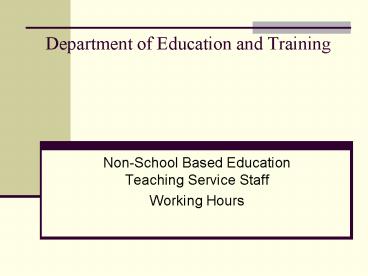Department of Education and Training - PowerPoint PPT Presentation
1 / 20
Title:
Department of Education and Training
Description:
Title: Flexible Working Agreement Author: DET Last modified by: MELLIOTT20 Created Date: 11/22/2001 1:45:04 AM Document presentation format: On-screen Show – PowerPoint PPT presentation
Number of Views:285
Avg rating:3.0/5.0
Title: Department of Education and Training
1
Department of Education and Training
- Non-School Based Education Teaching Service Staff
- Working Hours
2
Flexible Working Agreement
- Non-School Based Education Teaching Service -
these are teachers who are seconded from a
teaching position or who are deployed in an
administrative position and who work
administrative hours and conditions. - The provisions of the DET Flexible Working Hours
Agreement, with the exception of Clause 9,
Overtime, shall apply to such staff. - https//detwww.det.nsw.edu.au/media/downloads/intr
anet/lists/directoratesaz/ires/indrel/flexagreemen
t/fwha16nov01.pdf - Staff are advised to read this agreement before
continuing with the PowerPoint Presentation.
3
Overview
- Flexible working hours, as provided for in the
Agreement, are subject to operational
requirements as determined by the Institute
Director, Regional Director or relevant State
Office Manager. - Flexible work practices allow for flexibility in
dealing with workloads, deadlines and achieving a
balance between work and family life. - Employees need to be mindful of maintaining
customer service, while supervisors need to
ensure equitable access to the Agreement
provisions.
4
Three elements to managing time worked
- Flexible working hours
- Excess Hours and Compensatory Leave
- Excess Travel Time
5
Flexible Working Hours
- Requires completion of the Departments
electronic flex sheet which is to be submitted
monthly. The flex period spans 12 weeks ie there
are 3 sheets to the spreadsheet. - Contract hours are 420 hours for employees
working 35 hour week. - Flextime Bandwidth is 7.30am to 6.00pm.
- Core Time is 9.30 to 11.30 and 2.30 to 3.00.
- A minimum of 30 minutes lunch break must be taken
between 11.30am and 2.30pm. A maximum 3 hour
break may be taken with the approval of your
supervisor. - Employees can carry forward up to 10 hours credit
or debit.
6
Flexible Working Hours (Ctd)
- Up to 6 flex days can be accrued and taken within
the settlement period. An application is not
required for flex leave however there should be a
verbal approval from the supervisor if time does
not allow for it to be entered on your initial
itinerary. Your final approved itinerary should
reflect this flex time taken. - If flex days are not taken they can be banked at
end of settlement period - in whole or half days
only. - The number of days which can be banked is reduced
for each flex day taken no matter how many hours
you have accumulated. ie if you take 2 flex days
you may only bank 4 days. - Banked Time does require approval see Banked
Time/Compensatory Leave/ETT Application.
7
Flexible Working Hours (in short)
- Officers should work 420 hours per 12 week
period. - Flextime may be up to 10 hours in either credit
or debit. - Officers may accumulate additional hours up to a
total of 52 hours which may be carried over as 6
banked days and 10 hours accrued work time. - Any hours after 52 are lost.
- Supervisors will work with staff to manage time
worked to avoid the forfeiture of hours. - Supervisors are to check that all other types of
leave ie sick and recreation leave, which have
been taken, have actually been submitted and
approved on the e-LAPS system. The e-LAPS
reference number is to be recorded on the
flexsheet. - Flexsheets must be promptly checked and held on
file by the relevant supervisor.
8
Excess Hours and Compensatory Leave
- An officer who, at the direction of their
supervisor or with the approval of their
supervisor, works excess hours may accrue
compensatory leave for the additional time
worked. (Determination No. 39 of 1982 dealing
with "Excess Hours and Compensatory Leave)
https//detwww.det.nsw.edu.au/media/downloads/intr
anet/lists/directoratesaz/ires/indrel/flexagreemen
t/d39_1982.pdf - This time is time worked outside the flextime
bandwidth. - Compensatory leave does not apply to officers
above SEO2 level.
9
Excess Travel Time (ETT)
- An officer who at the direction of their
supervisor or with the approval of their
supervisor is required to travel outside the
flexi-time bandwidth may accrue Excess Travel
Time (ETT). (Determination No. 32 of 1982 dealing
with Traveling Compensation) - ETT cannot be claimed for the period between
1100pm and 730am where accommodation was
offered. - ETT cannot be claimed for periods of less than 15
minutes. - ETT does not apply to officers above SEO1 level.
- The normal time taken to drive to and from your
base from home is to be deducted from your claim
for ETT.
10
Accruing Compensatory Leave and ETT.
- Accrual of compensatory leave and ETT is
generally approved in advance using the standard
itinerary - Anticipated compensatory leave and ETT should be
recorded on the itinerary in C Time column. - Details of the days activities should be recorded
in the Activity column. - Supervisors will work with staff to manage time
worked to avoid the forfeiture of hours.
11
Taking Flex, Comp Leave and ETT
- Use of accrued leave should be negotiated with
supervisors to ensure customer service is not
compromised. - Compensatory leave and ETT must be used within 2
months however the expectation is that it be
taken during the next school holidays. - All compensatory leave and ETT accrued must be
taken prior to the end of secondment or
deployment.
12
Electronic Flexsheet
- Everybody is to be on the same flexsheet.
- Flexsheet to be downloaded from
- https//detwww.det.nsw.edu.au/media/downloads/int
ranet/lists/directoratesaz/ires/indrel/flexagreeme
nt/eflexsheet.xls - All employees have a common twelve week
settlement period which commenced on Monday
12/6/06. - At the end of each page (ie monthly) print the
sheet, sign it and post it to your supervisor.
13
Flexsheet features
- The Flexsheet calculates
- all dates for the flexsheet once the first date
of the flex sheet is entered - daily hours worked
- cumulative hours worked
- flex hours balance each day compared to contract
hours - balance of hours worked against contract hours at
conclusion of settlement period - balance of banked time carried forward.
14
Flexsheet features
- The information required to be recorded on the
- Flexsheet includes
- names and unit/directorate of employees
- start, finish and lunch times
- flex and banked time taken
- leave taken, including concessional and study
leave as well as public holidays - approved compensatory leave and ETT which has
been taken.
15
How to get started
- On Sheet 1 of 3, enter the information required
in the pink cells - start date of the period (eg 28/1/02)
- name and unit/directorate
- accrued time and banked time
- approved weekly study time if applicable
- Dates, names etc will automatically update for
months 2 and 3 sheets.
16
How to get started
17
How to get started
Next you need to enter your start, lunch and
finish times. The sheet recognises 24 hour time
only. For example, for two thirty you must enter
1430. A reminder note will ensure that you enter
times in accordance with the Agreement.
18
The Reconciliation
You need to complete the entries in pink at the
end of the 12 week settlement period.
19
Recording and Taking Compensatory Leave Excess
Travel Time
- A Compensatory Leave/ETT Calculation Sheet has
been designed, as per audit instruction, to
record and keep balances. (attached to this
email) - Approved itineraries are to be attached to the
Compensatory Leave/ETT Calculation Sheet. - Use the application form for Banked
Time/Compensatory Leave/ETT to apply for these
types of leave. Forward to your supervisor for
approval. (attached to this email)
20
Further Information
Information about the Agreement is available
at https//detwww.det.nsw.edu.au/lists/directorat
esaz/ires/indrel/flexagreement/index.htm