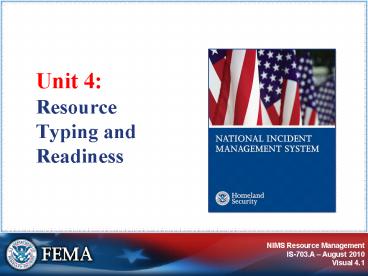Resource Typing and Readiness - PowerPoint PPT Presentation
1 / 26
Title:
Resource Typing and Readiness
Description:
Title: IS-703: NIMS Resource Management Subject: Unit 4. Resource Typing and Readiness Author: FEMA Keywords: NIMS, Resource Management Created Date – PowerPoint PPT presentation
Number of Views:156
Avg rating:3.0/5.0
Title: Resource Typing and Readiness
1
Unit 4
- Resource Typing andReadiness
2
Unit Objectives
- Describe
- Resource typing.
- The importance of training and exercising
resource capabilities.
3
Resource Management Preparedness Activities
- Resource Typing Assigning a standardized typing
designation to each resource that allows Incident
Commanders to request and deploy resources. - Credentialing, Training, and Exercising
Ensuring personnel are qualified, trained, and
exercised to common standards that provide a
foundation for the interoperability and
compatibility of resources.
4
Resource Typing
- To ensure that responders get the right personnel
and equipment, ICS resources are categorized by - Kind Describe what the resource is (e.g.,
medic, firefighter, Planning Section Chief,
helicopter, ambulance, combustible gas indicator,
bulldozer). - Type Describe the size, capability, and
staffing qualifications of a specific kind of
resource.
5
Tier I and Tier II Resources
- Tier I represents resources that are included in
the national resource typing definitions. - Tier II includes all typed resources defined by
the States, tribal and local jurisdictions, NGOs,
and others that are not predefined in the Tier
I definitions.
6
Tier I Typing
- Tier I resource criteria
- Have been developed by the National Preparedness
Directorate (NPD) and its partners. - May serve as a useful guide for States when
developing their Tier II resource typing
definitions.
7
Tier II Typing
- Inventorying Type II resources
- Is done at the State, local, and tribal level.
- Makes resource sharing under mutual aid
agreements, assistance agreements, the Emergency
Management Assistance Compact (EMAC), and other
agreements more efficient.
8
Resource Typing Steps
9
Implementing Resource Typing
- FEMAs resource typing requirements include
- Creating, updating, and maintaining an inventory
of resources in accordance with the NIMS
resource typing definitions. - Matching their resources/teams with the typing
definitions.
10
Discussion Question
What can you do if your resources do not match
the NIMS resource typing definitions?
11
NIMS Typing Definitions
- The development of typed resources supports the
establishment of - Comprehensive, national mutual aid and assistance
agreements. - Resource management and tracking systems.
12
Information Management Systems
- Information Management Systems are used to
- Collect, update, and process data.
- Track resources.
- Display resource readiness status.
13
Equipment Preparedness
- It is critical to
- Acquire equipment that will perform to certain
standards, including interoperability with other
organizations. - Develop a common understanding of the abilities
of distinct types of equipment.
14
Interoperability
- Emergency communications systems should
- Be the same or linked to the same system used
for nonemergency procedures. - Effectively interface with national standards.
- Allow data sharing among key players.
15
Standard Operating Procedures (SOPs)
- Mutual aid and assistance partners should
- Consider coordinating SOPs where they might
affect how a resource can be deployed. - Agree on such policies where possible.
- Know the differences up front if SOPs cannot be
reconciled.
16
Personnel Qualifications and Certification
- National standards for qualification, licensure,
and certification - Help ensure that response personnel possess
needed knowledge, skills, and experience. - Include training, experience, credentialing,
validation, and physical and medical fitness.
17
Credentialing
- Credentialing includes evaluation and
documentation of an individual's - Current certification, license, or degree.
- Training and experience.
- Competence or proficiency.
- Credentialing is separate from badging, which
takes place at the incident site.
18
Credentialing Process
19
Discussion Question
What are the advantages of credentialing?
20
Testing, Training, and Exercises
- Many coordination issues can be identified
through - Testing
- Training
- Discussion-based exercises
- Operations-based exercises
21
Exercise and Evaluation Program
- The Homeland Security Exercise and Evaluation
Program (HSEEP) - Offers a common exercise policy.
- Provides program guidance.
- Fosters consistent terminology.
- Provides useful tools to improve preparedness.
22
Comprehensive Exercise Program
- A comprehensive exercise program
- Incorporates all types of exercises.
- Includes all important players.
- Increases in complexity.
- Benefits include
- Fostered communication.
- Tested capabilities.
- Personnel kept current.
23
Planning Effective Exercises
- When developing exercises
- Define the purpose.
- Assemble the planning team.
- Develop the scenario.
- Develop guidelines.
- Prepare materials and evaluator guides.
- Complete post-exercise evaluation.
24
Post-Exercise Evaluation
- Post-exercise evaluations include
- Hot washes.
- Debriefs.
- After-action reports.
- Improvement plans.
25
Activity Assessing Readiness
- Instructions
- Review the Resource Management Annex to your
jurisdictions Emergency Operations Plan (EOP). - Complete the checklist in your Student Manual to
assess your jurisdictions resource management
capability. - Be prepared to discuss your assessment with the
class in 15 minutes.
26
Unit Summary
- Ensuring effective deployment of resources
requires - Typing.
- Credentialing.
- Training.
- Exercising.
- Evaluating.