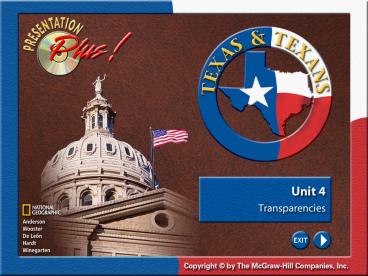Splash Screen - PowerPoint PPT Presentation
Title:
Splash Screen
Description:
Contents Transparencies Unit 4 Chapter 12 Exploring Texas Transparency 12 Daily Focus Transparency 12-1 ... 3 Click the mouse button or press the Space Bar to ... – PowerPoint PPT presentation
Number of Views:88
Avg rating:3.0/5.0
Title: Splash Screen
1
Splash Screen
2
Contents
Transparencies Unit 4
Cause-and-Effect Transparency 4 Using Charts and
Graphs Transparency 4
Chapter 12 Exploring Texas Transparency
12 Daily Focus Transparency 12-1 Daily Focus
Transparency 12-2 Daily Focus Transparency
12-3 Daily Focus Transparency 12-4
Chapter 13 Exploring Texas Transparency 13
Daily Focus Transparency 13-1 Daily Focus
Transparency 13-2 Daily Focus Transparency 13-3
3
Transparency 1
4
Transparency 2
5
Transparency 3
6
Transparency 4
Click the mouse button or press the Space Bar to
display the answer.
7
Transparency 5
Click the mouse button or press the Space Bar to
display the answer.
8
Transparency 6
Click the mouse button or press the Space Bar to
display the answer.
9
Transparency 7
Click the mouse button or press the Space Bar to
display the answer.
10
CE
11
Transparency 8
12
Transparency 9
Click the mouse button or press the Space Bar to
display the answer.
13
Transparency 10
Click the mouse button or press the Space Bar to
display the answer.
14
Transparency 11
Click the mouse button or press the Space Bar to
display the answer.
15
Summary 1
Click the mouse button or press the Space Bar to
display the answer.
16
Summary 2
17
Maps Charts 1