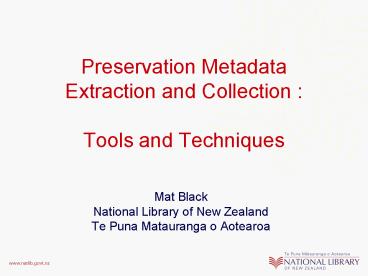Preservation Metadata Extraction and Collection : Tools and Techniques - PowerPoint PPT Presentation
1 / 25
Title:
Preservation Metadata Extraction and Collection : Tools and Techniques
Description:
Preservation Metadata Extraction and Collection : Tools and Techniques Mat Black National Library of New Zealand Te Puna Matauranga o Aotearoa – PowerPoint PPT presentation
Number of Views:89
Avg rating:3.0/5.0
Title: Preservation Metadata Extraction and Collection : Tools and Techniques
1
Preservation Metadata Extraction and Collection
Tools and Techniques
- Mat Black
- National Library of New Zealand
- Te Puna Matauranga o Aotearoa
2
How to get what you need to keep what youve got
3
The stack
- Fixity generation
- Virus checking
- Format identification
- Format validation
- Enviromental metadata collection
- Format specific metadata extraction
4
FixityGet it early and get it right
- Common fixity types
- Hashing algorithms (MD5, SHA1)
- Digital signatures
- File size?
- Use multiple fixity algorythems.
- Find out the legal implications.
5
Fixity values for what?
- File
- Bitstream
- Compound (all the files in an object)
- Metadata
- The whole lot (files, filename metadata)
6
Virus checking
- Virus check datetime
- Results including false positives and any
warnings (word macros etc) - The virus checker name and version
- The virus pattern file name and version
- The virus engine name and version
7
Format identificationFile / Bitstream / Complex
- Methods of format identification
- File name or extension
- File type/creator codes (Old Macs)
- Magic numbers
- Brute force file parsing (for all, try throw
catch) - http//en.wikipedia.org/wiki/File_format
8
A sound file opened in an image viewer
9
What file format is this?
- ?
- And the winner is..
10
Subzero by Pain Receptor
- They describe their music as sounding like
- falling down the stairs carrying leeches and
bottles - http//www.myspace.com/painreceptor
11
Sub format identification
- Embedded Bistreams
- XML Base64 encoded octet streams
- Microsoft Structured Storage
- Archives
- ZIP, TAR, ARC
- Encapsulation/Container formats
- OGG, AVI, MIME
- CODECs
- DV, DivX, Indeo, Cinepak, MS MPEG-4
12
Available tools
- File extensions (google it)
- Magic utilities (google it)
- Jhove http//hul.harvard.edu/jhove/
- DROID http//www.nationalarchives.gov.uk/pronom/
- Build you own! (Java, PERL, C, C)
- If you have a fixed format list
- You use a proprietary format.
13
Format validation
- Types of validation
- Pattern comparison
- Parsing
- Rendering
14
Available tools
- JHOVE
- NLNZ Extract tool (sort of)
- The application used to create the file
- Anything that opens a file and can throw an
error. - Parsing tools
- E.g. XML Parsers, XML Schema, PERL Modules, Java
Classes. - rendering tools
- E.g. LibTIFF, ImageMagick, Microsoft Office
(wrapped), OpenOffice PERL Modules, Java classes,
etc.
15
Things to keep in mind
- Test it till it breaks.
- Define your requirements, break them, then define
them again. (Repeat if required). - Not all tools are created equal.
- Not all tools obey the rules.
- Some rules are made to be broken.
16
Environmental metadata
- Consider the native environment of your content.
- Is there metadata that you need that only exists
in a digital objects native environment? - Structure and relationships.
- File system attributes
17
Format specific metadata extractionaka format
characterisation
- Available metadata will vary depending on the
format. - You will probably need format specific schemas.
- The types of metadata that can be extracted
- Preservation
- Descriptive
- Structural
- Administrative
- Rights
- Technical
18
The big question.
- Why would I extract the metadata now and store
it in a database if I can just come back and
extract it again later when I need it?
19
Available tools
- NLNZ Metadata Extract Tool
- http//www.natlib.govt.nz/en/whatsnew/4initiatives
.htmlextraction - JHOVE
- http//hul.harvard.edu/jhove/
- Anything you can wrap
- LibTIFF, ImageMagick, PERL Modules, Java classes
etc - Build your own!
- And make sure you open source it ?
20
What tools should I use?
- Use as many tools as you need to.
- Keep the workflow configurable
- Preferably by content or format type.
- Allow for multiple tools to be used.
- Allow for new tools to be added later.
- Compare metadata from multiple tools.
21
The workflow
- Fixity generation
- Virus checking
- Format identification
- Format validation
- Enviromental metadata extraction
- Format specific metadata extraction
- Store in repository
22
Paranoid workflow
- Fixity generation
- Virus checking
- Fixity check
- Format identification
- Fixity check
- Format validation
- Fixity check
- Enviromental metadata extraction
- Fixity check
- Format specific metadata extraction
- Fixity check
- Virus check
- Store in repository
- Fixity check
- Virus check
- Fixity check
23
Paranoid access flow.
- Retrieve content from repository
- Fixity check
- Virus check
- Send content to consumer
24
Global Digital Format Registry
- Format identification components
- Format validation components
- Metadata extraction components
- Format registry
- At risk content alerts
- http//hul.harvard.edu/gdfr/
25
Questions?