Forensic Procedures - PowerPoint PPT Presentation
Title:
Forensic Procedures
Description:
Determine other equipment and software needed to carry out the investigation. 7Apply special software like Encase to recover erased data. Forensic ... computer has to ... – PowerPoint PPT presentation
Number of Views:175
Avg rating:3.0/5.0
Title: Forensic Procedures
1
Forensic Procedures
- 1. Assess the situation and understand what type
of incident or crime is to be investigated. - 2. Obtain senior management approval to proceed
with an investigation.
2
Forensic Procedures
- 3. Carry out procedures to freeze audit trail,
e.g., sending a court order to the Internet - service provider (ISP) to provide access to the
suspects Internet data, copying emails, - imaging hard disks, identifying remote storages
and imaging the relevant disks and - RAM. In some cases, a warrant is necessary. The
organizations lawyers should be - consulted with respect to police involvement.
3
Forensic Procedures
- 4. Apply packet sniffing.
- 5. Review system logs.
- 6. Determine other equipment and software needed
to carry out the investigation. - 7Apply special software like Encase to recover
erased data.
4
Forensic Procedures
- 8. Avoid shutting down the suspected computers,
connect uninterrupted power supply - (UPS) to keep the computer on, so as to prevent
loss of data or system audit trail. If - UPS is not available and the computer has to be
moved, unplug it instead of using the - operating system to shut it down unplugging
will involve less interference with the - audit trail.
5
Forensic Procedures
- 9. Scan imaged drives and copied emails for
viruses. - 10. Back up the evidence.
- 11. Use the organizations PKI key recovery
process to decrypt files. If that does not - work, use password cracking software to obtain
the password for the encryption key.
6
Forensic Procedures
- 12. Boot the captured or suspected computers
with an external boot disk instead of using - the computers operating system to avoid loss
of audit tra - 13. Document all sequence of events, all
interviews, time spent by each investigator and
the work performed by each investigator. - 14. Maintain arms length with the people being
investigated, the requester of the investigation,
the approver of the investigation and people who
provide information - to investigators, to avoid conflict of
interest.
7
Forensic Procedures
- 15. Continuously assess the need to communicate
with the law department, senior - management and the police.
- 16. Do not communicate information about the
investigation using post mail or an - unencrypted electronic medium.
- 17. Be a patient listener, ask open questions,
make others comfortable in talking to - you, take copious notes.
8
- 18. Safeguard the investigation files with
encryption and physical measures. - 19. Keep all evidence, including electronic media
for a case all together as complete audit trail,
with proper cross references to source, date,
sequence of events etc. - 20. Dispose of unneeded electronic evidence by
using the organizations approved data wiping
software and standard procedures, including if
necessary, corporate approved - vendors for media storage, backup and
destruction.

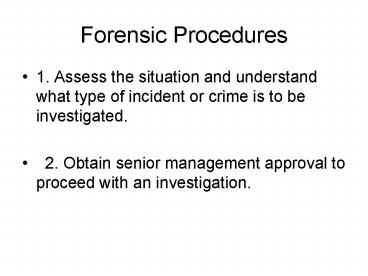






![THE CRIMINAL LAW (FORENSIC PROCEDURES) AMENDMENT BILL ['THE DNA BILL'] PowerPoint PPT Presentation](https://s3.amazonaws.com/images.powershow.com/7413759.th0.jpg?_=20201213125)






















