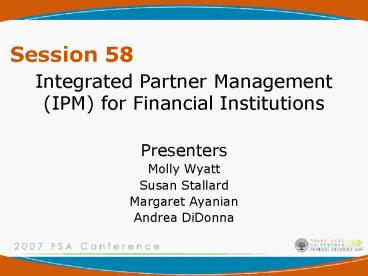Integrated Partner Management (IPM) for Financial Institutions - PowerPoint PPT Presentation
1 / 57
Title:
Integrated Partner Management (IPM) for Financial Institutions
Description:
Title: PowerPoint Presentation Author: andrew.jones Last modified by: yvette.payne Created Date: 8/11/2006 6:31:25 PM Document presentation format – PowerPoint PPT presentation
Number of Views:81
Avg rating:3.0/5.0
Title: Integrated Partner Management (IPM) for Financial Institutions
1
Session 58
- Integrated Partner Management (IPM) for Financial
Institutions - Presenters
- Molly Wyatt
- Susan Stallard
- Margaret Ayanian
- Andrea DiDonna
2
Agenda
- IPM Overview
- IPM Benefits
- IPM Workbench Preview
- Data Migration Overview
- Outreach Training
- Timeline We Are Here
- Timeline Whats Next
- Contact Information
- QA
3
IPM Overview
- Integrated Partner Management (IPM) solution
provides an end-to-end view of the Federal
Student Aids approximately 10,000 operating
partners including Lenders, Servicers, Guaranty
Agencies, Schools and Software Providers. - This initiative is designed to integrate and
streamline core partner management business
processes through reengineering, automation,
modernization, and the migration of the services
and data provided in multiple legacy systems.
4
IPM Overview
- IPM consolidates business functions currently
being provided by multiple systems - Lender Application Process (LAP)
- Electronic Application (eAPP)
- eZ-Audit
- Participation Management portion of Student Aid
Internet Gateway (SAIG) - Post Secondary Education Participant System
(PEPS) - Electronic Records Management (ERM)
- IPM provides technology modernization with the
following associated benefits - Simplified sign-on
- Consistent user experience
- Ease of use and navigation
- Increased security
5
IPM Benefits
- Proactive Communications with Federal Student Aid
- Streamlines and simplifies through automation the
required notifications (paperless environment)
to/from Federal Student Aid. - Provides eligible Partners with on-line access to
entity status and eligibility information. - Ease of Use Consistency
- Single entry point to sign-up for services and
maintain eligibility for the Title IV program. - Provides consistent data.
6
IPM Benefits
- Reduction of Paper-based Processing
- Introduces usage of the paperless environment in
the processing of compliance audit and financial
statement submissions, thus reducing mail
processing and time lag. - Provides the capability for e-Signature on
required applications and forms to establish
enrollment and maintain eligibility.
7
IPM Workbench Preview
8
1. What new functionality are we really gaining
with the IPM Phase 1 implementation and whats
the impact?
9
1. What new functionality are we really gaining
with the IPM Phase 1 implementation and whats
the impact? 2. What will the IPM website look
like?
10
(No Transcript)
11
(No Transcript)
12
Phase 1 IPM Functionality Areas
Participation Services
Enrollment Services
Online Submissions
User Partner Management
13
Participation Services Functionality
Online Submissions
Notifications Work Que
Document Upload
OMB Viewer
Enrollment Services Functionality
Access Rights
User Management
Partner Management
14
(No Transcript)
15
(No Transcript)
16
(No Transcript)
17
(No Transcript)
18
(No Transcript)
19
(No Transcript)
20
(No Transcript)
21
(No Transcript)
22
(No Transcript)
23
(No Transcript)
24
(No Transcript)
25
IPM Website Sample
Participation Services
Online Submissions - Lender Application -
Compliance Audit
Notifications Work Queue
Document Upload
Form Viewer
26
(No Transcript)
27
(No Transcript)
28
(No Transcript)
29
(No Transcript)
30
(No Transcript)
31
(No Transcript)
32
(No Transcript)
33
(No Transcript)
34
IPM Website Sample
Enrollment Services
User Management
Partner Management
Access Rights
35
(No Transcript)
36
(No Transcript)
37
(No Transcript)
38
(No Transcript)
39
(No Transcript)
40
(No Transcript)
41
(No Transcript)
42
(No Transcript)
43
(No Transcript)
44
(No Transcript)
45
(No Transcript)
46
(No Transcript)
47
(No Transcript)
48
(No Transcript)
49
(No Transcript)
50
(No Transcript)
51
Data Migration Overview
52
Data Migration Overview
- Provide a scalable, iterative approach to address
the data migration needs for IPM. - Data migration consists of four cycles including
the analysis, validation, cleansing and loading
of legacy data to the IPM database.
53
Outreach Training
- IPM Outreach/Communications
- Continue to provide IPM project status updates at
Federal Student Aid conferences. - Conduct additional focus groups (as possible).
- IPM Training
- Customized targeted multi-media training on IPM
will be provided for all partners. - Target timeframe for training is 4 6 weeks
prior to Go-Live.
54
Timeline We Are Here
We Are Here
55
Timeline Whats Next
- With the development effort continuing for Phase
1 of IPM, the following key milestones are on the
horizon - Construction phase Targeted completion
April-May 2008 - Coordinating Data Management and Interfaces
Targeted to begin April 2008 - User Acceptance Testing (UAT) Targeted to begin
June 2008 - IPM Training Targeted to begin July 2008
- Phase I Go-Live Targeted for August 2008
- Phase II Go-Live Targeted for February 2009
56
Contact Information
- We appreciate your feedback and comments. We can
be reached at
- Molly Wyatt
- Phone 202-377-3358
- Email molly.wyatt_at_ed.gov
- Susan Stallard
- Phone 202-377-3628
- Email susan.stallard_at_ed.gov
- Margaret Ayanian
- Phone 703-289-8183
- Email margaret.ayanian_at_psgs.com
- Andrea DiDonna
- Phone 703-289-8069
- Email andrea.didonna_at_ps.net
General IPM Questions ipm_at_scglobal.com
57
Q A