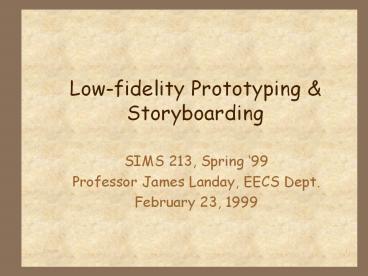Low-fidelity%20Prototyping%20 - PowerPoint PPT Presentation
Title:
Low-fidelity%20Prototyping%20
Description:
Low-fidelity Prototyping & Storyboarding SIMS 213, Spring 99 Professor James Landay, EECS Dept. February 23, 1999 – PowerPoint PPT presentation
Number of Views:313
Avg rating:3.0/5.0
Title: Low-fidelity%20Prototyping%20
1
Low-fidelity Prototyping Storyboarding
- SIMS 213, Spring 99
- Professor James Landay, EECS Dept.
- February 23, 1999
2
Outline
- Why prototype?
- Fidelity
- Creating a low-fi prototype
- Wizard of OZ technique
- Electronic tools for low-fi prototyping
3
Why Do We Prototype?
- Get feedback on our design faster
- saves money
- Experiment with alternative designs
- Fix problems before code is written
- Keep the design centered on the user
4
Fidelity in Prototyping
- Fidelity refers to the level of detail
- High fidelity
- prototypes look like the final product
- Low fidelity
- artists renditions with many details missing
5
Low-fidelity Sketches
6
Low-fi Storyboards
- What are storyboards?
- high-level representation of important user
actions consequences - Where do storyboards come from?
- Film animation
- Give you a script of important events
- leave out the details
- concentrate on the important interactions
7
(No Transcript)
8
(No Transcript)
9
Why Use Low-fi Prototypes?
- Traditional methods take too long
- sketches -gt prototype -gt evaluate -gt iterate
- Can simulate the prototype
- sketches -gt evaluate -gt iterate
- sketches act as prototypes
- designer plays computer
- other design team members observe record
- Kindergarten implementation skills
- allows non-programmers to participate
10
Hi-fi Prototypes Warp
- Perceptions of the tester/reviewer?
- formal representation indicates finished nature
- comments on color, fonts, and alignment
- Time?
- encourage precision
- specifying details takes more time
- Creativity?
- lose track of the big picture
11
Creating a Low-fi Prototype Testing it
12
The Basic Materials
- Large, heavy, white paper (11 x 17)
- 5x8 in. index cards
- Tape, stick glue, correction tape
- Pens markers (many colors sizes)
- Overhead transparencies
- Scissors, X-acto knives, etc.
- Any others?
13
(No Transcript)
14
Constructing the Model
- Set a deadline
- dont think too long - build it!
- Draw a window frame on large paper
- Put different screen regions on cards
- anything that moves, changes, appears/disappears
- Ready response for any user action
- e.g., have those pull-down menus already made
- Use photocopier to make many versions
15
Preparing for a Test
- Select your users
- understand background of intended users
- use a questionnaire to get the people you need
- dont use friends or family
- I think customers are OK (Rettig disagrees)
- Prepare scenarios that are
- typical of the product during actual use
- make prototype support these (small, yet broad)
- Practice to avoid bugs
16
Conducting a Test
- Three testers (minimum)
- greeter - puts users at ease gets data
- facilitator - only team member who speaks
- gives instructions encourages thoughts,
opinions - computer - knows application logic controls it
- always simulates the response, w/o explanation
- observers - take notes recommendations
- Typical session is 1 hour
- preparation, the test, debriefing
17
Conducting a Test (cont.)
- Greet
- get forms filled, assure confidentiality, etc.
- Test
- facilitator hands written tasks to the user
- must be clear detailed
- facilitator keeps getting output from
participant - What are you thinking right now?, Think aloud
- observe -gt no a-ha, laugh, gape, etc.
18
Conducting a Test (cont.)
- Debrief
- fill out post-evaluation questionnaire
- ask questions about parts you saw problems on
- gather impressions
- give thanks
19
Evaluating Results
- Sort prioritize observations
- what was important?
- lots of problems in the same area?
- Create a written report on findings
- gives agenda for meeting on design changes
- Make changes iterate
20
Advantages of Low-fi Prototyping
- Takes only a few hours
- no expensive equipment needed
- Can test multiple alternatives
- fast iterations
- number of iterations is tied to final quality
- Almost all interaction can be faked
21
Wizard of Oz Technique
- Faking the interaction
- from the film The Wizard of OZ
- the man behind the curtain
- Long tradition in computer industry
- prototype of a PC w/ a VAX behind the curtain
- Much more important for hard to implement
features - Speech handwriting recognition
22
The Magic Note Transcriber
23
Electronic Tools for Low-fi Prototyping
24
Informal UIs for Early Stage UI Design
- Brainstorming
- put designs in a tangible form
- consider different ideas rapidly
- Incomplete designs
- do not need to cover all cases
- illustrate important examples
- Present several designs to client
25
Goal of Research
- Allow designers to
- quickly sketch interface ideas
- test these ideas with users
- transform to a more finished design without
reprogramming
26
Quickly Sketch this...
27
Add Behavior...
28
Transform it to this...
29
Drawbacks of Current Tools
- Require specification of lots of detail
- must give specific instance of a general idea
- e.g., exact widgets, fonts, alignments, colors
- designers led to focus on unimportant details
- evaluators focus on wrong issues
- Take too much time to use
- poor support for iterative design
- sketched interface took 5 times longer with
traditional tool (no icons)
30
Paper Sketches
- Advantages
- support brainstorming
- do not require specification of details
- designers feel comfortable sketching
- Drawbacks
- do not evolve easily
- lack support for design memory
- force manual translation to electronic format
- do not allow end-user interaction
31
What is SILK????
Sketching Interfaces Like Krazy
32
Designing Interfaces with SILK
- 1)Designer sketches ideas rapidly with
electronic pad and pen - SILK recognizes widgets
- easy editing with gestures
- 2)Designer or end-user tests interface
- widgets behave
- specify additional behavior visually
- 3) Automatically transforms to a finished UI
33
Video
34
Specifying Behaviors
- Sequencing behavior between widgets?
- Storyboards
- series of rough sketches depicting changes in
response to end-user interaction - Expresses many common behaviors
35
SILK Storyboards
- Copy sketches to storyboard window
- Draw arrows from objects to screens
- Switch to run mode to test
- SILK changes screens on mouse clicks
36
Video
37
(No Transcript)
38
Summary
- Hi-fi prototypes warp perceptions
- Low-fi prototypes are
- easy to create
- easy to change
- appropriate in the early stages of UI design
- Electronic tools in the research community are
bridging the gap between low hi-fi - Further reading
- Prototyping for Tiny Fingers, Marc Rettig,
CACM, Vol. 37, No. 4, pp. 21-27, April 1994.