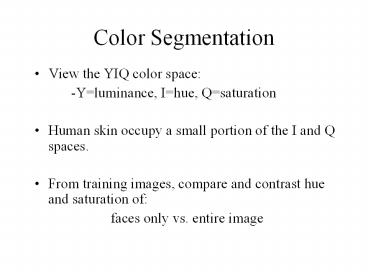Color Segmentation - PowerPoint PPT Presentation
Title:
Color Segmentation
Description:
Correlation Template Matching II Edge detection After color segmentation, ... Algorithm relies heavily on Color Segmentation and Edge Extraction Difficulty ... – PowerPoint PPT presentation
Number of Views:97
Avg rating:3.0/5.0
Title: Color Segmentation
1
Color Segmentation
- View the YIQ color space
- -Yluminance, Ihue, Qsaturation
- Human skin occupy a small portion of the I and Q
spaces. - From training images, compare and contrast hue
and saturation of - faces only vs. entire image
2
Hue and Saturation
Faces
Training Image
Q Distribution
3
Mask After Color Segmentation
- Skin elements remain.
- Holes in faces later eliminated with hole-filling
4
Mask After Object Removal
Based on size distribution of remaining objects,
remove small ones
5
Correlation Template Matching I Average Face
- First attempt Average face
- Taking average of all faces from ground truth
masks - Results Less than satisfactory.
- Face with distinguishing features blurred
- Correlation separation is not high, identifies
many skin color regions (clothing, background) as
false positives.
6
Correlation Template Matching II Edge detection
- After color segmentation, most remaining regions
are composed of skin-color tones. - Distinguishing features resides in edges
- Use Canny edge filter on black-white images for
extraction - Composed average face using edges, scaled to mean
zero
7
Correlation comparison
- Average face template
- Poor separation between faces
- Difficult to identify face centroid
- Edge face template
- Better separation between faces
- Peaks (centroid) more easily identifiable
8
Region counting - Supplementary method
- The edge outlines have clearly identifiable
connected regions - Can be counted, and statistics used to help
reject clutter
Number of regions 14
Number of regions 43
9
Detection Algorithm
- Correlation Degree of matching
- Dimensions height, width
- Region counting complexity of image
Single face
Multiple faces
Correlation
Dimensions
Region counting
Multi-face detection
10
Multiple Faces within a Single Region
- Search for peaks in correlation
- A single face may give multiple peaks
- Estimate expected number of faces within Region
- Do not want repeats
11
Find Largest Peak
- Find largest peak in correlation
- Location of first peak
- Exclude area of radius R (about peak) from rest
of search - R determined dynamically from size of region and
number of expected faces
12
Next Peak
- Find next largest peak
- Exclude area (of radius R) surrounding both peaks
from further search - Continue search in this manner until desired
number of peaks found
13
Find Multiple Faces
- Stop search if there are no more peaks to be
found - (Number of peaks found can be fewer than
estimate) - Each peak location corresponds to face center
location
14
Conclusion
- Reasonably successful performance
- Misses
- False positives/repeats
- Algorithm relies heavily on Color Segmentation
and Edge Extraction - Difficulty with closely-spaced faces
- Separation
- Detecting multiple faces in single region
(correct estimate)
15
(No Transcript)
16
(No Transcript)