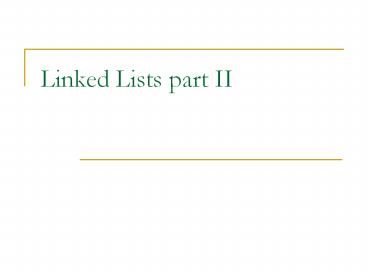Linked Lists part II - PowerPoint PPT Presentation
Title: Linked Lists part II
1
Linked Lists part II
2
Linked Lists
- A linked list is a dynamic data structure
consisting of nodes and links
start
This symbol indicates a null reference
3
Reference-Based Linked Lists
- Linked list
- Contains nodes that are linked to one another
- A node
- Contains both data and a link to the next item
- Can be implemented as an object
- public class Node
- private Object item
- private Node next
- // constructors, accessors,
- // and mutators
- // end class Node
Figure 5-5 A node
4
- public class Node
- private Object item
- private Node next
- public Node(Object newItem)
- item newItem
- next null
- // end constructor
- public Node(Object newItem, Node nextNode)
- item newItem
- next nextNode
- // end constructor
- public void setItem(Object newItem)
- item newItem
- // end setItem
- public Object getItem()
5
Reference-Based Linked Lists
- Using the Node class
- Node n new Node (new Integer(6))
- Node first new Node (new Integer(9), n)
Figure 5-7 Using the Node constructor to
initialize a data field and a link value
6
Reference-Based Linked Lists
- To manipulate a linked list we need to have
references to the first and the last node in the
list. - Data field next in the last node is set to null
therefore we can know when we reached the end of
the list. - head reference variable always points to the
first node of the list. - References the lists first node
- Always exists even when the list is empty
7
Traversing the Linked ListsDisplaying the
Contents of a Linked List
- curr reference variable
- References the current node
- Initially references the first node
- To display the data portion of the current node
- System.out.println(curr.getItem())
- To advance the current position to the next node
- curr curr.getNext()
8
Displaying the Contents of a Linked List
Figure 5-10 The effect of the assignment curr
curr.getNext( )
9
Displaying the Contents of a Linked List
- To display all the data items in a linked list
- for (Node curr head curr ! null curr
curr.getNext()) - System.out.println(curr.getItem())
- // end for
- To compute the number of elements in a linked
list. - for (int size0, Node curr head curr ! null
curr curr.getNext(), size) - A better option is to declare a size variable as
part of the ADT.
10
Deleting a Specified Node from a Linked List
- To delete node N which curr references we also
need a reference to the previous node. - Set next in the node that precedes N to reference
the node that follows N - prev.setNext(curr.getNext())
Figure 5-11 Deleting a node from a linked list
11
Deleting a Specified Node from a Linked List
- Deleting the first node is a special case
- head head.getNext()
Figure 5-12 Deleting the first node
12
- How did the cur and prev come to the appropriate
location? - It depends on the context for instance whether
you are inserting by value (in a sorted list) or
by position. - No matter what, the cur and prev references are
not passed to the delete method. - Rather the method establishes those by traversing
the list.
13
Delete pseudo code
- //deleting a node that has value x.
- void delete (valueType x)
- //first setting the cur and prev references
appropriately. - Node prevnull
- Node curhead
- while (cur ! null and cur.getItem()!x)
- prevcur
- curcur.getNext()
- if (cur ! null)
- //delete the node at cur
- if(prev!null)
- prev.setNext(cur.getNext())
- else
- headhead.getNext() //the first node must be
deleted. - cur.setNext(null)
- curnull
14
Deleting a Specified Node from a Linked List
- To return a node that is no longer needed to the
system - curr.setNext(null)
- curr null
- Three steps to delete a node from a linked list
- Locate the node that you want to delete
- Disconnect this node from the linked list by
changing references - (Return the node to the system)
15
Inserting a Node into a Specified Position of a
Linked List
- To create a node for the new item
- newNode new Node(item)
- To insert a node between two nodes
- newNode.setNext(curr)
- prev.setNext(newNode)
16
- How did the cur and prev come to the appropriate
location? - It depends on the context for instance whether
you are inserting by value (in a sorted list) or
by position. - No matter what, the cur and prev references are
not passed to the delete method. - Rather the method establishes those by traversing
the list.
17
Inserting a Node into a Specified Position of a
Linked List
- To insert a node at the beginning of a linked
list - newNode.setNext(head)
- head newNode
Figure 5-14 Inserting at the beginning of a
linked list
18
Inserting a Node into a Specified Position of a
Linked List
- Inserting at the end of a linked list is not a
special case if curr is null - newNode.setNext(curr)
- prev.setNext(newNode)
Figure 5-15 Inserting at the end of a linked list
19
Inserting a Node into a Specified Position of a
Linked List
- Three steps to insert a new node into a linked
list - Determine the point of insertion
- Create a new node and store the new data in it
- Connect the new node to the linked list by
changing references
20
Insert pseudo code
- //inserting a node that has value x in a sorted
list. - void insert (valueType x)
- //first setting the cur and prev references
appropriately. - Node prevnull
- Node curhead
- while (cur ! null and cur.getItem() lt x)
- prevcur
- curcur.getNext()
- if (prev null)
- //inset the node at the beginning of the list.
- Node newNodenew Node(x)
- newNode.setNext(head)
- head newNode
- else
- //insert the node between prev and cur
- Node newNodenew Node(x)
- newNode.setNext(cur)
21
A Reference-Based Implementation of the ADT List
- Default constructor
- Initializes the data fields numItems and head
- List operations
- Public methods
- isEmpty
- size
- add
- remove
- get
- removeAll
- Private method
- find
22
Reference-based Implementation of ADT List
- public boolean isEmpty()
- return numItems 0
- // end isEmpty
- public int size()
- return numItems
- // end size
23
Reference-based Implementation of ADT List
- private Node find(int index)
- // ---------------------------------------------
----- - // Locates a specified node in a linked list.
- // Precondition index is the number of the
desired - // node. Assumes that 1 lt index lt numItems1
- // Postcondition Returns a reference to the
desired - // node.
- // ---------------------------------------------
----- - Node curr head
- for (int skip 1 skip lt index skip)
- curr curr.getNext()
- // end for
- return curr
- // end find
24
Reference-based Implementation of ADT List
- public Object get(int index)
- throws ListIndexOutOfBoundsExcepti
on - if (index gt 1 index lt numItems)
- // get reference to node, then data in node
- Node curr find(index)
- Object dataItem curr.getItem()
- return dataItem
- else
- throw new ListIndexOutOfBoundsException(
- "List index out of bounds on
get") - // end if
- // end get
25
Reference-based Implementation of ADT List
- public void add(int index, Object item)
- throws ListIndexOutOfBoundsExcep
tion - if (index gt 1 index lt numItems1)
- if (index 1)
- // insert the new node containing item at
- // beginning of list
- Node newNode new Node(item, head)
- head newNode
- else
- Node prev find(index-1)
- // insert the new node containing item
after - // the node that prev references
- Node newNode new Node(item,
prev.getNext()) - prev.setNext(newNode)
- // end if
- numItems
- else
26
Reference-based Implementation of ADT List
- public void remove(int index)
- throws ListIndexOutOfBoundsEx
ception - if (index gt 1 index lt numItems)
- if (index 1)
- // delete the first node from the list
- head head.getNext()
- else
- Node prev find(index-1)
- // delete the node after the node that
prev - // references, save reference to node
- Node curr prev.getNext()
- prev.setNext(curr.getNext())
- // end if
- numItems--
- // end if
- else
- throw new ListIndexOutOfBoundsException(
- "List index out of bounds on
remove")
27
Comparing search efficiency in a sorted list
implemented by arrays vs linked list.
- Assume you want to implement the search in the
sorted using binary search method. - int binarySearch(valueType x)
- int left0, rightsize()
- while (left lt right)
- int middle(leftright)/2
- Node mget(middle)
- if (m.getValue()x)
- return middle
- if (m.getValue() gt x)
- right middle-1
- else
- rignt middle1
- return -1 //the value is not found.
28
Binary search is impractical in a linked list.
- The maximum number of times the while loop
iterates is O(log n) where n is the size of the
list. - In an array based implementation of the list the
get(middle) operation takes a constant time
therefore the binarySerach is of O(log n) - In a liked list implementation the get(middle)
operation takes O(n) therefore the binary search
is of O(n.log n)
29
Variations of the Linked ListTail References
- tail references
- Remembers where the end of the linked list is
- To add a node to the end of a linked list
- tail.setNext(new Node(request, null))
Figure 5-22 A linked list with head and tail
references
30
Circular Linked List
- Last node references the first node
- Every node has a successor
Figure 5-23 A circular linked list
31
Circular Linked List
Figure 5-24 A circular linked list with an
external reference to the last node
32
Dummy Head Nodes
- Dummy head node
- Always present, even when the linked list is
empty - Insertion and deletion algorithms initialize prev
to reference the dummy head node, rather than null
Figure 5-25 A dummy head node
33
Doubly Linked List
- Each node references both its predecessor and its
successor - Dummy head nodes are useful in doubly linked lists
Figure 5-26 A doubly linked list
34
Doubly Linked List
- To delete the node that curr references
- curr.getPrecede().setNext(curr.getNext())
- curr.getNext().setPrecede(curr.getPrecede())
Figure 5-28 Reference changes for deletion
35
Doubly Linked List
- To insert a new node that newNode references
before the node referenced by curr - newNode.setNext(curr)
- newNode.setPrecede(curr.getPrecede())
- curr.setPrecede(newNode)
- newNode.getPrecede().setNext(newNode)
Figure 5-29 Reference changes for insertion
36
Eliminating special cases in Doubly Linked List
Figure 5-27 a) A circular doubly linked list with
a dummy head node b) an empty list with a dummy
head node
37
Doubly Linked List
- Circular doubly linked list
- precede reference of the dummy head node
references the last node - next reference of the last node references the
dummy head node - Eliminates special cases for insertions and
deletions
38
Doubly Linked List - benefits
- Fast insertions and deletions at both ends of the
list - To perform deletion and insertion, we need
reference to the current node (to node after
place where we are inserting). - (Usual implementation of LinkedLists)