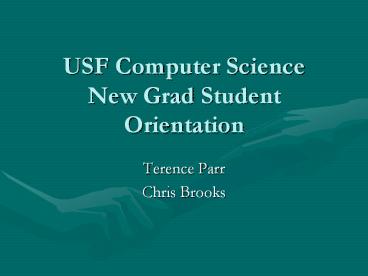USF Computer Science New Grad Student Orientation - PowerPoint PPT Presentation
1 / 24
Title: USF Computer Science New Grad Student Orientation
1
USF Computer ScienceNew Grad Student Orientation
- Terence Parr
- Chris Brooks
2
USF Professors
- Jeff Buckwalter
- Chris Brooks
- Allan Cruse
- David Galles (on sabbatical)
- Terence Parr
- Peter Pacheco
- Sami Rollins
- Dave Wolber (on sabbatical)
- Pete Wells
3
Icebreaker
- Introduce yourself!
- Whats your name?
- Where are you from?
- Whats one fun thing you did this summer?
- How did you find out about USF and why did you
come to USF?
4
ITS Accounts
- This is your ltnamegt_at_usfca.edu account
- Your username and password/PIN was mailed to your
home address. Or, visit Help Desk on Lone
Mountain - USFconnect site can obtain grades, degree
audits, financial records, and other personal
records onlinehttp//usfconnect.usfca.edu
5
CS Accounts
- This is your ltnamegt_at_cs.usfca.edu account
- Your username is probably the same as your
USFConnect username - Use this account to log into the CS machines (HRN
235, 5th floor labs) - Problems? Talk to support_at_cs.usfca.edu or Cody
Nivens / Alex Fedosov
6
Access
- Can be accessed via the web-based interface at
https//nexus.cs.usfca.edu/webmail - Can be accessed remotely using POP or IMAP to
nexus.cs.usfca.edu - Remote login
- SSH to stargate.cs.usfca.edu, then ssh to a lab
machine (hrnxxxyy_at_cs.usfca.edu) - Do not use stargate for programming or
compute-intensive programs - Web
- Web pages may be placed in /home/web/username
- URL http//www.cs.usfca.edu/username
7
Available Resources
- HRN 235 (aka Starship Kudlick)
- 30 dual-boot Linux/Windows boxes
- Classes during day, lab at night
- 5th floor labs (HRN 530, 535, 536)
- 535 dual-boot Linux/Windows boxes
- 530 Mac G5s (OS X, Yellow Dog Linux)
- 536 separate lab for research projects
- Wireless access is available throughout the 5th
floor.
8
Available Resources
- Other labs (campus-wide ITS accounts)
- University Center
- Cowell
- Gleeson Library
- Also wireless here
- Keck Cluster
- 64 Node parallel cluster
- Used for parallel programming classes, research
9
Academic Honesty
- All students are expected to do their own work
- Cheating is taken very seriously
- We have expelled students for cheating in the
past. - Examples
- Discussing general parameters of an assignment -
OK - Copying someone elses assignment NOT OK
- Looking at and directly using someone elses code
NOT OK - Downloading code from the Web and claiming it as
your own NOT OK - Unauthorized collaboration on an exam or
project NOT OK - Plagiarism properly reference material written
by others - If you are unsure whether something is permitted,
please ask!
10
English Proficiency
- TOEFL scores
- 600(paper)/250(CBT) ok
- 530/213-550/250 must take Adv Intensive English
course Fall 2004 - 530/197-550/213 must improve to 550 before
taking gt1 CS course - ESL classes http//www.usfca.edu/esl/
11
English Proficiency
- You will be expected to write and speak in
English as part of your classes. - Giving presentations, writing technical
documents. - Communication of results and ideas is an
essential part of this profession. - If you are not confident in your speaking or
writing, there are resources available to help
you. - Additional ESL classes
- USF Learning and Writing Center
12
Required Courses
- 36 units are required ( 9 courses)
MSCS track OO Software Development 2 courses in
Software Development 1 course in Concurrent
Computing and Networking 2 courses in
Hardware/Software interface 2 electives Masters
thesis or project.
MSIE track Internet Systems Research Distributed
Software Development HCI Design OO Software
Development AI programming 2 electives Masters
project Residency
13
Workload
- We expect students to put in at least 3 hours
outside of class for every hour in class. - Most classes will require a project every week or
two. - The way to learn is by doing.
- You will almost always have at least one project
to work on. - The keys to success
- Budget your time effectively.
- Start early on projects
14
Educational Philosophy
- Graduate school is very different from undergrad.
- More open-ended, less connect the dots
- You may be given projects that are not completely
specified, or have multiple solutions. - We want to teach you how to teach yourself.
- Teachers open the door. Students must walk
through on their own.
15
Advice for success
- 90 of life is showing up - Woody Allen
- Come to class on time, do your homework on time,
and follow through on things. - Ask questions! Dont be shy!
- Be curious. Pursue topics that interest you, even
if its not for a class. - Learning how to learn on your own is an
invaluable skill. - Budget your time carefully.
- Everything takes longer than you think it will.
16
Typical Path
MSCS Track - systems orientation Fall 1 CS 601
OO Software Development (sd) CS 662 AI
Programming (sd) Spring 1 CS 652 Programming
Languages (sd) CS 635 Advanced Systems
Programming (hw/sw)
Fall 2 CS 625 Parallel and Distributed
Computing (ccn) CS 615 Architecture
(hw/sw) Spring 2 CS 690 Masters Project CS
636 Operating Systems (elective) CS 630
Advanced Microcomputer Programming (elective)
17
Typical Path
MSCS Track - software orientation Fall 1 CS
601 OO Software Development (sd) CS 662 AI
Programming (sd) Spring 1 CS 652 Programming
Languages (sd) CS 625 Network Programming (ccn)
Fall 2 CS 625 Parallel and Distributed
Computing (ccn) CS 615 Architecture
(hw/sw) Spring 2 CS 690 Masters Project CS
636 Operating Systems (hw/sw) CS 682
Distributed Software Development (elective)
18
Typical Path
MSCS Track - theory orientation Fall 1 CS 601
OO Software Development (sd) CS 662 Automata
Theory (elective) Spring 1 CS 652 Algorithms
(sd) CS 625 Network Programming (ccn)
Fall 2 CS Theory of Computation (elective) CS
615 Architecture (hw/sw) Spring 2 CS 690
Masters Project CS 636 Operating Systems
(hw/sw) CS 652 Programming Languages (sd)
19
Typical Path
MSIE Track Fall 1 CS 601 OO Software
Development (sd) CS 662 AI Programming
(sd) Spring 1 CS 682 Distributed Software
Development CS 625 Internet Systems Research
Summer CS 689 Residency
Fall 2 CS 684 HCI Design CS 615 Parallel and
Distributed Computing (elective) Spring 2 CS
690 Masters Project CS Elective
20
Financial Aid
- Merit Scholarships
- Available jobs
- Visa issues
- 20 hours/week max work study
- no outside work - on campus is OK, though.
- ITS
- Research and TA positions
- Hard to get your first semester - most professors
will want to know you first.
21
Summer Work
- Often, students want to do an internship during
the summer. - International students can do this by using OPT,
or by using CPT. MSIE do summer residency - Requires you to register for CS 689 or CS 698.
- Students are responsible for finding their own
internships. - Watch your email, talk to other students, use
craigslist, go to job fairs. Start in Jan. to
find job!
22
Finding a job after graduation
- We dont do any formal placement of students
after graduation. - Informally, students often take advantage of
relationships built through projects or
internships. - Professors help when they can.
- All of last years graduating class are working
in the industry.
23
Advising
- All graduate students are advised by Terence Parr
- parrt_at_cs.usfca.edu
- Harney 532
- Office hours
- MTWR 11-12pm
- Or, any time door is open, or by appointment
- If you have a pressing need, please schedule an
appointment rather than just dropping in.
24
Questions?