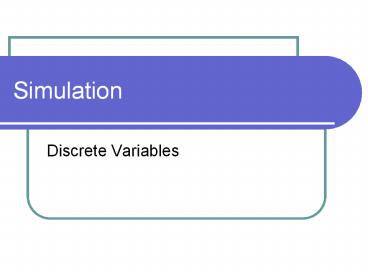Simulation - PowerPoint PPT Presentation
Title:
Simulation
Description:
Simulation Discrete Variables What is it? A mathematical model Probabilistic Uses the entire range of possible values of a variable in the model Why Simulate? – PowerPoint PPT presentation
Number of Views:190
Avg rating:3.0/5.0
Title: Simulation
1
Simulation
- Discrete Variables
2
What is it?
- A mathematical model
- Probabilistic
- Uses the entire range of possible values of a
variable in the model
3
Why Simulate?
- Safety flight simulator
- Cost easier to simulate adding a new runway and
find out effects than to implement in reality and
then find out - Time Boeing uses simulated manufacturing before
the real thing, with tremendous savings in time
and money can discover parts that do not fit
and fix them before actual production
4
How does it work?
- Simulation requires you to know
- What variable is to be simulated
- The distribution of the variable values it can
take on and the probabilities of those values
occurring. - Step 1 Generate a variable containing uniformly
distributed random variables between 0 and 1 (the
rand() function in Excel). - Step 2 Create a rule to map the random numbers
to values of the variable desired in the right
proportion, and apply the rule.
5
Example coin toss
- Variable to be simulated is Outcome of a coin
toss. It takes on values Heads and Tails,
each with 0.5 probability. - Generate 100 random numbers (100 tosses of coin).
- Make a rule like if random number gt 0.5, then
Heads, else Tails. This will create the right
distribution of outcomes.
6
Example 2 Machine Failures
- Simulate machine failures based on this
historical data
Number of Failures per month Frequency ( of months this occurred)
0 1 2 3 36 20 3 1
Total 60
7
Simulating Machine Failures, contd.
Create the following cumulative probability table.
Number of Failures per month Frequency ( of months this occurred) Probability Cumulative Probability
0 1 2 3 36 20 3 1 0.600 0.333 0.050 0.016 0.600 0.933 0.983 1.000
Total 60 1.00
8
Simulating Machine Failures, contd.
- Now map the random numbers between 0 and 1 using
the cumulative prob. Column as the cutoffs. - Random numbers between 0 and 0.6 represent 0
failures, between 0.6 and 0.933 represent 1
failure, and so on.
0 failures
1 failure
2
3 failures
9
Solution Random Number Mapping
The random numbers are now mapped to number of
failures as follows.
Random Number of Failures
0.345 0.008 0.985 0.878 0 0 3 1