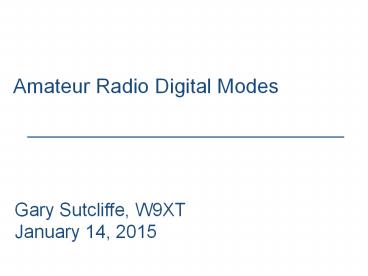Amateur Radio Digital Modes - PowerPoint PPT Presentation
Title:
Amateur Radio Digital Modes
Description:
Amateur Radio Digital Modes ... It is just a kind of voltmeter * Click to edit the outline text format Second Outline Level Third Outline Level Fourth Outline Level ... – PowerPoint PPT presentation
Number of Views:224
Avg rating:3.0/5.0
Title: Amateur Radio Digital Modes
1
Amateur Radio Digital Modes
Gary Sutcliffe, W9XT January 14, 2015
2
What Are Digital Modes?
- The digital modes use a computer to generate and
decode the transmitted signals. - Traditionally this was done by circuits with
capacitors, inductors, resistors, amplifiers,
etc. - Most of these use the sound card as a digital
signal processor (DSP).
3
Some Common Digital Modes
- Originally Analog
- RTTY
- SSTV
- Fax
- Hellscriber
Developed for PC PSK31 JT65 FSK441 WSPR
4
What is Digital?
- Lets start with what is analog?
- It is continuous there are an infinite number
of points between any arbitrary two points - In theory you can measure the voltage to any
resolution
5
Lets digitize the signal
6
With a digitized signal
We can perform math on the data, and then
convert the results back to a voltage with a
Digital to Analog (D/A) converter.
7
A simple digital low pass filter
- Digitize the signal
- For each point, add the value
- of the point, the previous point and
- the next point and divide by 3
- 3. Convert the new values back to
- a voltage
Original Averaged
0.185424
0.549383
0.651308
0.888572
0.831386
1.052738
1.033471
0.831724
0.849558
0.585576
0.459885
0.245268
-0.10869
-0.39857
0.244936
0.462038
0.696421
0.790422
0.924232
0.972532
0.972644
0.904917
0.755619
0.631673
0.430243
0.198822
-0.08733
-0.35708
Noisy input
Filtered output
8
If
- You have fast enough A/D and D/A circuits with
enough resolution - You have a fast enough computer
- You are good enough with the math
- You can
- Create extraordinary filters, very narrow, no
ringing - Convert from the time domain to frequency domain
(spectral analysis) - Pull weak signals out of the noise
- Modulate/demodulate signals
- Do all sorts of other magic
9
Why is DSP Better Than Analog Circuits?
- DSP
- Can change function with just a software change
- Frequency reference is the only part that might
age - Analog components
- Need to be tuned
- Change value with age, temperature, etc.
- Can be expensive and bulky
10
Some DSP rules of thumb
- If you sample the signal at least twice the
highest frequency present, you can reproduce it
(Nyquist Criteria) - The more you know about the signal, the deeper
you can pull it out of the noise. - The slower the signal changes (in frequency
and/or amplitude), the deeper you can pull it out
of the noise.
11
Modulation designed for different needs
- PSK31
- Very narrow bandwidth (slow character speed)
- Effective with low signal strength
- JT-65
- Used for moon bounce and extremely weak signals
- Each character is a single tone about 5 Hz apart
- Very slow, each character takes ½ second
- Time synch, stations clocks must be very
accurate - Error correction
- FSK 441
- Used for meteor scatter
- High speed (exchange in 1/3 second)
- Lots of Doppler shift
12
Enough theory! On to the fun stuff!
13
What do you need to go digital?
- Stuff you probably already have
- Radio SSB capable
- Computer with sound card
- Stuff you need to get
- Computer to radio interface (build or buy)
- Software most is free!
14
Computer-Radio Interface
Schematic and photo courtesy of Unified
Microsystems www.unifiedmicro.com
15
Digital modes use SSB to transmit
But most of the digital modes are out of the
phone band. Isnt that illegal?
16
Digital Modes Used at W9XT
- There are other modes I have not yet tried
- The following programs are the ones I use. There
are others available that you might like better
17
RTTY
- Uses BAUDOT code
- Goes back to first mechanical printers
- Probably most popular digital mode
- Can be a plug-in to some logging programs
18
MMTTY - RTTY program
19
PSK31
- Very narrow banded
- Excellent weak signal effectiveness
- Popular set off the PC/sound card digital mode
revolution in 1999 - Sensitive to phase distortion on long paths
- Somewhat slow a good typist can go faster than
transmission rate
20
Digipan - PSK 31Program
21
JT-65
- Developed for moon bounce by K1JT
- Extremely low signal levels, slow Doppler shift
- Excellent weak signal, detect 28 dB below RX
noise - 65 tones, 5 HZ apart, ½ second dwell time
- Each tone is a character
- Very slow, about 1 minute to send calls
exchange - Requires accurate clocks at both stations
- QSOs usually scheduled
- Structured QSO sequence
- Also being used on HF
22
JT-65 - Moon bounce program
23
FSK441
- Developed for meteor scatter
- Fairly strong signals
- Short infrequent bursts exchanges sent fast,
repeated - Large Doppler shift
- Takes advantage of short pings, increasing
success rate - 30 second XMT/RX cycle
- Structured QSO sequence
- QSOs usually scheduled
24
FSK441 Meteor scatter program
25
Summary
- The digital modes are the cutting edge of
technology in ham radio - They lower the bar for power and antenna
requirements for some types of communications - There are additional modes not covered here
- You can get on them for very little money