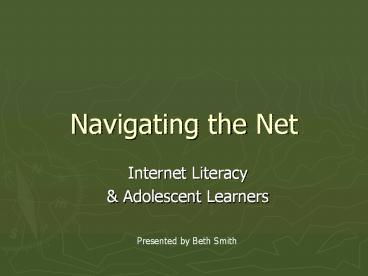Navigating the Net - PowerPoint PPT Presentation
1 / 22
Title: Navigating the Net
1
Navigating the Net
- Internet Literacy
- Adolescent Learners
Presented by Beth Smith
2
What is Internet Literacy?
Internet literacy component of information
literacy
- Literacy integration of listening,
speaking, reading, writing, viewing, and critical
thinking skills
- Information knowledge gained through study,
communication, research, instruction
3
According to the ALA, an information literate
person is
- not only able to recognize when information is
needed, but they are also able to identify,
locate, evaluate, and use effectively information
needed for the particular decision or issue at
hand. - empowered for effective decision making,
freedom of choice, and full participation in a
democratic society.
American Library Association Presidential
Committee on Information Literacy Final Report
4
Todays thirteen-year-olds
- By the time they were born, the early version of
the Web already existed. - The phrase surfing the Internet was part of the
lexicon within the first year of their life. - Before they were preschool age, the White House
launched its first Web site.
5
Todays thirteen-year-olds
- During their preschool years, America Online
integrated buddy lists into its instant messaging
service. - By the time they entered elementary school, it
was possible to bank online and order food,
clothes, hardware and software, and more using
the Internet.
(From Teens and Technology An Overview of
YALSAs Midwinter Institute by Linda W. Braun)
6
Prenskys Natives v. Immigrants
Digital Natives
Digital Immigrants
- todays students
- native speakers of technology
- fluent in the language of computers, video games,
and Internet - will continue to evolve change so rapidly that
we wont be able to keep up
- those not born into the digital world (us!)
- like learning another language later in life we
retain an accent from the predigital world - makes it difficult for us to effectively
communicate with our students
From Listen to the Natives by Marc Prensky
Educational Leadership Dec. 05/Jan. 06
7
U.S. teachers who saythat computer technology
hasaffected they way they teach
- To some extent 86 percent.
- A great deal 55.6 percent.
--eSchool News, 2005
8
Why dont we use the Internet as part of the
curriculum?
- Belief that educational technology is irrelevant
to course of study - New teachers profoundly affected by own
experiences as students - Very few novice teachers exposed to Internet-rich
learning environments prior to beginning teaching
(college level classes) - Constraints of environment 301 ratio
- Lack of training
9
The Educational Testing Services Information
Communication Technology literacy assessment
- 6,000 college students
- Not multiple-choice scenario-based
- 75-minute test
- Meant to measure students ability to use
digital technology, communication tools, and
networks appropriately to solve information
problems in order to function in an informational
society
10
Information Communication Technology literacy
assessment (cont.)
- Given tasks to perform using dummy search
engines, websites, bibliographic databases - When asked to evaluate the faux websites on
objectivity, authority, timeliness only 49
could pick website that met all criteria - When asked to narrow an overly broad search only
35 were able - When asked to select a research statement for a
class assignment only 44 chose the one that
captured the demands of the assignment
From Why Johnny Cant Search by Joseph Janes
American Libraries Jan. 2007
11
What about the natives?
- Research comparing teenage students to adults
performing online tasks, including online reading - Adults (immigrants) outperformed teens
- Teens showed insufficient reading information
research skills - Teens demonstrated dramatically less patience
- Teens exhibited less tolerance for sites they
considered boring or difficult to figure out
From J. Nielsens Usability of websites for
teenagers at www.useil.com/alertbox/20050131.html
12
Reading on the Internet
Electronic texts
- Are interactive and changeable
- Incorporate audiovisual aids
- Are easily connected to related texts
- Produce alternative text structures (rather than
traditional linear organization)
R. A. Karchmer, Reading Research Quarterly,
Oct/Nov/Dec 2001
13
The Internet reader must
- be able to handle the massive volume of text
- be able to evaluate features of a webpage
quickly decide which one will be most helpful - be able to read expository text
- be able to navigate hypertext without getting
lost.
(From Reading on the Internet The link between
literacy and technology by E. Schmar-Dobler,
Journal of Adolescent Adult Literacy Sep. 2003)
14
Activate prior knowledge
Monitor comprehension
Draw inferences
Reading Comprehension
Ask questions
Synthesize
Repair comprehension
Determine important ideas
15
Comparison of Reading Strategies
- Activate prior knowledge
Reader recalls experiences and information
relating to the topic.
Similar strategies used.
16
Comparison of Reading Strategies
- Monitor and Repair comprehension
Reader adjusts reading rate depending on the
purpose of reading.
Skimming and scanning becomes crucial for reading
sheer volume of text.
17
Comparison of Reading Strategies
- Determine important ideas
Reader analyzes text to determine which parts
are important for developing an understanding of
text.
Similar strategies used.
18
Comparison of Reading Strategies
- Synthesize
Reader sifts important from unimportant details
to determine the kernel of an idea.
Similar strategies used.
19
Comparison of Reading Strategies
- Draw inferences
Reader reads between the lines, using background
knowledge and text to help fill in the gaps.
Similar strategies used.
20
Comparison of Reading Strategies
- Ask questions
Questions give purpose to reading by motivating
the reader to continue.
Guiding question must be in forefront of readers
mind or getting lost or sidetracked is likely.
21
Comparison of Reading Strategies
- Navigate
Reader uses the features of print text to search
for information (e.g., table of
contents, glossary, headings).
Reader figures out features of the Internet in
order to search for information (e.g.,
pop-up advertisements, downloading).
22
Key Ideas to Keep in Mind
- Internet literacy is a vital component of
information literacy. - We must move our classroom instruction into the
digital age. - We cannot assume the natives know how to
successfully navigate the Net. - We cannot assume that a good reader of print text
will automatically be a good reader of digital
text.