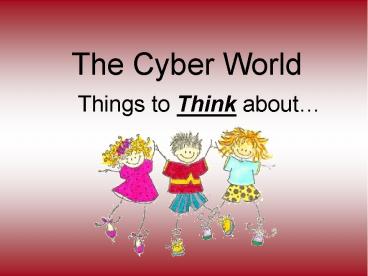The Cyber World Things to Think about - PowerPoint PPT Presentation
Title:
The Cyber World Things to Think about
Description:
The Cyber World Things to Think ... We are raising digital natives. Tell students that they should only fill out information that is absolutely necessary to get ... – PowerPoint PPT presentation
Number of Views:336
Avg rating:3.0/5.0
Title: The Cyber World Things to Think about
1
The Cyber World Things to Think about
2
Why is this important?
- We have several mobile lab units in our district
where the classroom teacher is in charge of what
the students are doing. - Most of us, have our own children or
grandchildren who use the internet under our
watch. - Sometimes, bullying begins at school and carries
over to their cell phones, chats, or emails at
home. - The handbook next year will include a section on
internet safety.
3
A digital native is a person who was born after
the general implementation of digital technology
and has had digital technologies over their
entire lives. A digital immigrant is an
individual who was born before the existence of
digital technology and adopted it to some extent
later.
4
Elementary Grades 2-5
- http//www.netsmartzkids.org/videos/index.htm
- Chat or type abbreviations
- http//www.tomax7.com/html/chat_abbrevs.htm
5
Pushing Send
6
(No Transcript)
7
- http//www.netsmartz.org/stories/feathers.htm
- If you would be embarrassed by anyone
finding out what you have sent, you should not be
sending it!
8
Message from SD ICAC
- None of us would leave a child unsupervised in
the middle of a large city and yet, frankly, the
Internet is just like that city. Not all its
streets are risky the Internet is a great place
for kids to learn and entertain themselves yet
we must all recognize that this particular city
has a dark and dangerous side. Did you know that
1 in 4 kids today have received unwanted
exposures to sexual materials while online? Did
you know that 1 in 5 kids have received unwanted
sexual solicitations, almost entirely from
strangers, while online? Probably not, since
less than 10 percent of such incidents are ever
reported to parents or authorities. - http//www.sdcybersafe.com/about.htm
9
Cyberbullying
10
Phoebe Prince
Cassondra Adams
Tyler Clementi
- Cyber Bullying Quiz
- http//www.wiredkids.org/ktt_universal/games/javas
cript/cyberbullying_quiz_1/index.html - http//www.netsmartz.org/stories/canttake.htm
11
Things to watch for
- Punching, shoving, and other acts that hurt
people physically - Spreading bad rumors about people
- Keeping certain people out of a "group"
- Teasing people in a mean way
- Getting certain people to "gang up" on others
- Bullying also can happen online or
electronically. Cyberbullying is when children or
teens bully each other using the Internet, mobile
phones or other cyber technology. This can
include - Sending mean text, email, or instant messages
- Posting nasty pictures or messages about others
in blogs or on Web sites - Using someone else's user name to spread rumors
or lies about someone - http//www.stopbullyingnow.hrsa.gov/kids/what-is-b
ullying.aspx
12
Dillon DeJong Campaign
- Facebook Page
- Americans Against Bullying
13
- Capture it!
- Print Screen
- Click the print screen key on your keyboard.
(This is like copy.) - Paste it into a word document.
14
(No Transcript)
15
Print Screen Benefits
- You can capture what was said and the user name.
- You can capture the time stamp.
- Saves a copy of the message to your computer!
16
Giving out too much info
17
http//www.voki.com/php/viewmessage/?chsm744c20f2
dbae6978035a493211ad82aamId34623
http//www.meez.com/home.dm
- Student play online using Avatarsthis should
be considered their online self at other sites,
too.
18
Too Much Information!!!We are raising digital
natives.
- Tell students that they should only fill out
information that is absolutely necessary to get
the account. - FOR EXAMPLE
- Facebook users do not have to show real pictures
of themselves for the profile pictures on their
accounts. - Email addresses can have similar characteristics
but not real ones. - Neither internet account requires you to fill out
anything except a user name and password. - www.hotmail.com
- www.google.com
19
Trusting too much
- One piece of information given out when
creating accounts or tech talking, could take
you to the dark and dangerous side of the cyber
city. - Julie
- http//www.netsmartz.org/stories/julie.htm
- Chatting
- http//www.netsmartz.org/stories/teresa.htm
20
My Cyber Safety Collection
- http//www.delicious.com/Wagenator/InternetSafety
- http//www.delicious.com/Wagenator/cyberbullying
21
The Mark YOU Leave
- http//www.sdcybersafe.org/parents.htm
- http//www.myfootprintsd.org/index.html
22
Optional Activity
23
Sixth Grade Student Activity
Extra Activity
- PUSHING SEND
- http//www.online-stopwatch.com/
- Take out ten paper clips and put them on the
index card. (send to 10 contacts at a time) - Pass the box of paper clips to the next person
along with your index card. - For 30 seconds, put paper clips on the card.
- Pass the box of paper clips to the next person
along with your index card. - For 30 seconds, put paper clips on the index
card. - Count the paper clips and take the number times
ten!