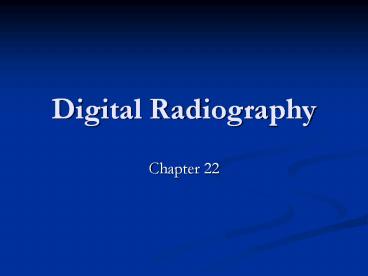Digital%20Radiography - PowerPoint PPT Presentation
Title:
Digital%20Radiography
Description:
Digital Radiography Chapter 22 History of Digital Radiography Slower process of conversion because no pressing need to convert to digital radiography. – PowerPoint PPT presentation
Number of Views:529
Avg rating:3.0/5.0
Title: Digital%20Radiography
1
Digital Radiography
- Chapter 22
2
History of Digital Radiography
- Slower process of conversion because no pressing
need to convert to digital radiography. - Requires a large amount of digital data.
3
Overview
- Primary difference is that digital radiographs
are electronically captured, recorded and viewed
at a computer terminal which replaces the
radiographic film and the view box. - Screen and cassette is replaced by a reusable
image receptor or detector. - Receptor receives x-rays and exposes a digital
plate that transforms light to an electrical
image. - Hardware is essentially same (X-ray tube, stand,
etc).
4
(No Transcript)
5
- Once digital radiographic image is made, it is
transferred to a dedicated digital radiography
computer for image processing. - Image can then be adjusted, rotated, etc.
6
Limitations of Conventional Screen-film
Radiography
- Limitations
- Require fairly narrow exposure factors to produce
a diagnostic quality radiograph. - Radiographic image can not be adjusted once it is
made. - Requires physical handling and storage.
7
Advantages of Digital Radiography
- The image
- Image can be adjusted after exposure.
- Need for re-takes are minimized.
- Computer manipulation of the digital image is
possible. - Able to see soft tissue and bony detail in single
image. - Studies show that digital films are equal or
better than traditional film for evaluating most
body parts.
8
(No Transcript)
9
- Time
- Reduces time takes to produce image.
- Reduces time taken in re-takes.
- Reduces processing time.
- Time to correctly label and store.
10
- Image storage and Transport
- Stored in computer and not physically stored in
clinic. - Quick access to digital image.
- Ease of transfer of image.
11
(No Transcript)
12
- Cost Savings and Increasing Profits
- Overall initial cost is higher, but due to saving
time and materials, actually will be cheaper in
the long term. - Digital improves quality of imaging studies,
which leads to better diagnosis. - Follow-up Radiography
- Comparison to previous radiographs is easier.
- Not worried about lost or misplaced radiographs.
13
Disadvantages of Digital Radiography
- Training and Learning Curve
- Must learn machinery, technology and positioning.
- Must still adhere to good technique for acquiring
images. - Equipment cost
- Initial cost is high compared with traditional
radiography. - Other technology costs associated with digital
radiology (computers, servers, etc).
14
Image Management Software and Image Processing
- Some digital radiology machines have pre-set
selections based on species, body part of
interest, and radiographic view to further
identify the study type. - Images will be sent to workstation or printed on
transparent film for viewing.
15
Analog-to-Digital Radiographic Signal Conversion
- Conventional radiograph is produced by a series
of analog signals, from x-ray formation and
interaction with the patient, to capture of
x-rays by the intensifying screen, which converts
to light which produces image on the film. - Digital x-ray converts the analog signal of the
light to a digital signal. Converts the waves to
a digital signal.
16
Digital Computers
- Digital waveform is represented numerically by
binary numbers. - Computer memory and storage consist of bits
(binary digits). - Eight bits become one byte.
17
Pixels and Image Matrix
- X-ray beam is converted into a electronic form
that is digitized and converted to squares of
information known as pixels. - The smaller the pixel, the better the image
quality.
18
Viewing Digital Images
- Display Monitors
- Consideration given to size and type
- Film and Paper
- Should be printed on high-quality, transparent
laser film and can be viewed on viewbox.
19
Digital Receptors Available in Veterinary Medicine
- Computed Radiography (CR)
- Similar to traditional radiography where CR
cassette is exposed, opened and image is removed
from CR plate, then plate is erased and returned
to cassette for reuse. - Flat Panel Detectors
- Detectors in a panel that is hard wired to a
computer. - Charged Coupled Device (CCD)
- Small flat panel that is capable of producing
images from visible light.
20
(No Transcript)
21
Digital Artifacts
- Image plate artifacts
- Cracks and bends in plates
- Image processing artifacts
- Halo effects, computer artifacts
22
(No Transcript)
23
(No Transcript)