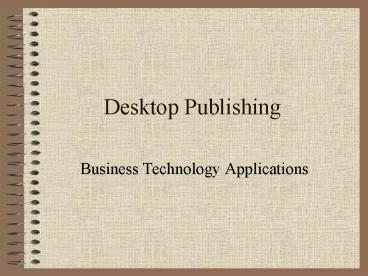Desktop Publishing - PowerPoint PPT Presentation
1 / 18
Title:
Desktop Publishing
Description:
Desktop Publishing Business Technology Applications What is Desktop Publishing? The use of a personal computer, special software and a printer to produce professional ... – PowerPoint PPT presentation
Number of Views:367
Avg rating:3.0/5.0
Title: Desktop Publishing
1
Desktop Publishing
- Business Technology Applications
2
What is Desktop Publishing?
- The use of a personal computer, special software
and a printer to produce professional looking
documents suitable for publication.
3
Newsletters
- You can create, print and distribute newsletters.
4
Advertisements
- Create a wide variety of advertisements,
including flyers, signs, banners, and print ads.
5
Brochures and booklets
- Create brochures describing a product or service.
You can make booklets on any topic imaginable. - What is a tri-fold brochure?
6
Manuals
- Most how-to manuals are desktop published. The
manual may include steps, technical information,
tables, and other elements.
7
Business Forms
- Create professional business forms. You can make
invoices or even your own business cards.
8
Personal stationery
- Design your own stationery. Having a party? You
can desktop publish an invitation. You can also
create postcards and greeting cards.
9
Other Uses of Desktop Publishing
- Calendars
- Flyers
- Banners and Signs
10
Types of Programs
- Microsoft Publisher
- Print Shop Pro Publisher
- Adobe PageMaker
11
Differences between a typeface, font, style and
point
- Typeface the letter style
- Font entire set of characters of a particular
typeface - Times New Roman
- Courier
- Bookman Old Style
- Wingdings
- Arial
12
Differences between a typeface, font, style and
point
- Point size of letters
- 72 points1 inch
- The larger the number, the larger the letter
- Style refers to the enhancement
- Bold
- Italics
- Underline
13
Desktop Publishing Tools
- Computer
- Printer must be able to print graphics, laser
is best - Monitor
- Additional input devices
- Scanner
- Mouse
14
Orientation
- Landscape
- Portrait
15
Places youll find desktop publishing
- Small Businesses
- Publishing Fields publishers, editors, writers,
advertising agencies, journalists, etc. - Schools school newsletter
16
Features and Benefits of Desktop Publishing
Programs
- More economical
- Greater text control
- More text formatting options
- Better graphics placement
- Better output
- Automatic references
- Style consistency
17
Understanding The Program Tools
- Menu bar and formatting toolbar
- Object toolbar text frames, drawing tables,
adding WordArt, inserting pictures, adding clip
art, and drawing common shapes (line, oval,
rectangle) - Ruler helps you align items in your layout
- Guides
- Wizard help
- Status Bar
18
Assignment
- Create a flyer for your before prom photo shoot
- Need info, when, where, what to bring
- Need at least one graphic
- Must take up the whole page so organize
accordingly - Add any borders or colors of your choosing