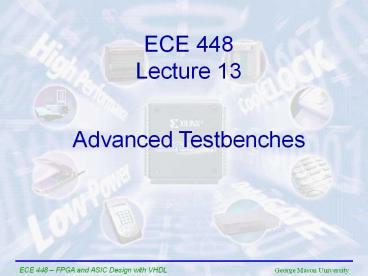Welcome to the ECE 449 Computer Design Lab - PowerPoint PPT Presentation
1 / 39
Title:
Welcome to the ECE 449 Computer Design Lab
Description:
Title: Welcome to the ECE 449 Computer Design Lab Author: Kamal Last modified by: kgaj Created Date: 1/16/2001 1:57:19 PM Document presentation format – PowerPoint PPT presentation
Number of Views:152
Avg rating:3.0/5.0
Title: Welcome to the ECE 449 Computer Design Lab
1
ECE 448 Lecture 13
Advanced Testbenches
2
Sources
- Sundar Rajan, Essential VHDL RTL Synthesis Done
Right - Chapter 14, starting from Design Verification
- (handout distributed in class)
3
Simple Testbench
Processes Generating Input Stimuli
Design Under Test (DUT)
Outputs Observed as Timing Waveforms
4
Advanced Testbench
Process Comparing Actual Outputsvs. Expected
Outputs
Processes Generating Input Stimuli
Design Under Test (DUT)
Yes/No
Design Correct/Incorrect
5
Possible Sources of Expected Outputs
Actual Outputs
VHDL Design
Source of Representative Inputs
?
Manual Calculations or Reference Software
Implementation(C, Java, Matlab )
Expected Outputs
Inputs
6
Test vectors
Set of pairs Input i, Expected Output
i Input 1, Expected Output 1 Input 2, Expected
Output 2 Input N, Expected Output N
Test vectors can be - defined in the
testbench source file - stored in a data file
7
Asserts Reports
8
Assert
- Assert is a non-synthesizable statement
- whose purpose is to write out messages
- on the screen when problems are found
- during simulation.
- Depending on the severity of the problem,
- The simulator is instructed to continue
- simulation or halt.
9
Assert - syntax
- ASSERT condition
- REPORT "message"
- SEVERITY severity_level
- The message is written when the condition
- is FALSE.
- Severity_level can be
- Note, Warning, Error (default), or Failure.
10
Assert - Examples
- assert initial_value lt max_value
- report "initial value too large"
- severity error
- assert packet_length / 0
- report "empty network packet received"
- severity warning
- assert false
- report "Initialization complete"
- severity note
11
Report - syntax
- REPORT "message"
- SEVERITY severity_level
- The message is always written.
- Severity_level can be
- Note (default), Warning, Error, or Failure.
12
Report - Examples
- report "Initialization complete"
- report "Current time " time'image(now)
- report "Incorrect branch" severity error
13
Report - Examples
- library IEEE
- use IEEE.STD_LOGIC_1164.all
- entity example_1_tb is
- end example_1_tb
- architecture behavioral of example_1_tb is
- signal clk std_logic '0'
- begin
- clk lt not clk after 100 ns
- process
- begin
- wait for 1000 ns
- report "Initialization complete"
- report "Current time " time'image(now)
- wait for 1000 ns
- report "SIMULATION COMPLETED" severity
failure - end process
- end behavioral
14
Records
15
Records
- type opcodes is (add, sub, and, or)
- type reg_number is range 0 to 8
- type instruction is record
- opcode opcodes
- source_reg1 reg_number
- source_reg2 reg_number
- dest_reg reg_number
- end record instruction
- constant add_instr_1_3 instruction
- (opcode gt add,
- source_reg1 dest_reg gt 1,
- source_reg2 gt 3)
16
Variables
17
Variable Example (1)
- LIBRARY ieee
- USE ieee.std_logic_1164.all
- ENTITY Numbits IS
- PORT ( X IN STD_LOGIC_VECTOR(15
DOWNTO 0) - Count OUT INTEGER RANGE 0 TO 16)
- END Numbits
18
Variable Example (2)
- ARCHITECTURE Behavior OF Numbits IS
- BEGIN
- PROCESS(X) count the number of bits in X equal
to 1 - VARIABLE Tmp INTEGER
- BEGIN
- Tmp 0
- FOR i IN 15 DOWNTO 0 LOOP
- IF X(i) 1 THEN
- Tmp Tmp 1
- END IF
- END LOOP
- Count lt Tmp
- END PROCESS
- END Behavior
19
Variables - features
- Can only be declared within processes and
subprograms (functions procedures) - Initial value can be explicitly specified in the
declaration - When assigned take an assigned value immediately
- Variable assignments represent the desired
behavior, not the structure of the circuit - Should be avoided, or at least used with caution
in a synthesizable code
20
Using Arrays of Test Vectors In Testbenches
21
Testbench (1)
- LIBRARY ieee
- USE ieee.std_logic_1164.all
- ENTITY sevenSegmentTB is
- END sevenSegmentTB
- ARCHITECTURE testbench OF sevenSegmentTB IS
- COMPONENTsevenSegment
- PORT (
- bcdInputs IN STD_LOGIC_VECTOR (3 DOWNTO
0) - seven_seg_outputs OUT STD_LOGIC_VECTOR(6
DOWNTO 0) - )
- end COMPONENT
- CONSTANT PropDelay time 40 ns
- CONSTANT SimLoopDelay time 10 ns
22
Testbench (2)
- TYPE vector IS RECORD
- bcdStimulus STD_LOGIC_VECTOR(3 downto 0)
- sevSegOut STD_LOGIC_VECTOR(6 downto 0)
- END RECORD
- CONSTANT NumVectors INTEGER 10
- TYPE vectorArray is ARRAY (0 TO NumVectors - 1)
OF vector - CONSTANT vectorTable vectorArray (
- (bcdStimulus gt "0000", sevSegOut gt
"0000001"), - (bcdStimulus gt "0001", sevSegOut gt
"1001111"), - (bcdStimulus gt "0010", sevSegOut gt
"0010010"), - (bcdStimulus gt "0011", sevSegOut gt
"0000110"), - (bcdStimulus gt "0100", sevSegOut gt
"1001100"), - (bcdStimulus gt "0101", sevSegOut gt
"0100100"), - (bcdStimulus gt "0110", sevSegOut gt
"0100000"), - (bcdStimulus gt "0111", sevSegOut gt
"0001111"), - (bcdStimulus gt "1000", sevSegOut gt
"0000000"),
23
Testbench (3)
- SIGNAL StimInputs STD_LOGIC_VECTOR(3 downto
0) - SIGNAL CaptureOutputs STD_LOGIC_VECTOR(6 downto
0) - BEGIN
- u1 sevenSegment PORT MAP (
- bcdInputs gt StimInputs,
- seven_seg_outputs gt CaptureOutputs)
24
Testbench (4)
- LoopStim PROCESS
- BEGIN
- FOR i in 0 TO NumVectors-1 LOOP
- StimInputs lt vectorTable(i).bcdStimulus
- WAIT FOR PropDelay
- ASSERT CaptureOutputs vectorTable(i).sevSeg
Out - REPORT Incorrect Output
- SEVERITY error
- WAIT FOR SimLoopDelay
- END LOOP
25
Testbench (5)
- WAIT
- END PROCESS
- END testbench
26
File I/O
27
Design Under Test (1)
- LIBRARY ieee
- USE ieee.std_logic_1164.all
- USE ieee.std_logic_unsigned.all
- ENTITY loadCnt IS
- PORT (
- data IN STD_LOGIC_VECTOR (7 DOWNTO 0)
- load IN STD_LOGIC
- clk IN STD_LOGIC
- rst IN STD_LOGIC
- q OUT STD_LOGIC_VECTOR (7 DOWNTO 0)
- )
- END loadCnt
28
Design Under Test (2)
- ARCHITECTURE rtl OF loadCnt IS
- SIGNAL cnt STD_LOGIC_VECTOR (7 DOWNTO 0)
- BEGIN
- counter PROCESS (clk, rst)
- BEGIN
- IF (rst '1') THEN
- cnt lt (OTHERS gt '0')
- ELSIF (clk'event AND clk '1') THEN
- IF (load '1') THEN
- cnt lt data
- ELSE
- cnt lt cnt 1
- END IF
- END IF
- END PROCESS
- q lt cnt
- END rtl
29
Test vector file (1)
- Format is Rst, Load, Data, Q
- load the counter to all 1s
- 0 1 11111111 11111111
- reset the counter
- 1 0 10101010 00000000
- now perform load/increment for each bit
- 0 1 11111110 11111110
- 0 0 11111110 11111111
- 0 1 11111101 11111101
- 0 0 11111101 11111110
- 0 1 11111011 11111011
- 0 0 11111011 11111100
- 0 1 11110111 11110111
- 0 0 11110111 11111000
30
Test vector file (2)
- 0 1 11101111 11101111
- 0 0 11101111 11110000
- 0 1 11011111 11011111
- 0 0 11011111 11100000
- 0 1 10111111 10111111
- 0 0 10111111 11000000
- 0 1 01111111 01111111
- 0 0 01111111 10000000
- check roll-over case
- 0 1 11111111 11111111
- 0 0 11111111 00000000
- End vectors
31
Testbench (1)
- LIBRARY ieee
- USE ieee.std_logic_1164.all
- USE ieee.std_logic_textio.all
- LIBRARY std
- USE std.textio.all
- ENTITY loadCntTB IS
- END loadCntTB
32
Testbench (2)
- ARCHITECTURE testbench OF loadCntTB IS
- COMPONENT loadCnt
- PORT (
- data IN STD_LOGIC_VECTOR (7 DOWNTO 0)
- load IN STD_LOGIC
- clk IN STD_LOGIC
- rst IN STD_LOGIC
- q OUT STD_LOGC_VECTOR (7 DOWNTO 0)
- )
- END COMPONENT
33
Testbench (3)
- FILE vectorFile TEXT OPEN READ_MODE is
"vectorfile.txt" - TYPE vectorType IS
- RECORD
- data STD_LOGIC_VECTOR(7 DOWNTO 0)
- load STD_LOGIC
- rst STD_LOGIC
- q STD_LOGIC_VECTOR(7 DOWNTO 0)
- END RECORD
- SIGNAL testVector vectorType
- SIGNAL Qout STD_LOGIC_VECTOR(7 DOWNTO 0)
- SIGNAL TestClk STD_LOGIC '0'
- CONSTANT ClkPeriod TIME 100 ns
34
Testbench (4)
- -- Free running test clock
- TestClk lt NOT TestClk AFTER ClkPeriod/2
- -- Instance of design being tested
- u1 loadCnt PORT MAP (Data gt testVector.Data,
- load gt testVector.Load,
- clk gt TestClk,
- rst gt testVector.Rst,
- q gt Qout
- )
35
Testbench (5)
- BEGIN
- -- File reading and stimulus application
- readVec PROCESS
- VARIABLE VectorLine LINE
- VARIABLE VectorValid BOOLEAN
- VARIABLE vRst STD_LOGIC
- VARIABLE vLoad STD_LOGIC
- VARIABLE vData STD_LOGIC_VECTOR(7
DOWNTO 0) - VARIABLE vQ STD_LOGIC_VECTOR(7
DOWNTO 0) - VARIABLE space CHARACTER
36
Testbench (5)
- BEGIN
- WHILE NOT ENDFILE (vectorFile) LOOP
- readline(vectorFile, VectorLine)
- read(VectorLine, vRst, good gt
VectorValid) - NEXT WHEN NOT VectorValid
- read(VectorLine, space)
- read(VectorLine, vLoad)
- read(VectorLine, space)
- read(VectorLine, vData)
- read(VectorLine, space)
- read(VectorLine, vQ)
- WAIT FOR ClkPeriod/4
37
Testbench (6)
- testVector.Rst lt vRst
- testVector.Load lt vLoad
- testVector.Data lt vData
- testVector.Q lt vQ
- WAIT FOR (ClkPeriod/4) 3
- END LOOP
- ASSERT FALSE
- REPORT "Simulation complete"
- SEVERITY NOTE
- WAIT
- END PROCESS
38
Testbench (7)
- -- Process to verify outputs
- verify PROCESS (TestClk)
- variable ErrorMsg LINE
- BEGIN
- IF (TestClk'event AND TestClk '0') THEN
- IF Qout / testVector.Q THEN
- write(ErrorMsg, STRING'("Vector failed
")) - write(ErrorMsg, now)
- writeline(output, ErrorMsg)
- END IF
- END IF
- END PROCESS
- END testbench
39
Hex format
- In order to read/write data in the hexadecimal
- notation, replace
- read with hread, and
- write with hwrite