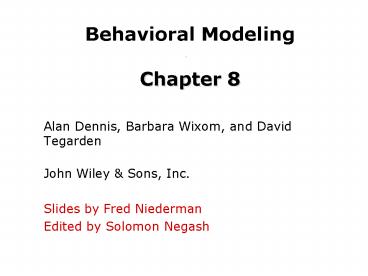Behavioral Modeling Chapter 8 - PowerPoint PPT Presentation
1 / 18
Title:
Behavioral Modeling Chapter 8
Description:
... Diagram Statechart Diagrams Example Statechart Diagram Statechart Diagram Syntax Building Statechart Diagrams CRUD Analysis Example Your Turn What ... – PowerPoint PPT presentation
Number of Views:137
Avg rating:3.0/5.0
Title: Behavioral Modeling Chapter 8
1
Behavioral Modeling Chapter 8
- Alan Dennis, Barbara Wixom, and David Tegarden
- John Wiley Sons, Inc.
- Slides by Fred Niederman
- Edited by Solomon Negash
2
Key Ideas
- Behavioral models describe the internal dynamic
aspects of an information system that supports
business processes in an organization - Key UML behavioral models are sequence diagrams,
collaboration diagrams, and statechart diagrams
3
Purpose of Behavioral Models
- To depict the internal view of business processes
- To show the effects of varied processes on the
system - Interaction diagram components
- Objects
- Operations
- Messages
4
Sequence Diagrams
- Illustrate the objects that participate in a
use-case - Show the messages that pass between objects for a
particular use-case
5
Example Sequence Diagram
6
Sequence Diagram Syntax
AN ACTOR AN OBJECT A LIFELINE A FOCUS OF
CONTROL A MESSAGE OBJECT DESTRUCTION
anObjectaClass
aMessage()
x
7
Building a Sequence Diagram
- Determine the context of the sequence diagram
- Identify the participating objects
- Set the lifeline for each object
- Add messages
- Place the focus of control on each objects
lifeline - Validate the sequence diagram
8
Collaboration Diagrams
- Essentially an object diagram that shows message
passing relationships instead of aggregation or
generalization associations. - Emphasize the flow of messages among objects,
rather than timing and ordering of messages
9
Example Collaboration Diagram
10
Collaboration Diagram Syntax
AN ACTOR AN OBJECT AN ASSOCIATION A
MESSAGE
anObjectaClass
11
Building a Collaboration Diagram
- Determine the context of the collaboration
diagram - Identify the participating objects and their
associations - Layout objects and associations
- Add messages
- Validate the sequence diagram
12
Statechart Diagrams
- The statechart diagram shows the different states
of the object and what events cause the object to
change from one state to another. - Components of Statechart Diagrams
- States
- Events
- Transitions
- Actions
- Activities
13
Example Statechart Diagram
14
Statechart Diagram Syntax
A STATE AN INITIAL STATE A FINAL
STATE AN EVENT A TRANSITION
aState
anEvent
15
Building Statechart Diagrams
- Set the context
- Identify the initial final, and stable states of
the object - Determine the order in which the object will pass
through stable states - Identify the events, actions, and guard
conditions associated with the transitions - Validate the statechart diagram
16
CRUD Analysis Example
17
Your Turn
- What distinguishes the sequence diagram, the
collaboration diagram, and the statechart
diagram? - For what sort of new applications might you need
to develop all of these? Are there any new
applications that would not need all of these
diagrams for full development?
18
Summary
- Sequence diagrams illustrate the classes that
participate in a use case and the messages that
pass between them. - Collaboration diagrams provide a dynamic view of
the object-oriented system and accentuate message
passing between collaborating actors and objects. - Statechart diagrams show the different states
that a single class passes through in response to
events. - Reference, conference on object oriented
programming - http//oopsla.acm.org