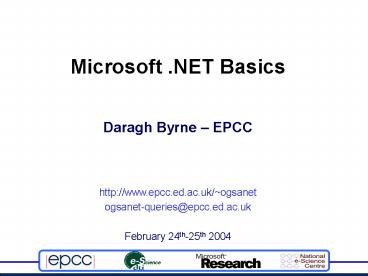Microsoft .NET Basics - PowerPoint PPT Presentation
1 / 31
Title: Microsoft .NET Basics
1
Microsoft .NET Basics
- Daragh Byrne EPCC
2
Purpose
- Microsoft .NET Framework
- Microsoft Intermediate Language (MSIL)
- Common Language Runtime (CLR)
- Class Libraries
- Language Compilers
- Distributed and Web-based computing
- .NET Programming with C
3
- Microsoft .NET Framework
4
.NET Framework
- Microsoft .NET is a set of Microsoft software
technologies for connecting information, people,
systems and devices - http//www.microsoft.com/net/basics/whatis.asp
- In real terms to the developer
- A new platform for building applications that run
in stand-alone mode or over the Internet
5
Evolution
- Next Generation of COM
- Component oriented software is a good thing
- Win32/C-style APIs are outdated
- COM was step in right direction, but painful to
program with - COM was restricted to VB, C
- Binary compatibility/portability an issue x86
version of COM component needed to be compiled
for e.g. PowerPC - Memory management also a pain
- Common Object Runtime
- An execution environment for components written
in any language - Eventually became .NET with incorporation of Web
Services - Standardised API
- Web Services
- Interoperability is key in the connected world
- Require open standards for interoperability and
leveraging legacy code
6
Whats in the .NET Framework?
7
Targeting .NET
Source Code (C, VB.NET)
MSIL
- Compiled to
Runs on
CLR
Compiled to
Native Code (x86 etc)
8
Microsoft Intermediate Language (MSIL)
- A machine-independent assembly language
- Similar in nature to Java byte-code
- Target language for all .NET compilers
- JIT-compiled (Just-In-Time) by the CLR to native
code - Very efficient late compilation approach
- Collection of IL known as a managed Assembly
- Library or executable (JAR in Java-speak)
- Can examine with ILDasm
- Disassembler
- Comes with the framework
- Possible to implement interpreter/runtime on any
platform - Open standards
9
MSIL Example
- Example method body
- // Code size 21 (0x15) .maxstack 2
- .locals init (0 string
CS0000000300000000) IL_0000 ldarg.0
IL_0001 ldfld string NDoc.Core.HtmlHelp_p
rojectName IL_0006 ldstr ".hhk
IL_000b call string mscorlibSystem.Strin
gConcat(string, -
string) IL_0010 stloc.0
IL_0011 br.s IL_0013 IL_0013 ldloc.0
IL_0014 ret - Yuck!
- Thankfully we dont have to deal with this
- Thats what compilers are for!
- You could do it though!
10
Common Language Runtime
- The environment in which all .NET applications
run - Somewhat like the Java Virtual Machine
- With explicit multi-language support
- With explicit version control at assembly level
- JIT-compiles to native code
- Deals in the abstract with types
- classes, structs, interfaces etc.
- Handles instances, interactions between instances
- Provides runtime services for Managed Code
- Type control, exception handling, garbage
collection threading etc. - Removes mundane/dangerous tasks from the
programmer
11
Running a .NET Application
.NET Executable (Stored as Windows Portable
Executable file)
mscoree.dll
Bind to runtime library
Execute MSIL entry point (verifies code, starts
compilation and execution)
12
Types and Assemblies
- Fundamentally the CLR deals with instances of
types - Has a unified type system
- Everything descends from System.Object type
- Divided into value types or reference types
- Value types are primitives, structs, enums etc
and live on the stack - Derived from the System.ValueType type
- Reference types are instances of classes,
interfaces, arrays, delegates that the programmer
deals with via references - Assemblies are essentially collections of type
definitions - Including all metadata about those types
13
Type Metadata and the CLR
- Every CLR type has metadata associated with it
- Field names and sizes, type name, type size etc
- Used system-wide
- Serialization of objects to network, disk, in Web
Services - Cross-language interoperability
- Intellisense in Visual Studio
- We use it in our Grid Services software
- Possible to use Reflection API to access metadata
at runtime - Plug and play components, late binding
- Possible to define application-specific metadata
- Very useful, more later
14
Metadata Addresses COM Shortcomings
- Type system was fragmented
- External representation of a component had little
bearing on its internal structure - Interface Definition could not tell you about
internals - Needed to use things called Type Libraries to
store metadata separately - .NET type system is common among all languages
- Common Type System
- C string C string VB.NET string
15
CLR Standards and Implementations
- Open standard (ECMA)
- CLR will run on any Windows computer
- 95/98, ME, 2000
- Built in to XP
- Based on open standards
- Ports to Linux underway
- Mono, dotGNU
- Microsoft have a shared-source, cross-platform
version known as Rotor - Runs on FreeBSD
- http//msdn.microsoft.com/net/sscli
16
Class Library (1/2)
- IO
- GUI Programming (naturally!)
- System Information
- Collections
- Components
- Application Configuration
- Connecting to Databases (ADO.NET)
- Tracing and Logging
- Manipulating Images/Graphics
17
Class Library (2/2)
- Interoperability with COM
- Globalization and Internationalization
- Network Programming with Sockets
- Remoting
- Serialization
- XML
- Security and Cryptography
- Threading
- Web Services
18
Language Compilers
- Over 20 different languages supported to date
- C, VB, C
- Perl, Python, Scheme, F, Fortran, J, write your
own! - All produce IL
- Cross-language compatibility is a feature of the
runtime - Write component in VB and use from C, C,
- Must adhere to the Common Language Specification
- Limits things you can use e.g. unsigned types,
operator overloading
19
Web Application Development
- ASP.NET provides a rich platform for developing
Web applications and Web Services - A huge leap forward from traditional ASP
- Aimed towards enterprise class,
industrial-strength Web applications - Fully integrated with all areas of .NET
- Our software is based on this framework
20
Distributed Computing
- Remoting and Web Services allow remote procedure
calls - Remoting is used to make calls between .NET
Application Domains - Built-in to CLR
- Web Services are used to provide cross-platform
RPC in an interoperable manner - ASP.NET and CLR support
21
Obtaining the Framework
- Download the Framework SDK via
- http//msdn.microsoft.com/netframework/
- 110 Mb
- Support at http//msdn.microsoft.com
- Visual Studio .NET is available at a reduced rate
for academic institutions
22
- .NET Programming with C
23
C Features (1/2)
- Programming language of choice for the .NET
platform - Microsofts preferred language
- Java-like, but has much in common with C
- 70 Java, 10 C, 5 VB, 15 new
- Strongly-typed
- Enforced by the compiler and the runtime
- As are all .NET languages
- Object-oriented
- Every object is an instance of a particular Type
- Types are class, interface, enum, struct
- Single implementation inheritance, multiple
interface inheritance a la Java
24
C Features (2/2)
- Close coupling with managed code services
- Garbage collection, threading
- Operator overloading allowed
- C heritage
- Can access raw pointers using unsafe code blocks
- Properties are a first class language feature
- Unlike Java where accessor methods must be coded
- Syntactic sugar, but nice!
- Supports strongly-typed callback mechanisms
directly using events/delegates - Unlike Java, where callback support is indirect
(interface based, anonymous inner classes etc)
25
Really New C Features (compared to Java)
- Supports call by reference
- Use of out and ref keywords
- Supports stack-allocated objects (structs)
Value Types - Supports enumerations directly
- Can use as C/C style bit-mask/flags
- Explicit versioning control
- More a feature of the framework but accessible
using C - True multi-dimensional arrays
- More efficient
- Semi-deterministic finalization
- Using IDisposable
26
Namespaces
- Means of dividing related classes logically
- Avoid name clashes
- Analogous to Java packages, C namespaces
- MyCompany.MyApplication.Module
- Declare using braces
- namespace MyNamespace // classes etc
- Import namespace with using directive
- using System.Xml
- Must include assembly where classes belonging to
a namespace reside - /reference command line option on csc (C
compiler) - Classes from a namespace do not have to all live
in same assembly - System namespace is root of .NET framework classes
27
Sample Program
- //Person.cs
- using System
- using SomeLib
- namespace MyApplication
- class Person
- private string name_public string Name
get return name_ set
if(value null) throw
new - ArgumentNullException(name)
name_ value - public static void Main
- Person p new Person()
- p.Name Daragh Console.WriteLine(p.
Name)
- Compile as follows
- Produces Person.exe
- C/gt csc Person.cs
- /referenceSomeLib.dll
- Execute
- C/gt person output Daragh
28
Using C
- Very intuitive at first if you are a Java
programmer - Some differences will soon be noticed
- Command-line is good for learning
- csc.exe, vbc.exe, cl.exe
- Best way to use is with Visual Studio .NET
- Nice for GUI apps, great designer for forms, Web
applications - Integrates with source control (Source Safe)
- Good for large multi-component projects
- If you do not have it, there is always the
command-line - Good to know your way around this way
29
Useful Things (1/2)
- Boxing and unboxing
- Primitive (value) types can be treated as
reference types without explicitly wrapping them - Java Integer I new Integer(5)
- C int i 5
object o i o 1 // i
5, o 6 - foreach
- foreach(element e in array)
- foreach(element e in somethingEnumerable)
30
Useful Things (2/2)
- Exception safe casts using as
- Employee e new Employee()Person p e as
Personif(p ! null)... - Properties are integral
- Dont define field, accessor, setter
- Looks like field to clientpublic int
MyProperty get // logic set myField_
value x.MyProperty 2
31
Attributes
- Can add custom metadata to your types
- public class SomeType
- WebMethod
- public string SomeMethod()