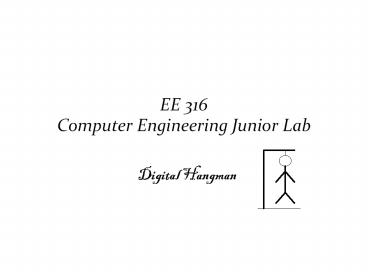EE 316 Computer Engineering Junior Lab - PowerPoint PPT Presentation
Title:
EE 316 Computer Engineering Junior Lab
Description:
EE 316 Computer Engineering Junior Lab Digital Hangman Topics Important Specifications for the Digital Hangman game. For details read the project description Serial ... – PowerPoint PPT presentation
Number of Views:208
Avg rating:3.0/5.0
Title: EE 316 Computer Engineering Junior Lab
1
EE 316 Computer Engineering Junior Lab
- Digital Hangman
2
Topics
- Important Specifications for the Digital Hangman
game. - For details read the project description
- Serial Port Software
- PS/2 Keyboards
3
Digital Hangman
- Game will be played using a PS/2 keyboard
attached to hardware - The Personal computer will
- Randomly select word puzzles from a text-file.
- Display all correctly picked letters and
positions of unknown letters on the LCD connected
via a serial port. - Keep count of the number of guesses played so
far. - Display messages for the player as specified in
the game.
4
Operational Characteristics of the LCD Display
- Short messages (20 or fewer characters)
- displayed instantly, left justified
- Long messages (gt20 characters)
- start at right, scroll right to left
- scroll at reading rate
- Remain displayed until next message or clear
5
Software
- Standard Windows GUI (Windows XP)
- Must be able to read text-files
- Must be able to control serial port
- use the references in the Project assignment
- there are several classes (Cserial and
CSerialPort) that are for general use - Use them with caution
- You may want to write your own code too
6
The PS/2 Keyboard
- PS/2 device interface was developed by IBM.
- PS/2 port these days use the 6-pin mini-DIN
connectors. - The Data and clock are open-collector with
pull-up resistors.
http//www.computer-engineering.org/ps2protocol/
7
PS/2 Keyboard, contd..
- PS/2 devices use bidirectional synchronous serial
protocol. - The device (keypad in this case) generates the
clock. - The clock frequency is 10-16.7 kHz.
- One byte of data is sent at a time.
- Each frame from keypad to the PC contains 11
bits. These bits are
- 1 start bit. This is always 0.
- 8 data bits, least significant bit first.
- 1 Parity bit.
- 1 stop bit. This is always 1.
http//www.computer-engineering.org/ps2protocol/
8
Scan code
- Keyboards consist of a large matrix of keys
- The keys are monitored or scanned by an on-board
processor (aka the "keyboard encoder). - If a key is pressed, held and released, the
keypad sends out an 11-bit Scan code (data). - There are several scan codes. We will use the
default code (See Scan code 2) for all modern
keyboard.
http//www.computer-engineering.org/ps2keyboard/
9
Keyboard to Host communicationThe Make scan
code for Q
1 0 1 0 1 0 0 0
Stop bit 1
Start bit 0
0001 0101 0X15 lt The make scan code for the
Q key
Parity bit
http//www.computer-engineering.org/ps2protocol/
10
References
- http//www.computer-engineering.org/ps2protocol/
- http//www.computer-engineering.org/ps2keyboard/
- http//www.computer-engineering.org/ps2keyboard/sc
ancodes2.html