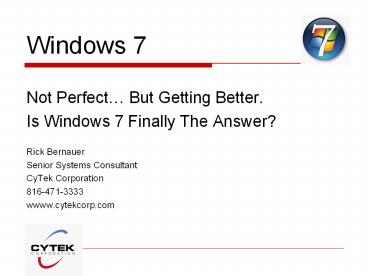Windows 7 - PowerPoint PPT Presentation
1 / 23
Title:
Windows 7
Description:
Windows 7 Not Perfect But Getting Better. Is Windows 7 Finally The Answer? Rick Bernauer Senior Systems Consultant CyTek Corporation 816-471-3333 – PowerPoint PPT presentation
Number of Views:93
Avg rating:3.0/5.0
Title: Windows 7
1
Windows 7
- Not Perfect But Getting Better.
- Is Windows 7 Finally The Answer?
- Rick Bernauer
- Senior Systems Consultant
- CyTek Corporation
- 816-471-3333
- wwww.cytekcorp.com
2
Windows 7
- Fool me once...
- Fool me twice
3
Vista Crashed Burned
4
The Long Road to Windows 7
- 1975 Microsoft founded
- 1981 IBM PC released with DOS
- 1985 Windows 1.0
- 1987 Windows 2.0
- 1990 Windows 3.0
- 1993 Windows NT 3.1
- Anyone remember OS/2?
5
The Long Road to Windows 7
- 1995 Windows 95
- 1996 Windows NT 4.0
- 1998 Windows 98
- 2000 Windows Me
- 2001 Windows XP
- 2007 Windows Vista
- 2009 Windows 7
6
Windows Vista
- Was it really all that bad?
- Yes and No
7
Windows Vista
- First, the bad news
- User Account Control (UAC !_at_)
- UAC actually means Unnecessary Annoying Clutter
- Peripheral support (MNOPQRSTUVW)
- My Nice Old Printer Quit Responding Since They
Updated Vista Windows
8
Windows Vista
- Good Features
- Windows Aero Interface
- Searching Metadata
- Windows Flip Win Tab
- Restore Points / Previous Versions
- Windows Sidebar / Gadgets
- User Account Control - sometimes
9
Windows Vista
- Bad Reputation Perhaps deserved
- Helped Apple / Linux sales
- Kept Windows XP available
- Microsoft had to do something
10
Windows 7
- Reliable
- Faster
- More compatible
- It actually works
- and
- Hardware/Software caught up with Win7
11
Windows 7
- Features
- Faster Booting
- Better performance on Multi-Core PCs
- Searching / Libraries
- Better User Account Control
- Multi-touch support
- Device Stage
12
Backup
- File and
- System Image
- Backup
- Options
13
Libraries
14
Search Feature
15
XP Compatibility Mode
16
Windows 7
- Interface
- Taskbar improvements
- Thumbnail Previews
- Notification Area
- Aero Peek Button far right on Taskbar
- Aero Shake Snap
- Sidebar is Gone / Gadgets remain
17
Windows 7 Versions
- Starter
- Home
- Professional
- Enterprise
- Ultimate
18
Windows 7
19
Windows 7
http//en.wikipedia.org/wiki/Windows_7_editions
20
Windows Key Look No Mouse
- Spacebar Aero Peek
- Home Aero Shake
- Up Maximize Window
- Down Minimize Window
- Left Snap to Left Screen
- Right Snap to Right Screen
- D Minimize all Windows (Desktop)
- L Lock computer
- E Windows Explorer
- F Find / Search
21
Upgrading To Windows 7
- Existing PC with WinXP
- Stay with Windows XP Professional
- (Unless you enjoy technology or pain)
- Total Reload of Operating System
- Memory / Peripherals
- Is your older software compatible?
22
Upgrading To Windows 7
- New PC (Windows XP or Windows 7)
- Go with Windows 7
- 4GB memory
- Replace your old printer?
- Is your older software compatible?
- Windows XP Mode
23
Windows 8 ?
- Release in 2012
- 128-bit?