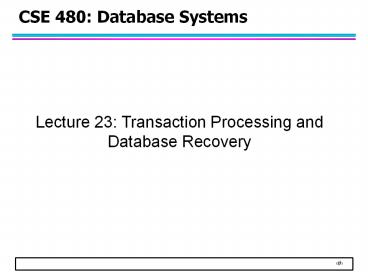CSE 480: Database Systems - PowerPoint PPT Presentation
Title:
CSE 480: Database Systems
Description:
Title: Steven F. Ashby Center for Applied Scientific Computing Month DD, 1997 Author: Computations Last modified by: Division of Engineering Computing Services – PowerPoint PPT presentation
Number of Views:100
Avg rating:3.0/5.0
Title: CSE 480: Database Systems
1
CSE 480 Database Systems
- Lecture 23 Transaction Processing and Database
Recovery
2
Online Transaction Processing Systems
- Systems that need real-time support for querying
and updating of databases by one or more
concurrent users - Examples of OLTP
- Banking Credit card transaction processing
systems - Airline/Railway reservation systems
- Trading/Brokerage systems
- Online E-commerce (Amazon, Walmart, etc)
- What makes the requirements for OLTP different
than other systems? - Database gets updated in real time frequently,
but it must always maintain correctness of the
database state (in spite of failures and
concurrent access)
3
Motivating Example 1
- Transfer 100 from one bank account to another
Balance (Account 1)
Balance (Account 2)
Operation
200
100
time
4
Motivating Example 1
- Transfer 100 from one bank account to another
Balance (Account 1)
Balance (Account 2)
Operation
1. Check balance of Account 1
200
100
time
5
Motivating Example 1
- Transfer 100 from one bank account to another
Balance (Account 1)
Balance (Account 2)
Operation
1. Check balance of Account 1 2. Reduce balance
of Account 1 by 100
100
100
time
6
Motivating Example 1
- Transfer 100 from one bank account to another
Balance (Account 1)
Balance (Account 2)
Operation
1. Check balance of Account 1 2. Reduce balance
of Account 1 by 100 3. Check balance of Account 2
100
100
time
7
Motivating Example 1
- Transfer 100 from one bank account to another
Balance (Account 1)
Balance (Account 2)
Operation
1. Check balance of Account 1 2. Reduce balance
of Account 1 by 100 3. Check balance of Account
2 4. Increase balance of Account 2 by 100
100
200
time
Require 4 database operations
8
Motivating Example 1
- Transfer 100 from one bank account to another
Balance (Account 1)
Balance (Account 2)
Operation
1. Check balance of Account 1 2. Reduce balance
of Account 1 by 100 3. Check balance of Account
2 4. Increase balance of Account 2 by 100
100
100
System crash (write operation fails)
time
Database is in an inconsistent state after system
failure!
9
Motivating Example 2
- Two students registering for the same class
Student Enrollment Database
NumEnrolled 39 MaxEnrolled 40
10
Motivating Example 2
- Two students registering for a class
Student Enrollment Database
NumEnrolled 40 MaxEnrolled 40
NumEnrolled 41 MaxEnrolled 40
Database is in an inconsistent state (violate
semantic constraint) when processing requests
from multiple concurrent users!
11
Challenges of OLTP
- Although your SQL code is written correctly, the
database may still be in an inconsistent state
after processing transactions due to - System failures
- Concurrent processing of database operations
- A consistent state of the database means it
satisfies all the constraints specified in the
schema as well as any other constraints (e.g.,
semantic constraints) on the database that should
hold
12
What this chapter is about?
- This chapter is about
- Transactions
- DBMS support to ensure correctness of transaction
processing - Recovery manager to deal with system failures
- Concurrency control to process database
operations requested by multiple users
13
Transactions
- A transaction is an executing program that forms
a logical unit of database processing - Examples
- Bank processing deposit/withdrawal transactions
- Student registration enrolment/withdrawal
transactions - Airline reservation reservation/cancellation
transactions - Each transaction consists of one or more database
operations - Example bank deposit transaction
- begin_transactionread_item(acct)acct.bal
acct.bal amountwrite_item(acct)end_transaction
1 logical unit gt 1 transaction
14
ACID Properties of Transactions
- But transactions are no ordinary programs
- Additional requirements are placed on the
execution of transactions beyond those placed on
ordinary programs - Atomicity
- Consistency
- Isolation
- Durability
15
ACID Properties of Transactions
- Atomicity
- A transaction must either run to its completion
or, if it is not completed, has no effect at all
on the database state - Consistency
- A transaction should correctly transform the
database from one consistent state to another - Isolation
- A transaction should appear as though it is being
executed in isolation from other transactions - The execution of a transaction should not be
interfered with by other transactions executing
concurrently - Durability
- Changes applied to the database by a committed
transaction must persist in the database - These changes must never be lost because of any
failure
16
ACID Properties
- Ensuring consistency is the responsibility of
application programmers - Ensuring atomicity, isolation, and durability
properties are the responsibilities of the DBMS - Atomicity and durability properties are enforced
by the recovery subsystem of DBMS - Isolation property is enforced by the concurrency
control subsystem of DBMS (next lecture)
17
Transaction Support in MySQL
- For transaction processing, make sure you use the
INNODB storage engine (instead of MyISAM) - How can we tell what type of storage structure
used for each table? - Mysqlgt show table status from database_name like
table_name - How to create table with a particular storage
engine? - Mysqlgt create table tableName (id int, name
char(20)) engineinnodb - How to convert from MyISAM to INNODB?
- Mysqlgt alter table tableName engineinnodb
18
MySQL Example
- Client 1
- Mysqlgt create table account (id int primary key,
balance double) engine innodb - Mysqlgt start transaction
- Mysqlgt insert into account values (1, 1000)
- Mysqlgt select from account
- ----------------
- id balance
- -----------------
- 1 1000
- -----------------
- Mysqlgt commit
- Client 2
- Mysqlgt select from account
- Empty set (0.00 sec)
- Mysqlgt select from account
- ----------------
- id balance
- -----------------
- 1 1000
- -----------------
19
MySQL Example (Aborted Transaction)
- Client 1
- Mysqlgt start transaction
- Mysqlgt insert into account values (1,1000)
- Mysqlgt select from account
- ----------------
- id balance
- -----------------
- 1 1000
- -----------------
- Mysqlgt rollback
- Client 2
- Mysqlgt select from account
- Empty set (0.00 sec)
- Mysqlgt select from account
- Empty set (0.00 sec)
DBMS will automatically undo the effect of
insertion
20
MySQL Example (Concurrency Control)
- Client 1
- Mysqlgt create table acct2 (id int primary key,
balance double) engineinnodb - Mysqlgt start transaction
- Mysqlgt insert into acct2 values (1,1000)
- Query OK, 1 row affected (0.00 sec)
- Mysqlgt commit
- Client 2
- Mysqlgt start transaction
- Mysqlgt select from acct2
- Empty set (0.00 sec)
- Mysqlgt insert into acct2 values (1,50)
- (Client 2 will be kept waiting until client 1
commits or rollback) - ERROR 1062 (00000) Duplicate entry '1' for key 1
21
MySQL Example (Concurrency Control)
- Client 1
- Mysqlgt create table acct2b (id int primary key,
balance double) engineinnodb - Mysqlgt start transaction
- Mysqlgt insert into acct2b values (1,1000)
- Query OK, 1 row affected (0.00 sec)
- Mysqlgt rollback
- Query OK, 0 row affected (0.00 sec)
- Client 2
- Mysqlgt start transaction
- Mysqlgt select from acct2b
- Empty set (0.00 sec)
- Mysqlgt insert into acct2b values (1,500)
- (Client 2 will be kept waiting until client 1
commits or rollback) - Query OK, 1 row affected (5.98 sec)
22
MySQL Example (Concurrency Control)
- Client 1
- Mysqlgt create table acct3 (id int, balance
double) engineinnodb - Mysqlgt start transaction
- Mysqlgt insert into acct3 values (1,1000)
- Query OK, 1 row affected (0.00 sec)
- Mysqlgt select from acct3
- ------------------
- id balance
- ------------------
- 1 1000
- ------------------
- Client 2
- Mysqlgt start transaction
- Mysqlgt select from acct3
- Empty set (0.00 sec)
- Mysqlgt insert into acct3 values (1, 50)
- Query OK, 1 row affected (0.00 sec)
- (OK because id is not primary key)
23
MySQL Example (Concurrency Control)
- Client 1
- Mysqlgt commit
- Mysqlgt select from acct3
- ------------------
- id balance
- ------------------
- 1 1000
- ------------------
- Client 2
- Mysqlgt select from acct3
- ------------------
- id balance
- ------------------
- 1 50
- ------------------
- Mysqlgt select from temp3
- ------------------
- id balance
- ------------------
- 1 1000
- 1 50
- ------------------
- Mysqlgt commit
24
Types of Failures
- Computer failure or system crash (e.g., media
failure) - Transaction/system error (e.g., integer overflow,
division by zero, user interrupt during
transaction execution) - Local errors or exception conditions detected by
the transaction (e.g., insufficient balance in
bank account) - Concurrency control enforcement (e.g., aborted
transaction) - Physical problems and catastrophes
- Recovery manager of DBMS is responsible for
making sure that all operations in a transaction
are completed successfully and their effect
recorded permanently
25
Recovery
- For recovery purposes, the recovery manager of
DBMS must keep track of the following operations - BEGIN_TRANSACTION
- READ or WRITE
- END_TRANSACTION
- COMMIT_TRANSACTION
- This signals a successful end of the transaction
so that any changes executed by the transaction
can be safely committed to the database and will
not be undone - ROLLBACK (or ABORT)
- This signals that the transaction has ended
unsuccessfully, so that any changes or effects
that the transaction may have applied to the
database must be undone.
26
Transaction State
- At any point in time, a transaction is in one of
the following states - Active state
- Partially committed state
- Committed state
- Failed state
- Terminated State
27
System Log
- Mechanism for dealing with failures is the system
log - A log is a sequence of records that describes
database updates made by transactions - Used to restore database to a consistent state
after a failure - Log should be stored on a different disk than the
database - Survives processor crash and media failure
- Log should be periodically backed up to archival
storage (tape) to guard against catastrophic
failures
28
System Log
- Types of entries in a log record (T
transaction ID) - start_transaction,T transaction T has started
execution. - write_item,T,X,old_value,new_value transaction
T has changed the value of database item X from
old_value to new_value - Old_value is called before image (BFIM)
- New_value is called after image (AFIM)
- read_item,T,X transaction T has read the value
of X. - commit,T transaction T has completed
successfully, and affirms that its effect can be
committed (recorded permanently) to the database. - abort,T transaction T has been aborted
- If the system crashes, we can recover to a
consistent database state by examining the log
29
Commit Point
- A transaction reaches its commit point when
- All of its database operations have been executed
successfully - Effect of all the operations has been recorded in
the log - The transaction then writes an entry commit,T
into the log - Beyond the commit point, the transaction is said
to be committed, and its effect is permanently
recorded in the database
30
Recovery from Transaction Aborts
- When a transaction T aborts
- Scan the log backward (rollback)
- Apply the before image in each of the
transactions update records to database items to
restore them to their original state. - Scan the log backward up to Begin_transaction for
T - Write an entry abort, T into the log
31
Example
- Suppose transaction T2 is aborted
B begin transaction U update record
B1
U1
B2
U1
U2
U1
U2
End of log when T2 is aborted
Begin rollback scan
32
Example
- Suppose transaction T2 is aborted
B begin transaction Ui update record
of Transaction i
B1
U1
B2
U1
U2
U1
U2
Undo changes made by T2
Rollback scan
33
Example
- Example Aborting transaction T2
B begin transaction Ui update record of
transaction i
B1
U1
B2
U1
U2
U1
U2
No need toundo changes made by T1
Rollback scan
34
Example
- Example Aborting transaction T2
B begin transaction U update record
B1
U1
B2
U1
U2
U1
U2
Undo changes made by T2
Rollback scan
35
Example
- Example Aborting transaction T2
B begin transaction U update record
B1
U1
B2
U1
U2
U1
U2
No need toundo changes made by T1
Rollback scan
36
Example
- Example Aborting transaction T2
B begin transaction U update record
B1
U1
B2
U1
U2
U1
U2
End of rollback scan when T2 is aborted
Rollback scan
37
Example
- Example Aborting transaction T2
B begin transaction U update record
B1
U1
B2
U1
U2
U1
U2
A2
Add entry forabort T2 to log
38
Recovery from System Crash
- More complicated than rollback due to aborted
transaction - After system crash, active transactions must be
identified and aborted when the system recovers - When scanning the log backwards
- if the first record encountered for a transaction
is an update record, the transaction must still
be active - If the first record encountered for a transaction
is a commit/abort record, the transaction has
already completed and thus can be ignored
39
Example
B - begin U - update C - commit A - abort
Crash
- The Commit/Abort records are insufficient to
identify active transactions - How far back should we scan to determine the
active transactions when the system crashes?
40
Checkpointing
- Need a better mechanism to identify active
transactions so that the recovery process can
stop backward scan - System periodically appends a checkpoint record
that lists all the currently active transactions - During recovery, system must scan backward at
least to the last checkpoint record - If all active transactions recorded in the
checkpoint record has committed prior to system
crash, recovery process can stop - If some active transactions recorded in the
checkpoint record has not committed prior to
system crash, backward scan must continue past
the checkpoint record until the begin records for
such transactions are encountered
41
Example
42
Log and Database Updating
- Both the log and database must be updated when a
transaction modifies an item. - Which one should be updated first?
- Update the log first or update the database
first? - What if system crashes when one is updated but
not the other?
43
Write-Ahead Log
- DBMS use a write-ahead log
- Update the record in log first before applying
the update to database item - If database is updated first and system crashes
before log is updated - On recovery, database item is in the new state
but there is no before image to roll it back.
Transaction cannot be aborted. - If log is updated first and system crashes before
log is updated - On recovery, database item in old state and
before image in log. Converting After image to
Before image has no effect.