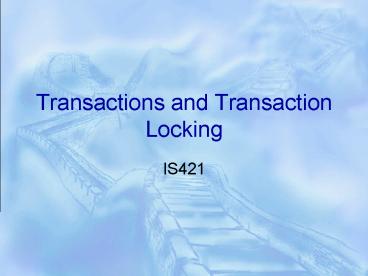Transactions and Transaction Locking - PowerPoint PPT Presentation
Title:
Transactions and Transaction Locking
Description:
Transaction #1 Begin ----- write -----rollback Transaction #2 -----Begin ... are used and will continue until explicitly ended with a COMMIT or ROLLBACK ... – PowerPoint PPT presentation
Number of Views:101
Avg rating:3.0/5.0
Title: Transactions and Transaction Locking
1
Transactions and Transaction Locking
- IS421
2
What Is a Transaction
- A transaction is a series of operations that are
performed as one logical unit of work. - Transactions allow SQL Server to ensure a certain
level of data integrity and data recoverability. - The transaction log, which every database must
have, keeps a record of all transactions that
make any type of modification (insert, update, or
delete) to the database. SQL Server uses this
transaction log to recover data in case of errors
or system failures.
3
ACID
- ACID" is an acronym for "atomicity, consistency,
isolation, and durability - SQL Server ensures that either
- all data modifications in a transaction are
completed as a group if the transaction is
successful - or that none of the modifications occur if the
transaction is not successful - in other words, SQL Server ensures the atomicity
of your transactions.
4
ACID - Consistency
- SQL Server also ensures the consistency of your
transactions. - Consistency means that all data remains in a
consistent state after a transaction finishes,
regardless of whether the transaction failed or
was completed successfully. - Before a transaction begins, the database must be
in a consistent state, - After a transaction occurs, the database must be
in a consistent statea new state if the
transaction succeeded or, if the transaction
failed, the same consistent state it was in
before the transaction started.
5
ACID - Isolation
- Isolation means that the effects of each
transaction are the same as if the transaction
were the only one in the system - In other words, modifications made by a
transaction are isolated from modifications made
by any other concurrent transaction. If a
transaction fails, its modifications will have no
effect because the changes will be rolled back. - SQL Server enables you to adjust the isolation
level of your transactions. A transaction's
isolation behavior depends on the isolation level
you specify.
6
Concurrent Transaction Behavior
- Dirty read Reading uncommitted data.
- Transaction 1 Begin ----------- write
-----------------rollback - Transaction 2 ---------Begin ----------- read
----commit - Nonrepeatable read Inconsistent results obtained
by repeated reads. - Transaction 1 Begin --------------read-----------
----read ------------- commit - Transaction 2 ---------Begin --------------
write ----commit - The results of Trans 1s two reads are not the
same - Phantom read A read that occurs when a
transaction attempts to retrieve a row that does
not exist when the transaction begins but that is
inserted by a second transaction before the first
transaction finishes. - Transaction 1 Begin --------read--------------
commit - Transaction 2 ------Begin ----------- write
----commit
7
ACID-Isolation Levels
- SQL Server supports four levels of isolation.
- A higher isolation level increases data accuracy,
but it can reduce the number of concurrent
transactions. - A lower isolation level will allow more
concurrency but will result in reduced data
accuracy. - The four levels of isolation, from lowest to
highest, are - Read uncommitted Lowest level of isolation. At
this level, transactions are isolated just enough
to ensure that physically corrupted data is not
read. - Read committed Default level for SQL Server. At
this level, reads are allowed only on committed
data. (Committed data is data that has been made
a permanent part of the database.) - Repeatable read Level at which repeated reads of
the same row or rows within a transaction will
achieve the same results. (Until a transaction is
completed, no other transactions can modify the
data.) - Serializable Highest level of isolation
transactions are completely isolated from each
other. At this level, the results achieved by
running concurrent transactions on a database are
the same as if the transactions had been run
serially (one at a time in some order).
8
Isolation Level Behaviors
Behavior Allowed Behavior Allowed Behavior Allowed
Isolation Level Dirty Read No repeatable Read Phantom Read
Read uncommitted Yes Yes Yes
Read committed No Yes Yes
Repeatable read No No Yes
Snapshot No No No
Serializable No No No
9
ACID- Durability
- The last ACID property is durability. Durability
means that once a transaction is committed, the
effects of the transaction remain permanently in
the database, even in the event of a system
failure. - The SQL Server transaction log and your database
backups provide durability. If SQL Server, the
operating system, or a component of the server
fails, the database will automatically recover
when SQL Server is restarted. - SQL Server uses the transaction log to replay the
committed transactions that were affected by the
system crash and to roll back any uncommitted
transactions. - If a data drive fails and data is lost or
corrupted, you can recover the database by using
database backups and transaction log backups. If
you plan your backups well, you should always be
able to recover your system from a failure.
Unfortunately, if your backup drives fail and you
lose the backup that is needed to recover the
system, you might not be able to recover your
database.
10
Transaction Modes
- Three transaction modes
- Autocommit (default)
- Each transaction consists of just one T-SQL
statement - Explicit
- used most often for programming applications and
for stored procedures, triggers, and scripts
(Begin Transaction commit or rollbacl) - Implicit
- In implicit mode, a transaction automatically
begins whenever certain T-SQL statements, such as
DELETE, are used and will continue until
explicitly ended with a COMMIT or ROLLBACK
statement. - If an ending statement is not specified, the
transaction will be rolled back when the user
disconnects.
11
Explicit Transactions
- BEGIN TRANSACTION
- Marks the starting point of an explicit
transaction for a connection. - COMMIT TRANSACTION or COMMIT WORK
- Used to end a transaction successfully if no
errors were encountered. All data modifications
made in the transaction become a permanent part
of the database. Resources held by the
transaction are freed. - ROLLBACK TRANSACTION or ROLLBACK WORK
- Used to erase a transaction in which errors are
encountered. All data modified by the transaction
is returned to the state it was in at the start
of the transaction. Resources held by the
transaction are freed.
12
Transaction Sample
- CREATE PROCEDURE SP_ChangeSupplier _at_FromSID
INT,_at_ToSID INT, _at_Result INT OUTPUT AS - -- Declare and initialize a variable to hold
_at__at_ERROR. - DECLARE _at_ErrorSave INT
- Select _at_ErrorSave 0
- -- Begin Transaction
- Begin Transaction
- Update Products
- Set SupplierID _at_ToSID
- WHERE SupplierID _at_FromSID
- -- Check if the update is successful
- IF (_at__at_ERROR ltgt 0)
- Begin
- Select _at_ErrorSave -1
- Rollback Transaction -- rollback
- end
- else
- commit Transaction -- commit
- Select _at_result _at_ErrorSave
- GO
13
Calling the SP
- declare _at_r int
- select _at_r 100
- exec SP_ChangeSupplier 30, 37, _at_r output
- print 'gtgt' ltrim(str(_at_r)) 'ltlt'