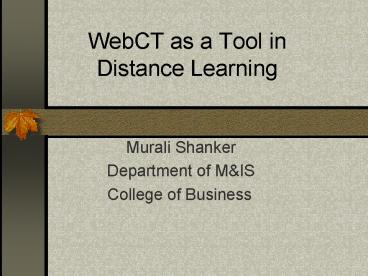WebCT as a Tool in Distance Learning - PowerPoint PPT Presentation
Title:
WebCT as a Tool in Distance Learning
Description:
Title: WebCT as a Tool in Distance Learning Author: Murali Shanker Last modified by: Murali Shanker Created Date: 2/15/2001 8:48:48 PM Document presentation format – PowerPoint PPT presentation
Number of Views:38
Avg rating:3.0/5.0
Title: WebCT as a Tool in Distance Learning
1
WebCT as a Tool in Distance Learning
- Murali Shanker
- Department of MIS
- College of Business
2
Why WebCT?
- Flexibility to organize online content
- Several tools for student management and
evaluation - Standard and extended tools for student
interaction - Synchronization with other campus systems
- Help and support
3
Why Not WebCT?
- File management
- Web interface requirements
4
Class Characteristics
- Fundamentals of Business Statistics
- Required for all business students
- Two traditional (in-class) sections are offered
each term - Web class being offered for the first time this
term - Enrollment In-class 300 Web 30
5
Class Characteristics (cont.)
- Emphasis on real-world applications
- Information gathering exercises
- 8 quizzes and 3 examinations
- Several extra-credit quizzes
- Multiple surveys
6
Study Aids
- Online lectures with audio and animation
- Interactive exercises
- Lets Do It! Problems
- Chapter exercises
- Practice quizzes
7
Evaluation Tools
- Online quizzes
- Extra credit quizzes
- Examinations Online for web students, and
in-class for traditional students
8
Communication Tools
- Chat
- Whiteboard
- Bulletin board
9
My Tools
- Dreamweaver (for HTML, JavaScript)
- Flash (for audio, text, and animation)
- Java (for animation)
- Adobe Photoshop / Imageready
- SAMBA / WebDAV for connecting to server
- Netscape 4.76, Mozilla 0.7, Internet Explorer 5.5
(dont use), Opera 5.02
10
Suggestions
- Keep only secure materials on WebCT site. All
other materials, keep on your (or Kent) server. - Stick to 4.0 browsers, and avoid IE 5.5 or
Netscape 6.0.
11
Conclusions
- For the most part, WebCT does provide a
comprehensive approach to delivering online
content.