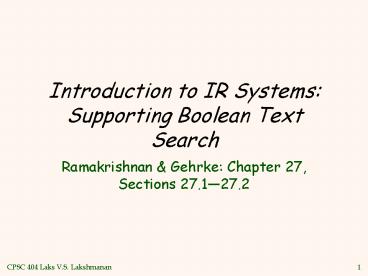Introduction to IR Systems: Supporting Boolean Text Search - PowerPoint PPT Presentation
Title:
Introduction to IR Systems: Supporting Boolean Text Search
Description:
Title: Information Retrieval Introduction Subject: Database Management Systems Author: Laks V.S. Lakshmanan Last modified by: kaavya Created Date – PowerPoint PPT presentation
Number of Views:55
Avg rating:3.0/5.0
Title: Introduction to IR Systems: Supporting Boolean Text Search
1
Introduction to IR Systems Supporting Boolean
Text Search
- Ramakrishnan Gehrke Chapter 27, Sections
27.127.2
2
Information Retrieval
- A research field traditionally separate from
Databases - Goes back to IBM, Rand and Lockheed in the 50s
- G. Salton at Cornell in the 60s
- Lots of research since then
- DB IR Products traditionally separate
- Originally, document management systems for
libraries, government, law, etc. - Gained prominence in recent years due to web
search
3
IR vs. DBMS
- Seem like very different beasts
- Both support queries over large datasets, use
indexing. - In practice, you currently have to choose between
the two. Not pleasant! (e.g., docs w/ structure
or DB of products with customer reviews (text). ?
4
IRs Bag of Words Model
- Typical IR data model
- Each document is just a bag (multiset) of words
(terms) - Bag models a doc just like a BBox models a
spatial object. - Detail 1 Stop Words
- Certain words are considered irrelevant and not
placed in the bag - e.g., the
- e.g., HTML tags like ltH1gt not always a good
idea! - Detail 2 Stemming and other content analysis
- Using language-specific rules, convert words to
their basic form - e.g., surfing, surfed --gt surf
5
Boolean Text Search
- Find all documents that match a Boolean
containment expression - Windows AND (Glass OR Door) AND
NOT Microsoft - Note Query terms are also filtered via stemming
and stop words. - When web search engines say 10,000 documents
found, thats the Boolean search result size
(subject to a common max returned cutoff).
6
Text Indexes
- When IR folks say text index
- Usually mean more than what DB people mean
- In our terms, both tables and indexes
- Really a logical schema (i.e., tables)
- With a physical schema (which includes indexes)
- Tables implemented as files in a file system
7
A Simple Relational Text Index
- Create and populate a table
- InvertedFile(term string, docURL string) could
be any docId instead, (note similarity to data
entries.) - Build a B-tree or Hash index on
InvertedFile.term - Alternative 3 (ltKey, list of URLsgt as entries in
index) critical here for efficient storage!! - Fancy list compression possible, too
- Note URL takes the place of RID, the web is your
heap file! - Can also cache pages and use RIDs (similar to
materialized views.) - This is often called an inverted file or
inverted index - Maps words -gt lists of docs
- Can now do single-word text search queries!
8
An Inverted File
- Search for
- databases
- microsoft
9
Handling Boolean Logic
- How to do term1 OR term2?
- Union of two DocURL sets!
- How to do term1 AND term2?
- Intersection of two DocURL sets!
- Can be done by sorting both lists alphabetically
and merging the lists - How to do term1 AND NOT term2?
- Set subtraction, also done via sorting
- How to do term1 OR NOT term2
- Union of term1 and NOT term2.
- Not term2 all docs not containing term2.
Large set!! - Usually not allowed!
- Note similarity to the way we process boolean
selection conditions on relations by manipulating
RID sets. - Refinement What order to handle terms if you
have many ANDs/NOTs?
10
Boolean Search in SQL
Windows AND (Glass OR Door) AND NOT
Microsoft
- (SELECT docURL FROM InvertedFile WHERE word
windows INTERSECT SELECT docURL FROM
InvertedFile WHERE word glass OR word
door)EXCEPTSELECT docURL FROM InvertedFile
WHERE wordMicrosoftORDER BY relevance()
11
Boolean Search in SQL
- Really only one SQL query in Boolean Search IR
- Single-table selects, UNION, INTERSECT, EXCEPT
- relevance () is the secret sauce in the search
engines - Combos of statistics, linguistics, and graph
theory tricks! computing reputation of pages,
hubs and authorities on topics, etc. - Unfortunately, not easy to compute this
efficiently using typical DBMS implementation.
12
Computing Relevance 1/3
- Relevance calculation involves how often search
terms appear in doc, and how often they appear in
collection - More search terms found in doc à doc is more
relevant - Greater importance attached to finding rare terms
(i.e., search terms, rare in the collection, but
appear in this doc.).
13
Computing relevance 2/3
- Doing this efficiently in current SQL engines is
not easy - Relevance of a doc wrt a search term is a
function that is called once per doc the term
appears in (docs found via inv. index) - For efficient fn computation, for each term, we
can store the times it appears in each doc, as
well as the docs it appears in. - Must also sort retrieved docs by their relevance
value. - Also, think about Boolean operators (if the
search has multiple terms) and how they affect
the relevance computation!
14
Computing relevance 3/3
- An object-relational or object-oriented DBMS with
good support for function calls is better, but
you still have long execution path-lengths
compared to optimized search engines.
15
Fancier Phrases and Near
- Suppose you want a phrase
- E.g., Happy Days
- Different schema
- InvertedFile (term string, count int, position
int, DocURL string) - Alternative 3 index on term
- Post-process the results
- Find Happy AND Days
- Keep results where positions are 1 off
- Doing this well is like join processing
- Can do a similar thing for term1 NEAR term2
- Position lt k off
- What if you had no constraint on k, BUT had to
sort based on distance?
16
Updates and Text Search
- Text search engines are designed to be
query-mostly - Deletes and modifications are rare
- Can postpone updates (nobody notices, no
transactions!) - Updates done in batch (rebuild the index)
- Cant afford to go off-line for an update?
- Create a 2nd index on a separate machine
- Replace the 1st index with the 2nd!
- So no concurrency control problems
- Can compress to search-friendly,
update-unfriendly format - Main reason why text search engines and DBMSs are
usually separate products. - Also, text-search engines tune that one SQL query
to death!
17
DBMS vs. Search Engine Architecture
DBMS
Search Engine
Search String Modifier
Ranking Algorithm
The Query
Simple DBMS
The Access Method
OS
Buffer Management
Disk Space Management
Concurrencyand RecoveryNeeded
18
IR vs. DBMS Revisited
- Semantic Guarantees
- DBMS guarantees transactional semantics
- If inserting Xact commits, a later query will see
the update - Handles multiple concurrent updates correctly
- IR systems do not do this nobody notices!
- Postpone insertions until convenient
- No model of correct concurrency
- Data Modeling Query Complexity
- DBMS supports any schema queries
- Requires you to define schema
- Complex query language hard to learn
- IR supports only one schema query
- No schema design required (unstructured text)
- Trivial-to-learn query language
19
IR vs. DBMS, Contd.
- Performance goals
- DBMS supports general SELECT plus arbitrarily
complex queries - Plus mix of INSERT, UPDATE, DELETE
- General purpose engine must always perform well
- IR systems expect only one stylized SELECT
- Plus delayed INSERT, unusual DELETE, no UPDATE.
- Special purpose, must run super-fast on The
Query - Users rarely look at the full answer in Boolean
Search
20
Lots More in IR
- How to rank the output? I.e., how to compute
relevance of each result item w.r.t. the query? - Doing this well / efficiently is hard!
- Other ways to help users paw through the output?
- Document clustering, document visualization
- How to take advantage of hyperlinks?
- Really cute tricks here! (visibility, authority,
page rank, etc.) - How to use compression for better I/O
performance? - E.g., making RID lists smaller
- Try to make things fit in RAM!
- How to deal with synonyms, misspelling,
abbreviations? - How to write a good web crawler?