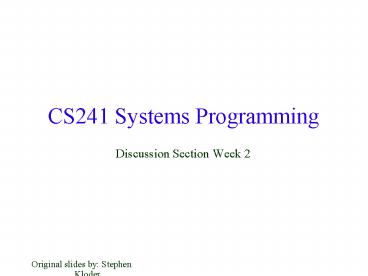CS241 Systems Programming - PowerPoint PPT Presentation
1 / 31
Title:
CS241 Systems Programming
Description:
... Illinois\n – PowerPoint PPT presentation
Number of Views:18
Avg rating:3.0/5.0
Title: CS241 Systems Programming
1
CS241 Systems Programming
- Discussion Section Week 2
Original slides by Stephen Kloder
2
Today's Topic
- SMP0 problems
- Topics needed for SMP1
- Process
- Fork
- Wait
- Exec
3
About SMP0
- Part 2, Task 5
- overlay_overlay(char s1, char s2, char s3,
char s4)? - Part 3
- triple_three_step_step_step(char first, char
second, char third)? - the_end(void orange, void blue)?
4
About SMP0 (contd.)?
- overlay_overlay(char s1, char s2, char s3,
char s4)? - Find the overlay between s1 and s2 o1
- Find the overlay between s3 and s4 o2
- Find the overlay between o1 and o2 result
- How to find the overlay between father and
mother? - Possible approach generate all possible
combination of mother - strstr() with father to find the largest match
5
About SMP0 (contd.)?
- void triple_three_step_step_step(char first,
char second, char third) - if (third second2 second first2
third second4 second first4
third3 second28 second2
first18)printf("10 Illinois\n")
first
second
third
6
About SMP0 (contd.)?
- void triple_three_step_step_step(char first,
char second, char third) - if (third second2 second first2
third second4 second first4
third3 second28 second2
first18)printf("10 Illinois\n")
0
4
8
first
second
third
7
About SMP0 (contd.)?
- void triple_three_step_step_step(char first,
char second, char third) - if (third second2 second first2
third second4 second first4
third3 second28 second2
first18)printf("10 Illinois\n")
0
4
8
first
second
third
third3
first1
second2
8
About SMP0 (contd.)?
- void triple_three_step_step_step(char first,
char second, char third) - if (third second2 second first2
third second4 second first4
third3 second28 second2
first18)printf("10 Illinois\n")
0
0
4
8
16
first
second
third
third3
first1
second2
9
About SMP0 (contd.)?
- void the_end(void orange, void blue)
- if (orange ! NULL orange blue ((char
)blue)0 1 ((int )orange) 3
0) printf("12 Illinois\n")
orange
1
blue0
blue1
blue2
blue3
10
About SMP0 (contd.)?
- void the_end(void orange, void blue)
- if (orange ! NULL orange blue ((char
)blue)0 1 ((int )orange) 3
0) printf("12 Illinois\n")
orange ?
orange
(00000001 00000001)? 257
1
0
0
1
blue0
blue1
blue2
blue3
11
SMP1
- Simple Unix shell
- Non built-in commands
- Built-in commands
- Change Directory
- Termination
- History
- Error handling
- Concepts needed process, fork, exec, wait
12
Processes
- A process is an instance of a running program
- A process contains
- Instructions (i.e. the program)?
- Resources (variables, buffers, links, etc.)?
- State (identity, ready/running/locked, etc.)?
- Processes can create other processes
13
Process Creation with fork()?
- fork() creates a new process
env
env
- fork()?
- creates
stack
stack
free
free
heap
heap
static
static
code
code
Parent Child
- The new (child) process is identical to the old
(parent) process, except
14
Differences between parent and child
- Process ID (getpid())?
- Parent ID (getppid())?
- Return value of fork()?
- In parent, fork() returns child pid
- In child, fork() returns 0
15
fork() Example 1
- What does this do?
- fprintf(stdout,d\n,fork())
- Try it!
16
fork() example 2
- include ltstdio.hgt
- include ltsys/types.hgt
- include ltunistd.hgt
- int main(int argc, char argv)
- pid_t child_pid fork()
- if (child_pid lt 0) // error code
- perror(Fork Failed)
- return 1
- fprintf(stdout, I am process d\n,getpid())
- if (child_pid 0) // child code
- fprintf(stdout,Im the child process.\n)
- else // parent code
- fprintf(stdout,Im the parent of child process
d.\n, child_pid) - return 0
17
Example 2 contd
- This exits too quickly lets slow it down
if (child_pid 0) // child code sleep(15) fp
rintf(stdout,Im the child process.\n) else
// parent code sleep(20) fprintf(stdout,Im
the parent of child process d.\n,
child_pid)
18
Example 2 contd
- In a second window, run ps a, and look for the
pids from the program output. - Periodically run ps a again, as the program in
the first window executes. - What happens when the program runs?
- What happens when the child finishes?
- What happens when the parent finishes?
- What happens when you switch the parent and child
sleep statements?
19
Orphans and Zombies
- When a process finishes, it becomes a zombie
until its parent cleans up after it. - If its parent finishes first, the process becomes
an orphan, and the init process (id 1) adopts it.
20
- How can a parent know when its children are done?
21
Solution wait()
- wait() allows a parent to wait for its child
process, and save its return value - pid wait(status , options)
- pid waitpid(pid , status ,options)
- wait() waits for any child waitpid() waits for a
specific child.
22
wait contd
- wait() blocks until child finishes
- wait() does not block if the option WNOHANG is
included. When would we want to use this? - The childs return value is stored in status
23
wait(...) macros
- WIFEXITED(status) is true iff the process
terminated normally. - WEXITSTATUS(status) gives the last 8 bits of the
processs return value (assuming normal exit)?
24
Example 3 wait
- include ltsys/wait.hgt
- // add this to parent code
- if (waitpid(child_pid, result, 0) -1)
- perror(Wait failed)
- return -1
- if( WIFEXITED(result))
- fprintf(stdout, child d returned d\n,
child_pid, WEXITSTATUS(result))
25
exec
- exec replaces the current process image(code,
variables, etc.) with that of a new program
Before
After
env
env
exec
stack
New Program
free
heap
static
code
The program may choose to change the environment
26
exec variations
- There are 6 different ways of calling exec.
Which one to use depends on three conditions - How arguments are passed
- How the path is specified
- Whether a new environment is used
27
exec variations passing parameters
- exec can have parameters passed to it two
different ways - List of parameters
- execl(/usr/bin/ls, ls, -l, NULL)
- Argument Vector (like argv)
- execv(argv1,argv1)
- Q When would you use execl?
- When would you use execv?
28
exec variations command path
- Adding a p to an exec call tells the system to
look for the command in the environments path. - Compare
- execl(/usr/bin/ls, ls, -l, NULL)
- execlp(ls, ls, -l, NULL)
- The difference is similar for execv and execvp.
29
exec variations (contd)?
- By default, the new program inherits the old
programs environment. Adding an e to the exec
call allows the new program to run with a new
environment environ - execve and execle allow the user to specify the
environment. The others inherit the old
environment.
30
fork exec
- If exec succeeds, it does not return, as it
overwrites the program. - No checking return values, executing multiple
commands, monitoring results, etc. - Solution fork a new process, and have the child
run exec
31
Example 4 exec
- int main()
- char command10
- while(fscanf(stdin, s, command))
- pid_t child_pid fork()
- if (child_pid lt 0)
- perror("Fork failed")
- return -1
- else if (child_pid 0)
- // child code
- // execute command
- // check errors
- else
- // parent code
- // What belongs here?
- return 0