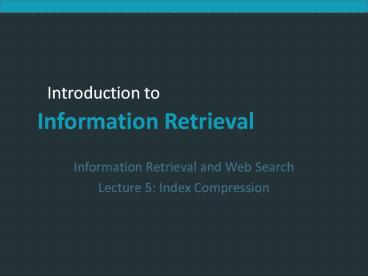Information Retrieval and Web Search - PowerPoint PPT Presentation
Title:
Information Retrieval and Web Search
Description:
Information Retrieval and Web Search Lecture 5: Index Compression Postings compression The postings file is much larger than the dictionary, factor of at least 10. – PowerPoint PPT presentation
Number of Views:142
Avg rating:3.0/5.0
Title: Information Retrieval and Web Search
1
- Information Retrieval and Web Search
- Lecture 5 Index Compression
2
Today
Ch. 5
- Dictionary compression
- Postings compression
3
Why compression (in general)?
Ch. 5
- Use less disk space
- Saves a little money
- Keep more stuff in memory (RAM)
- Increases speed
- Increase speed of data transfer from disk to
memory - read compressed data decompress is faster
than read uncompressed data - Premise Decompression algorithms are fast
- True of the decompression algorithms we use
4
Why compression for inverted indexes?
Ch. 5
- Dictionary
- Make it small enough to keep in main memory
- Make it so small that you can keep some postings
lists in main memory too - Postings file(s)
- Reduce disk space needed
- Decrease time needed to read postings lists from
disk - Large search engines keep a significant part of
the postings in memory. - We will devise various IR-specific compression
schemes
5
Lossless vs. lossy compression
Sec. 5.1
- Lossless compression All information is
preserved. - What we mostly do in IR.
- Lossy compression Discard some information
- Several of the preprocessing steps can be viewed
as lossy compression case folding, stop words,
stemming, number elimination. - Chap/Lecture 7 Prune postings entries that are
unlikely to turn up in the top k list for any
query. - Almost no loss quality for top k list.
6
Vocabulary vs. collection size
Sec. 5.1
- How big is the term vocabulary?
- That is, how many distinct words are there?
- Can we assume an upper bound?
- Not really At least 7020 1037 different words
of length 20 - In practice, the vocabulary will keep growing
with the collection size - Especially with Unicode ?
7
Vocabulary vs. collection size
Sec. 5.1
8
Example Heaps Law for RCV1
Sec. 5.1
- The dashed line
- log10M 0.49 log10T 1.64 is the best least
squares fit. - Thus, M 101.64T0.49
- so k 101.64 44 and b 0.49.
- For first 1,000,020 tokens,
- law predicts 38,323 terms
- actually, 38,365 terms
9
Consequence on compression
Sec. 5.1
- Slope decreases. What do you understand?
- But the number of terms increases to infinity.
- So compression is needed.
10
Discussion
Sec. 5.1
- What is the effect of including spelling errors,
vs. automatically correcting spelling errors on
Heaps law?
11
Exercise
- Compute the vocabulary size M for this scenario
- Looking at a collection of web pages, you find
that there are 3000 different terms in the first
10,000 tokens and 30,000 different terms in the
first 1,000,000 tokens. - Assume a search engine indexes a total of
20,000,000,000 (2 1010) pages, containing 200
tokens on average - What is the size of the vocabulary of the indexed
collection as predicted by Heaps law?
12
Zipfs law
Sec. 5.1
- Heaps law gives the vocabulary size in
collections. - We also study the relative frequencies of terms.
- In natural language, there are a few very
frequent terms and very many very rare terms.
13
Zipfs law
14
Zipf consequences
Sec. 5.1
15
Zipfs law for Reuters RCV1
Sec. 5.1
16
Compression
Ch. 5
- Now, we will consider compressing the space for
the dictionary and postings - Basic Boolean index only
- No study of positional indexes, etc.
- We will consider compression schemes
17
Project
- Write an application for Zipfs law and Heaps
law.
18
DICTIONARY COMPRESSION
Sec. 5.2
19
Why compress the dictionary?
Sec. 5.2
- Search begins with the dictionary
- We want to keep it in memory
- Embedded/mobile devices may have very little
memory - Even if the dictionary isnt in memory, we want
it to be small for a fast search startup time - So, compressing the dictionary is important
20
Dictionary storage - first cut
Sec. 5.2
- Array of fixed-width entries
- 400,000 terms 28 bytes/term 11.2 MB.
Dictionary search structure
20 bytes
4 bytes each
21
Fixed-width terms are wasteful
Sec. 5.2
- Most of the bytes in the Term column are wasted
we allot 20 bytes for 1 letter terms. - And we still cant handle supercalifragilisticexpi
alidocious or hydrochlorofluorocarbons. - Ave. dictionary word in English 8 characters
- How do we use 8 characters per dictionary term?
22
Dictionary compression
- Dictionary-as-String
- Also, blocking
- Also, front coding
23
Dictionary-as-a-String
Sec. 5.2
- Store dictionary as a (long) string of
characters - Pointer to next word shows end of current word
- Hope to save up to 60 of dictionary space.
.systilesyzygeticsyzygialsyzygyszaibelyiteszczeci
nszomo.
Total string length 400K x 8B 3.2MB
Pointers resolve 3.2M positions log23.2M
22bits 3bytes
24
Space for dictionary as a string
Sec. 5.2
- 4 bytes per term for Freq.
- 4 bytes per term for pointer to Postings.
- 3 bytes per term pointer
- Avg. 8 bytes per term in term string
- 400K terms x 19 ? 7.6 MB (against 11.2MB for
fixed width)
25
Blocking
Sec. 5.2
- Store pointers to every kth term string.
- Example below k4.
- Need to store term lengths (1 extra byte)
.7systile9syzygetic8syzygial6syzygy11szaibelyite8
szczecin9szomo.
? Save 9 bytes ? on 3 ? pointers.
Lose 4 bytes on term lengths.
26
Space for dictionary as a stringblocking
Sec. 5.2
- Example for block size k 4
- Where we used 3 bytes/pointer without blocking
- 3 x 4 12 bytes,
- now we use 3 4 7 bytes.
Shaved another 0.5MB. This reduces the size of
the dictionary from 7.6 MB to 7.1 MB. We can save
more with larger k.
Why not go with larger k?
27
Exercise
Sec. 5.2
- Estimate the space usage (and savings compared to
7.6 MB) with blocking, for block sizes of k 4,
8 and 16.
28
Dictionary search without blocking
Sec. 5.2
- Assuming each dictionary term equally likely in
query (not really so in practice!), average
number of comparisons (122434)/8 2.6
Exercise what if the frequencies of query terms
were non-uniform but known, how would you
structure the dictionary search tree?
29
Dictionary search with blocking
Sec. 5.2
- Binary search down to 4-term block
- Then linear search through terms in block.
- Blocks of 4 (binary tree), avg.
(12223245)/8 3 compares
30
Exercise
Sec. 5.2
- Estimate the impact on search performance (and
slowdown compared to k1) with blocking, for
block sizes of k 4, 8 and 16.
31
Front coding
Sec. 5.2
- Front-coding
- Sorted words commonly have long common prefix
store differences only - (for last k-1 in a block of k)
- 8automata8automate9automatic10automation
?8automata1?e2?ic3?ion
Extra length beyond automat.
Encodes automat
Begins to resemble general string compression.
32
RCV1 dictionary compression summary
Sec. 5.2
Technique Size in MB
Fixed width 11.2
Dictionary-as-String with pointers to every term 7.6
Also, blocking k 4 7.1
Also, Blocking front coding 5.9
33
POSTINGS COMPRESSION
Sec. 5.3
34
Postings compression
Sec. 5.3
- The postings file is much larger than the
dictionary, factor of at least 10. - Key desideratum store each posting compactly.
- A posting for our purposes is a docID.
- For Reuters (800,000 documents), we can use
- log2 800,000 20 bits per docID.
- Our goal use far fewer than 20 bits per docID.
35
Postings two conflicting forces
Sec. 5.3
- A term like arachnocentric occurs in maybe one
doc out of a million we would like to store
this posting using log2 1M 20 bits. - A term like the occurs in virtually every doc, so
20 bits/posting is too expensive. - Prefer 0/1 bitmap vector in this case
36
Gaps
Sec. 5.3
- We store the list of docs containing a term in
increasing order of docID. - computer 33,47,154,159,202
- Consequence it suffices to store gaps.
- 33,14,107,5,43
- Hope most gaps can be encoded/stored with far
fewer than 20 bits.
37
Three postings entries
Sec. 5.3
Aim For arachnocentric, we will use 20 bits/gap
entry. For the, we will use 1 bit/gap entry.
38
Variable length encoding
Sec. 5.3
- If the average gap for a term is G, we want to
use log2G bits/gap entry. - Key challenge encode every integer (gap) with
about as few bits as needed for that integer. - This requires a variable length encoding
- Variable length codes achieve this by using short
codes for small numbers
39
Variable Byte (VB) codes
Sec. 5.3
- For a gap value G, we want to use close to the
fewest bytes needed to hold log2 G bits - Begin with one byte to store G and dedicate 1 bit
in it to be a continuation bit c - If G 127, binary-encode it in the 7 available
bits and set c 1 - Else encode Gs lower-order 7 bits and then use
additional bytes to encode the higher order bits
using the same algorithm - At the end set the continuation bit of the last
byte to 1 (c 1) and for the other bytes c 0 .
40
Example
Sec. 5.3
docIDs 824 829 215406
gaps 5 214577
VB code 00000110 10111000 10000101 00001101 00001100 10110001
Postings stored as the byte concatenation 00000110
1011100010000101000011010000110010110001
Key property VB-encoded postings are uniquely
prefix-decodable.
41
Other variable unit codes
Sec. 5.3
- Instead of bytes, we can also use a different
unit of alignment 32 bits (words), 16 bits, 4
bits (nibbles). - Variable byte alignment wastes space if you have
many small gaps nibbles do better in such
cases. - Variable byte codes
- Used by many commercial/research systems
42
Unary code
- Represent n as n 1s with a final 0.
- Unary code for 3 is 1110.
- Unary code for 40 is
- 11111111111111111111111111111111111111110 .
- Unary code for 80 is
- 11111111111111111111111111111111111111111111111111
1111111111111111111111111111110 - This doesnt look promising, but.
43
Gamma codes
Sec. 5.3
- We can compress better with bit-level codes
- The Gamma code is the best known of these.
- Represent a gap G as a pair length and offset
- offset is G in binary, with the leading bit cut
off - For example 13 ? 1101 ? 101
- length is the length of offset
- For 13 (offset 101), this is 3.
- We encode length with unary code 1110.
- Gamma code of 13 is the concatenation of length
and offset 1110101
44
Gamma code examples
Sec. 5.3
number Binary length offset g-code
0 none
1 1 0 0
2 10 10 0 10,0
3 11 10 1 10,1
4 100 110 00 110,00
9 1001 1110 001 1110,001
13 1101 1110 101 1110,101
24 11000 11110 1000 11110,1000
511 111111111 111111110 11111111 111111110,11111111
1025 10000000001 11111111110 0000000001 11111111110,0000000001
45
Gamma code properties
Sec. 5.3
- G is encoded using 2 ?log G? 1 bits
- Length of offset is ?log G? bits
- Length of length is ?log G? 1 bits
- All gamma codes have an odd number of bits
- Almost within a factor of 2 of best possible,
log2 G - Gamma code is uniquely prefix-decodable, like VB
- Gamma code can be used for any distribution
- Gamma code is parameter-free
46
Gamma seldom used in practice
Sec. 5.3
- Machines have word boundaries 8, 16, 32, 64
bits - Operations that cross word boundaries are slower
- Compressing and manipulating at the granularity
of bits can be slow - Variable byte encoding is aligned and thus
potentially more efficient - Regardless of efficiency, variable byte is
conceptually simpler at little additional space
cost
47
RCV1 compression
Sec. 5.3
Data structure Size in MB
dictionary, fixed-width 11.2
dictionary, term pointers into string 7.6
with blocking, k 4 7.1
with blocking front coding 5.9
collection (text, xml markup etc) 3,600.0
collection (text) 960.0
Term-doc incidence matrix 40,000.0
postings, uncompressed (32-bit words) 400.0
postings, uncompressed (20 bits) 250.0
postings, variable byte encoded 116.0
postings, g-encoded 101.0
48
Index compression summary
Sec. 5.3
- We can now create an index for highly efficient
Boolean retrieval that is very space efficient - Only 4 of the total size of the collection
- Only 10-15 of the total size of the text in the
collection - However, weve ignored positional information
- Hence, space savings are less for indexes used in
practice - But techniques substantially the same.
49
Resources for todays lecture
Ch. 5
- IIR 5
- MG 3.3, 3.4.
- F. Scholer, H.E. Williams and J. Zobel. 2002.
Compression of Inverted Indexes For Fast Query
Evaluation. Proc. ACM-SIGIR 2002. - Variable byte codes
- V. N. Anh and A. Moffat. 2005. Inverted Index
Compression Using Word-Aligned Binary Codes.
Information Retrieval 8 151166. - Word aligned codes