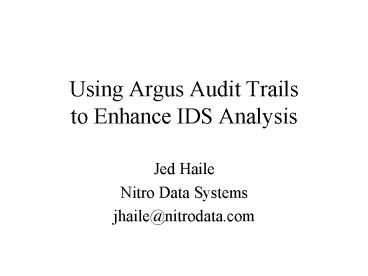Using Argus Audit Trails to Enhance IDS Analysis - PowerPoint PPT Presentation
1 / 18
Title:
Using Argus Audit Trails to Enhance IDS Analysis
Description:
Using Argus Audit Trails to Enhance IDS Analysis Jed Haile Nitro Data Systems jhaile_at_nitrodata.com Overview What is an audit trail? What is Argus? Overview of IP ... – PowerPoint PPT presentation
Number of Views:46
Avg rating:3.0/5.0
Title: Using Argus Audit Trails to Enhance IDS Analysis
1
Using Argus Audit Trailsto Enhance IDS Analysis
- Jed Haile
- Nitro Data Systems
- jhaile_at_nitrodata.com
2
Overview
- What is an audit trail?
- What is Argus?
- Overview of IP audit trails
- Why are they useful?
- Using audit trails to monitor your network
- Detecting interesting network events using audit
trails - Enhancing IDS analysis using audit trails
3
What is an IP Audit Trail?
- An IP audit trail is a collection of network
flows across some point of a network. - A network flow is an identifiable exchange of
data between two endpoints on a network. - Flows may be delineated by normal protocol (a SYN
replied to by an RST) or by timeouts. - Flows may become exaggerated, as not all network
traffic is readily broken into correct sessions
with available information
4
What is Argus?
- Written by Carter Bullard as part of a DoD
contract while he was at Carnegie-Mellons SEI - Runs on unix
- The free version is available at
http//www.qosient.com/argus - A commercial version is under development by
Qosient
5
More about Argus
- Argus uses a client server model
- Data collection engine (Server) Monitors the
network using libpcap, collects network data into
audit trails. This engine can output the data to
a file or to a socket. - Argus client Reads audit data from a file or
from a socket. There are a number of clients
available for various purposes.
6
Argus Clients
- ra reads Argus data and displays it on stdout
- ragator aggregates flows in arbitrary fashions
- ramon produce rmon style reports and tables
- racount counts bytes and packets
- rasort sorts Argus records
- raxml display all fields in xml format
- Others ratop, ragrep, rahistogram, rasrvstats
- Lacking Database client!!
7
Default RA output
timestamp protocol src IP direction
dst IP status 17 Apr 02 095916 icmp
192.172.1.26 lt-gt 192.172.1.253 ECO 17 Apr
02 095916 tcp 192.172.191.46.458 -gt
207.68.162.24.80 FIN 17 Apr 02 095916 icmp
192.172.1.25 lt-gt 192.172.1.253 ECO 17
Apr 02 095916 tcp 192.18.221.25.119 -gt
192.172.191.61.25 FIN 17 Apr 02 095916 tcp
192.172.1.6.3562 -gt 209.10.33.195.80 FIN 17 Apr
02 095916 tcp 192.172.1.23.5936 -gt
61.200.81.153.80 EST 17 Apr 02 095916 tcp
192.172.191.46.4585 -gt 64.4.30.24.80 FIN 17
Apr 02 095917 tcp 192.172.191.46.4990 -gt
12.12.162.203.80 RST 17 Apr 02 100004 tcp
192.172.191.46.240 -gt 216.33.240.24.80 RST 17
Apr 02 095917 tcp 142.177.221.77.177 -gt
192.172.18.27.634 RST 17 Apr 02 100002 icmp
192.172.1.25 -gt 192.172.1.253 ECO 17 Apr
02 100002 icmp 129.82.45.220 -gt
192.172.1.3 ECO 17 Apr 02 100002 icmp
129.82.45.220 -gt 192.172.1.3 ECO 17
Apr 02 100002 udp 205.158.62.41.967 -gt
192.172.191.6.53 TIM 17 Apr 02 100002 icmp
129.82.45.220 -gt 192.172.1.3 ECO
There is still a lot of other useful data we can
capture!!
8
Data Model
- Source IP address
- Destination IP address
- Source Port
- Destination Port
- Protocol
- Time of first packet
- Time of last packet
- Packets sent
- Bytes sent
- Packets received
- Bytes received
- This set of data is surprisingly rich!
9
Why are these useful?
- This set of data can be analyzed to find network
sessions, or sets of session that appear to be
suspicious. - In the case of a compromise, the audit trails can
be examined to find out what else might have
happened. - Excellent tool for network policy monitoring.
Makes finding unauthorized servers, or services,
or backdoors much easier to detect. - Much smaller than full packet captures, so more
can be stored for longer. - Well suited to statistical analysis
10
Reducing Record Counts
- A major problem with collecting network flows is
the extreme rate and large quantity of records - Fortunately network flows are readily aggregated
- All flows with the same source and destination
addresses and ports can be collapsed to a single
row, with a counter
11
Portscan Detection
- IP audit trails are an excellent tool for
detecting network enumeration attempts. - Snorts spp_portscan2 uses network flows to
detect portscans - To detect portscanning simply count connections
from external hosts to distinct hosts and ports
on your network - A well defined concept of home network versus
external network is critical - A portscan attempt which also correlates to an
IDS alert, or to a session that is long or that
moves some data might point to a successful
compromise
12
Long Sessions
- Long sessions are common on networks
- Due to the more stateless nature of udp and icmp,
distinct network flows might be collapsed into a
single network flow - Long sessions to interesting ports, or inbound to
unexpected locations, or with IDS alerts are the
things we want to focus on - Extensive correlation is critical to making the
important long sessions stand out
13
Traffic to Nonexistent Hosts
- Inbound traffic to a host that is known to not
exist - A good way of detecting network enumeration
attempts
14
Traffic to High Ports
- Sessions being initiated to high ports on your
home network should always be viewed with
suspicion - There are exceptions (ftp traffic)
- By keeping state on your networks flows you
can eliminate many of the valid inbound high port
connections - High port traffic IDS alert
15
High Connection Rate
- High connection rates could point to DOS
attempts, port scanning, auto rooter, P2P
activity, worm activity, and more - There are valid network activities which can
generate high connection rates - Correlation of high connection rates to other
anomalous activities is what we need to look for
16
High Packet Rate
- Another example of could be bad, could be good
activity - High packet rates might indicate worm activity,
portscanning, or other nastiness - A sudden appearance of high packet rates linked
to a previous session which had IDS alerts
associated could indicate a host that has been
successfully compromised
17
Stepping Stone Detection
- A stepping stone is a computer that is used as an
intermediate point between two other computers - Stepping stones are frequently used by attackers
to obscure their location/identity - Stepping stones can be detected by correlation of
on/off times between two network flows. This is
prone to false positives. - A better approach is to correlate on and off
times of packet activity inside the flow, but
requires finer granularity in the data than can
be provided by argus.
18
Summary
- Using IP audit trails is a powerful enhancement
to IDS - IP audit trails also give new ways of looking for
anomalous traffic, new services on your network,
or for getting a better perspective on your
networks operation - There is lots to be done!