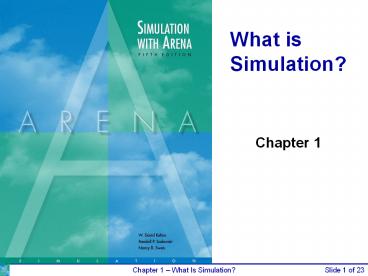Slide 1 of 23 - PowerPoint PPT Presentation
1 / 23
Title: Slide 1 of 23
1
What is Simulation?
Chapter 1
2
Simulation Is
- Simulation very broad term methods and
applications to imitate or mimic real systems,
usually via computer - Applies in many fields, industries
- Very popular, powerful
- Book covers simulation in general,Arena
simulation software in particular - This chapter general ideas, terminology,
examples of applications, good/bad things, kinds
of simulation, software options, how/when
simulation is used
3
Systems
- System facility or process, actual or planned
- Examples abound
- Manufacturing facility
- Bank operation
- Airport operations (passengers, security, planes,
crews, baggage) - Transportation/logistics/distribution operation
- Hospital facilities (emergency room, operating
room, admissions) - Computer network
- Freeway system
- Business process (insurance office)
- Criminal justice system
- Chemical plant
- Fast-food restaurant
- Supermarket
- Theme park
- Emergency-response system
- Shipping ports, berths
- Military combat, logistics
4
Work With the System?
- Study system measure, improve, design, control
- Maybe just play with actual system
- Advantage unquestionably looking at the right
thing - But often impossible in reality with actual
system - System doesnt exist
- Would be disruptive, expensive, dangerous
5
Models
- Model set of assumptions/approximations about
how system works - Study model instead of real system usually much
easier, faster, cheaper, safer - Can try wide-ranging ideas with model
- Make your mistakes on the computer where they
dont count, rather than for real where they do
count - Often, just building model is instructive
regardless of results - Model validity (any kind of model not just
simulation) - Care in building to mimic reality faithfully
- Level of detail
- Get same conclusions from model as you would from
system - More in Chapter 13
6
Types of Models
- Physical (iconic) models
- Tabletop material-handling models
- Mock-ups of fast-food restaurants
- Flight simulators
- Logical (mathematical) models
- Approximations, assumptions about systems
operation - Often represented via computer program in
appropriate software - Exercise program to try things, get results,
learn about model behavior
7
Studying Logical Models
- If model is simple enough, use traditional
mathematical analysis get exact results, lots
of insight into model - Queueing theory
- Differential equations
- Linear programming
- But complex systems can seldom be validly
represented by simple analytic model - Danger of over-simplifying assumptions model
validity? - Type III error working on the wrong problem
- Often, complex system requires complex model,
analytical methods dont apply what to do?
8
Computer Simulation
- Methods for studying wide variety of models of
systems - Numerically evaluate on computer
- Use software to imitate systems operations,
characteristics, often over time - Can use to study simple models, but should not
use if an analytical solution is available - Real power of simulation studying complex
models - Simulation can tolerate complex models since we
dont even aspire to an analytical solution
9
Popularity of Simulation
- Has been consistently ranked as the most useful,
popular tool in broader area of operations
research / management science - 1978 M.S. graduates of CWRU O.R. Department
after graduation - 1. Statistical analysis
- 2. Forecasting
- 3. Systems Analysis
- 4. Information systems
- 5. Simulation
- 1979 Survey 137 large firms, which methods
used? - 1. Statistical analysis (93 used it)
- 2. Simulation (84)
- 3. Followed by LP, PERT/CPM, inventory theory,
NLP,
10
Popularity of Simulation (contd.)
- 1980 (A)IIE O.R. division members
- First in utility and interest simulation
- First in familiarity LP (simulation was second)
- 1983, 1989, 1993 Longitudinal study of
corporate practice - 1. Statistical analysis
- 2. Simulation
- 1989 Survey of surveys
- Heavy use of simulation consistently reported
- Since these surveys, hardware/software have
improved, making simulation even more attractive - Historical impediment to simulation computer
speed
11
Advantages of Simulation
- Flexibility to model things as they are (even if
messy and complicated) - Avoid looking where the light is (a morality
play) - Allows uncertainty, nonstationarity in modeling
- The only thing thats for sure nothing is for
sure - Danger of ignoring system variability
- Model validity
Youre walking along in the dark and see someone
on hands and knees searching the ground under a
street light. You Whats wrong? Can I help
you? Other person I dropped my car keys and
cant find them. You Oh, so you dropped them
around here, huh? Other person No, I dropped
them over there. (Points into the
darkness.) You Then why are you looking
here? Other person Because this is where the
light is.
12
Advantages of Simulation (contd.)
- Advances in computing/cost ratios
- Estimated that 75 of computing power is used for
various kinds of simulations - Dedicated machines (e.g., real-time shop-floor
control) - Advances in simulation software
- Far easier to use (GUIs)
- No longer as restrictive in modeling constructs
(hierarchical, down to C) - Statistical design analysis capabilities
13
The Bad News
- Dont get exact answers, only approximations,
estimates - Also true of many other modern methods
- Can bound errors by machine roundoff
- Get random output (RIRO) from stochastic
simulations - Statistical design, analysis of simulation
experiments - Exploit noise control, replicability,
sequential sampling, variance-reduction
techniques - Catch standard statistical methods seldom work
14
Different Kinds of Simulation
- Static vs. Dynamic
- Does time have a role in model?
- Continuous-change vs. Discrete-change
- Can state change continuously, or only at
discrete points in time? - Deterministic vs. Stochastic
- Is everything for sure or is there uncertainty?
- Most operational models
- Dynamic, Discrete-change, Stochastic
- But Chapter 2 discusses one static model
- And Chapter 11 discusses continuous and combined
discrete-continuous models
15
Simulation by HandThe Buffon Needle Problem
- Estimate p (George Louis Leclerc, c. 1733)
- Toss needle of length l onto table with stripes d
(gtl) apart - P (needle crosses a line)
- Repeat tally proportion of times a line is
crossed - Estimate p by
Just for fun http//www.mste.uiuc.edu/reese/buffo
n/bufjava.html http//www.angelfire.com/wa/hurben/
buff.html
16
Why Toss Needles?
- Buffon needle problem seems silly now, but has
important simulation features - Experiment to estimate something hard to compute
exactly (in 1733) - Randomness, so estimate will not be exact
estimate the error in the estimate - Replication (the more the better) to reduce error
- Sequential sampling to control error keep
tossing until probable error in estimate is
small enough - Variance reduction (Buffon Cross)
17
Using Computers to Simulate
- General-purpose languages (C, C, C, Java,
Matlab, FORTRAN, others) - Tedious, low-level, error-prone
- But, almost complete flexibility
- Support packages for general-purpose languages
- Subroutines for list processing, bookkeeping,
time advance - Widely distributed, widely modified
- Spreadsheets
- Usually static models (only very simple dynamic
models) - Financial scenarios, distribution sampling, SQC
- Examples in Chapter 2 (one static, one dynamic)
- Add-ins are available (_at_RISK, Crystal Ball)
18
Using Computers to Simulate (contd.)
- Simulation languages
- GPSS, SLX, SIMAN (on which Arena is based,
included in Arena) - Popular, some still in use
- Learning curve for features, effective use,
syntax - High-level simulators
- Very easy, graphical interface
- Domain-restricted (manufacturing, communications)
- Limited flexibility model validity?
19
Where Arena Fits In
- Hierarchical structure
- Multiple levels of modeling
- Mix different modeling levels together in same
model - Often, start high then go lower as needed
- Get ease-of-use advantage of simulators without
sacrificing modeling flexibility
20
When Simulations are Used
- Use of simulation has evolved with hardware,
software - Early years (1950s 1960s)
- Very expensive, specialized tool
- Required big computers, special training
- Mostly in FORTRAN (or even Assembler)
- Processing cost as high as 1000/hour for a
sub-PC level machine
21
When Simulations are Used (contd.)
- Formative years (1970s early 1980s)
- Computers got faster, cheaper
- Value of simulation more widely recognized
- Simulation software improved, but still languages
to be learned, typed, batch processed - Often used to clean up disasters in auto,
aerospace industries - Car plant heavy demand for certain model
- Line underperforming
- Simulated, problem identified
- But demand had dried up simulation was too late
22
When Simulations are Used (contd.)
- Recent past (late 1980s mid 2000s)
- Microcomputer power
- Software expanded into GUIs, animation
- Wider acceptance across more areas
- Traditional manufacturing applications
- Services
- Health care
- Business processes
- Still mostly in large firms
- Simulation is often part of specs
23
When Simulations are Used (contd.)
- Present
- Proliferating into smaller firms
- Becoming a standard tool
- Being used earlier in design phase
- Real-time control
- Future
- Integration with other applications for
visualization, analysis - Networked sharing of data in real time
- Internet-enabled distributed model building,
execution - Specialized vertical templates for specific
industries, firms - Better model re-usability, operational decision
making - Automated statistical design, analysis