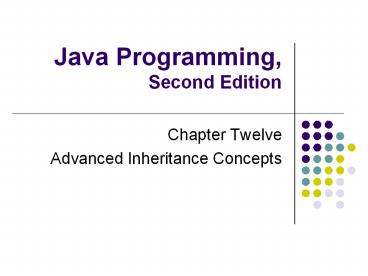Java Programming, Second Edition - PowerPoint PPT Presentation
Title:
Java Programming, Second Edition
Description:
Java Programming, Second Edition Chapter Twelve Advanced Inheritance Concepts In this chapter, you will: Create and use abstract classes Use dynamic method binding ... – PowerPoint PPT presentation
Number of Views:50
Avg rating:3.0/5.0
Title: Java Programming, Second Edition
1
Java Programming, Second Edition
- Chapter Twelve
- Advanced Inheritance Concepts
2
In this chapter, you will
- Create and use abstract classes
- Use dynamic method binding
- Create arrays of subclass objects
- Use the Object class and its methods
- Use inheritance to achieve good software design
- Create and use interfaces
- Create and use packages
3
Creating and Using Abstract Classes
- Abstract class- A class from which you cannot
create any concrete objects, but from which you
can inherit - You can only extend abstract classes
- Use the keyword abstract
- You cannot use the keyword new
4
Creating and Using Abstract Classes
- Nonabstract classes from which objects can be
instantiated are called concrete classes - In other programming languages, such as C,
abstract classes are known as virtual classes
5
Abstract Methods
- Abstract method- A method with no method
statements - To create an abstract method, you provide
- the keyword abstract
- the intended method type, name, and arguments
- but you do not provide any statements within the
method - You must code a subclass method to override any
inherited abstract superclass method
6
(No Transcript)
7
Using Dynamic Method Binding
- When you create a superclass and one or more
subclasses, each object of the subclass is a
superclass object - Because every subclass is a superclass member,
you can convert subclass objects to superclass
objects
8
Using Dynamic Method Binding
- You can create a reference to a superclass
- But you do not use the keyword new
- You create a variable name to hold the memory
address of a subclass concrete object
9
(No Transcript)
10
Using Dynamic Method Binding
- Dynamic method binding- The programs ability to
select the correct subclass method - Is also called late binding
11
Creating Arrays of Subclass Objects
- You might want to create a superclass reference
and treat subclass objects as superclass objects
so you can create an array of different objects
that share the same ancestry - Manipulate an array of subclass objects by
invoking the appropriate method for each subclass - Elements in a single array must be of the same
type
12
(No Transcript)
13
Using the Object Class and Its Methods
- Every class in Java is a subclass except for the
Object class - The Object class is defined in the java.lang
package - java.lang is automatically imported every time
you write a program - The Object class includes methods that you can
override
14
Using the Object Class and Its Methods
- toString Method- If you do not create a
toString() method for a class, then you can use
the superclass version of the toString() method - Can be useful for debugging
- equals() method- Takes a single argument, which
must be the same type as the type of the invoking
method - Returns a Boolean value
15
Using Inheritance to Achieve Good Software Design
- Extended superclass advantages
- Subclass creators save development time
- Subclass creators save testing time
- Programmers who create or use new subclasses
already understand how the superclass woks, so
the time it takes to learn the new class features
is reduced - When you create a new subclass in Java, neither
the superclass source code nor the superclass
bytecode is changed the superclass maintains its
integrity
16
Creating and Using Interfaces
- Multiple inheritance- The capability to inherit
from more than one class - Multiple inheritance is prohibited in the Java
programming language because it is problematic - Java provides an alternative to multiple
inheritance an interface
17
Creating and Using Interfaces
- Interface- Looks much like a class, except all of
its methods must be abstract and all of its data
(if any) must be static final - Use the keyword implements and the interface name
in the class header - implements exposes elements of the program to the
user without exposing the source code
18
(No Transcript)
19
(No Transcript)
20
(No Transcript)
21
Creating and Using Packages
- Creating packages encourages others to reuse
software because it makes it convenient to import
many related classes at once - When you create a number of classes that inherit
from each other, you will often find it
convenient to place these classes in a package
22
Creating and Using Packages
- Include a package statement at the beginning of
the class file to place compiled code in the
indicated folder - The package statement must appear outside the
class definition - When compiling a file that you want to place in a
package, use the d compiler option with the
javac command