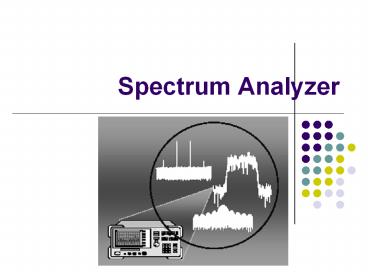Spectrum Analyzer - PowerPoint PPT Presentation
Title:
Spectrum Analyzer
Description:
Spectrum Analyzer Another Oscilloscope??? Like an oscilloscope Oscilloscope in time domain Spectrum analyzer in frequency domain (selectable) Is Frequency Domain Better? – PowerPoint PPT presentation
Number of Views:147
Avg rating:3.0/5.0
Title: Spectrum Analyzer
1
Spectrum Analyzer
2
Another Oscilloscope???
- Like an oscilloscope
- Oscilloscope in time domain
- Spectrum analyzer in frequency domain
(selectable)
3
Is Frequency Domain Better?
- In time domain, all frequency components of
signals are summed together - In freq domain, complex signals are separated
into their frequency components
4
What does SA do?
- Processes the signal
- Displays the spectral content of the input signal
within a selected range of frequencies - i.e., signal power(db) versus frequency
- Measures frequency, power, harmonic content,
modulation, spurs, and noise, etc
5
Types of RF Spectrum Analyzer
- Two common ways to measure RF signals
- Fourier Transform
- Swept-Tuned or Swept-Toned
6
Fourier Analyzer
- Capture time domain signals information
- Digitizes time domain signal (digital sampling)
- Perform Fourier transform
- Fast, but limits in frequency range, sensitivity
7
Swept Analyzer
- Sweep across frequency range
- Display the frequency of interest
- Large frequency range
- Widely used
8
RF Spectrum Analyzer
- ADVANTEST 9 kHz to 3 GHz, 1 kHz resolution
9
Three Primary Function Keys
- Frequency (Hz)
- Amplitude (Abs dBm, Rel dB)
- Span (Hz) -gt (how big the window we want to
view)
10
Other Important Keys
Auto Tune
Save
Softkeys
Resolution Bandwidth Video Bandwidth
Peak Search Marker
11
Typical Output Displayed
12
The TDS-220 Tektronix Oscilloscope and the FFT
module
13
Functions
- An instrument for observing a waveform both in
time and frequency domains - In time domain works as a digital oscilloscope
14
Main Keys
Cursor
Measure
Autoset
Sec/Div
Volts/Div
Math
15
Frequency Domain
- Takes the FFT of a waveform
- The FFT samples relate to the DTFS samples, i.e.,
- Takes a portion of a signal and repeats it
16
Taking FFT
- There 4 steps to take the FFT
- Setting up the time-domain waveform
- Use AUTOSET to display the proper YT waveform
- Need to see a few periods of the waveform clearly
Good scale
Bad scale
17
Taking FFT
- Be careful about the DC values
- Press the MATH key to see the FFT menu
- Use the FFT CH1/2 to switch between the channel ½
FFT and YT waveforms
18
Taking FFT
- Choose the window type
- Choose the HANNING window for measurements
Point by point multiplication
X
19
Taking FFT
- Use FFT Zoom menu to zoom
- The left graticule line is at 0Hz frequency
20
Measurements Scales
- Measurements on FFT waveforms
- Frequency in Hz from 0Hz to half of the sampling
rate - Magnitude in dB where 0dB equals 1 V RMS
- dB and dBm
- dB a relative value
- dBm an absolute value when the reference power is
1mW
21
References
- Basic Spectrum Analyzer (HP)
- Knowing The Signal Classes Greatly Simplifies
Spectrum Analysis (TestMart) - Signal Processing http//www.ece.queensu.ca/hpages
/courses/Elec421/why.html - TDS200 Series Digital Real-Time Oscilloscope,
User Manual (Tektronix) - TDS200 Series Extension Modules, Instruction
Manual (Tektronix)