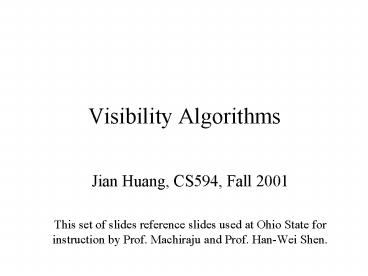Visibility Algorithms - PowerPoint PPT Presentation
Title:
Visibility Algorithms
Description:
... Painters Algorithm Z-buffer Spanning Scanline Warnock Atherton-Weiler List Priority, NNA BSP Tree Taxonomy Topics Where Are We ? Canonical view volume ... – PowerPoint PPT presentation
Number of Views:190
Avg rating:3.0/5.0
Title: Visibility Algorithms
1
Visibility Algorithms
- Jian Huang, CS594, Fall 2001
- This set of slides reference slides used at Ohio
State for instruction by Prof. Machiraju and
Prof. Han-Wei Shen.
2
Visibility Determination
- AKA, hidden surface elimination
3
Hidden Lines
4
Hidden Lines Removed
5
Hidden Surfaces Removed
6
Topics
- Backface Culling
- Hidden Object Removal Painters Algorithm
- Z-buffer
- Spanning Scanline
- Warnock
- Atherton-Weiler
- List Priority, NNA
- BSP Tree
- Taxonomy
7
Where Are We ?
- Canonical view volume (3D image space)
- Clipping done
- division by w
- z gt 0
8
Back-face Culling
- Problems ?
- Conservative algorithms
- Real job of visibility never solved
9
Back-face Culling
- If a surfaces normal is pointing to the same
direction as our eye direction, then this is a
back face - The test is quite simple if N V gt 0 then we
reject the surface
10
- Painters Algorithm
- Sort objects in depth order
- Draw all from Back-to-Front (far-to-near)
- Is it so simple?
11
- 3D Cycles
- How do we deal with cycles?
- Deal with intersections
- How do we sort objects that overlap in Z?
12
- Form of the Input
- Object types what kind of objects does it
handle? - convex vs. non-convex
- polygons vs. everything else - smooth curves,
non-continuous surfaces, volumetric data
13
Form of the output
Precision image/object space?
- Object Space
- Geometry in, geometry out
- Independent of image resolution
- Followed by scan conversion
- Image Space
- Geometry in, image out
- Visibility only at pixels
14
- Object Space Algorithms
- Volume testing Weiler-Atherton, etc.
- input convex polygons infinite eye pt
- output visible portions of wireframe edges
15
- Image-space algorithms
- Traditional Scan Conversion and Z-buffering
- Hierarchical Scan Conversion and Z-buffering
- input any plane-sweepable/plane-boundable
objects - preprocessing none
- output a discrete image of the exact visible set
16
- Conservative Visibility Algorithms
- Viewport clipping
- Back-face culling
- Warnock's screen-space subdivision
17
- Z-buffer
- Z-buffer is a 2D array that stores a depth value
for each pixel. - InitScreen for i 0 to N do for
j 1 to N do Screenij
BACKGROUND_COLOR Zbufferij ? - DrawZpixel (x, y, z, color) if (z lt
Zbufferxy) then Screenxy
color Zbufferxy z
18
Z-buffer Scanline I. for each polygon do
for each pixel (x,y) in the polygons
projection do z
-(DAxBy)/C DrawZpixel(x, y, z,
polygons color) II. for each scan-line y do
for each in range polygon projection
do for each pair (x1, x2) of
X-intersections do for x x1
to x2 do z
-(DAxBy)/C DrawZpixe
l(x, y, z, polygons color) If we know zx,y at
(x,y) than zx1,y zx,y - A/C
19
Incremental Scanline
On a scan line Y j, a constant Thus depth of
pixel at (x1xDx,j)
, since Dx 1,
20
Incremental Scanline (contd.)
- All that was about increment for pixels on each
scanline. - How about across scanlines for a given pixel ?
- Assumption next scanline is within polygon
, since Dy 1,
21
Non-Planar Polygons
Bilinear Interpolation of Depth Values
22
Z-buffer - Example
23
(No Transcript)
24
(No Transcript)
25
Non Trivial Example ?
Rectangle P1(10,5,10), P2(10,25,10),
P3(25,25,10), P4(25,5,10) Triangle
P5(15,15,15), P6(25,25,5), P7(30,10,5) Frame
Buffer Background 0, Rectangle 1, Triangle
2 Z-buffer 32x32x4 bit planes
26
Example
27
Z-Buffer Advantages
- Simple and easy to implement
- Amenable to scan-line algorithms
- Can easily resolve visibility cycles
28
Z-Buffer Disadvantages
- Does not do transparency easily
- Aliasing occurs! Since not all depth questions
can be resolved - Anti-aliasing solutions non-trivial
- Shadows are not easy
- Higher order illumination is hard in general
29
- Spanning Scan-Line
- Can we do better than scan-line Z-buffer ?
- Scan-line z-buffer does not exploit
- Scan-line coherency across multiple scan-lines
- Or span-coherence !
- Depth coherency
- How do you deal with this scan-conversion
algorithm and a little more data structure
30
Spanning Scan Line Algorithm
- Use no z-buffer
- Each scan line is subdivided into several "spans"
- Determine which polygon the current span belongs
to - Shade the span using the current polygons color
- Exploit "span coherence"
- For each span, only one visibility test needs to
be done
31
Spanning Scan Line Algorithm
- A scan line is subdivided into a sequence of
spans - Each span can be "inside" or "outside" polygon
areas - "outside no pixels need to be drawn (background
color) - "inside can be inside one or multiple polygons
- If a span is inside one polygon, the pixels in
the span will be drawn with the color of that
polygon - If a span is inside more than one polygon, then
we need to compare the z values of those polygons
at the scan line edge intersection point to
determine the color of the pixel
32
Spanning Scan Line Algorithm
33
Determine a span is inside or outside (single
polygon)
- When a scan line intersects an edge of a polygon
- for a 1st time, the span becomes "inside" of the
polygon from that intersection point on - for a 2nd time, the span becomes "outside of the
polygon from that point on - Use a "in/out" flag for each polygon to keep
track of the current state - Initially, the in/out flag is set to be "outside"
(value 0 for example). Invert the tag for
inside.
34
When there are multiple polygon
- Each polygon will have its own in/out flag
- There can be more than one polygon having the
in/out flags to be "in" at a given instance - We want to keep track of how many polygons the
scan line is currently in - If there are more than one polygon "in", we need
to perform z value comparison to determine the
color of the scan line span
35
Z value comparison
- When the scan line is intersecting an edge and
leaving a new polygon, we then use the color of
the reminding polygon if there is now only 1
polygon "in". If there are still more than one
polygon with "in" flag, we need to perform z
comparison only when the scan line is leaving a
non-obscured polygon
36
Many Polygons !
- Use a PT entry for each polygon
- When polygon is considered Flag is true !
- Multiple polygons can have flag set true !
- Use IPL as active In-Polygon List !
37
Example
Think of ScanPlanes to understand !
38
Spanning Scan-Line Example Y AET IPL I x0,
ba , bc, xN BG, BGS, BG II x0, ba , bc,
32, 13, xN BG, BGS, BG, BGT, BG III x0,
ba , 32, ca, 13, xN BG, BGS, BGST, BGT,
BG IV x0, ba , ac, 12, 13, xN BG, BGS, BG,
BGT, BG
39
Some Facts !
- Scan Line I Polygon S is in and flag of Strue
- ScanLine II Both S and T are in and flags are
disjointly true - Scan Line III Both S and T are in
simultaneously - Scan Line IV Same as Scan Line II
40
Spanning Scan-Line build ET, PT -- all polysBG
polyAET IPL Nil for y ymin to ymax
do e1 first_item ( AET )IPL
BG while (e1.x ltgt MaxX) do e2 next_item
(AET) poly closest poly in IPL at
(e1.xe2.x)/2, y draw_line(e1.x, e2.x,
poly-color) update IPL (flags) e1
e2 end-while IPL NIL update AETend-for
41
Depth Coherence ! Depth relationships may not
change between polygons from one scan-line to
scan-line These can be kept track using the AET
and PT How about penetrating polygons
42
- Penetrating Polygons
- Y AET IPL
- I x0, ba , 23, ad, 13, xN BG, BGS, ST, BGT,BG
- I x0, ba , 23, ec, ad, 13, xN BG, BGS, BGST,
BGST, BGT, BG
False edges and new polygons!
43
Area Subdivision 1 (Warnocks Algorithm)
Divide and conquer the relationship of a display
area and a polygon after projection is one of the
four basic cases
44
Warnock One Polygon if it surrounds
then draw_rectangle(poly-color) else begin
if it intersects then poly
intersect(poly, rectangle) draw_rectangle(BACKG
ROUND) draw_poly(poly) end else
What about contained and disjoint ?
45
Warnocks Algorithm
- Starting from the entire display area, we check
the following four cases. If none holds, we
subdivide the area, otherwise, we stop and
perform the action associated with the case - All polygons are disjoint wrt the area -gt draw
the background color - Only 1 intersecting or contained polygon -gt draw
background, and then draw the contained portion
of the polygon - There is a single surrounding polygon -gt draw the
entire area in the polygons color - There are more than one intersecting, contained,
or surrounding polygons, but there is a front
surrounding polygon -gt draw the entire area in
the polygons color - The recursion stops when you are at the pixel
level
46
At Single Pixel Level
- When the recursion stop and none of the four
cases hold, we need to perform depth sort and
draw the polygon with the closest Z value - The algorithm is done at the object space level,
except scan conversion and clipping are done at
the image space level
47
(No Transcript)
48
(No Transcript)
49
Warnock Zero/One Polygons warnock01(rectangle,
poly) new-poly clip(rectangle, poly) if
new-poly NULL then draw_rectangle(BA
CKGROUND) else draw_rectangle(BACKGROUND)
draw_poly(new-poly) return
50
Warnock(rectangle, poly-list) new-list
clip(rectangle, poly-list) if length(new-list)
0 then draw_rectangle(BACKGROUND)
return if length(new-list) 1
then draw_rectangle(BACKGROUND) draw_poly
(poly) return if rectangle size pixel size
then poly closest polygon at rectangle
center draw_rectangle(poly color)
return warnock(top-left quadrant,
new-list) warnock(top-right quadrant,
new-list) warnock(bottom-left quadrant,
new-list) warnock(bottom-right quadrant,
new-list)
51
(No Transcript)
52
(No Transcript)
53
(No Transcript)
54
- Area Subdivision 2
- Weiler -Atherton Algorithm
- Object space
- Like Warnock
- Output polygons of arbitrary accuracy
55
Weiler -Atherton Algorithm
- Subdivide along polygon boundaries (unlike
Warnocks rectangular boundaries in image space) - Algorithm
- Sort the polygons based on their minimum z
distance - Choose the first polygon P in the sorted list
- Clip all polygons left against P, create two
lists - Inside list polygon fragments inside P
(including P) - Outside list polygon fragments outside P
- All polygon fragments on the inside list that are
behind P are discarded. If there are polygons on
the inside list that are in front of P, go back
to step 3), use the offending polygons as P - Display P and go back to step (2)
56
Weiler -Atherton Algorithm WA_display(polys
ListOfPolygons) sort_by_minZ(polys) while
(polys ltgt NULL) do WA_subdiv(polys-gtfirst,
polys) end WA_subdiv(first Polygon polys
ListOfPolygons) inP, outP ListOfPolygons
NULL for each P in polys do Clip(P,
first-gtancestor, inP, outP) for each P in inP
do if P is behind (min z)first then discard
P for each P in inP do if P is not part of
first then WA_subdiv(P, inP) for each P in inP
do display_a_poly(P) polys outP end
57
(No Transcript)
58
(No Transcript)
59
List Priority Algorithms
- Object space methods only draw the front one
- Depth comparison
- Object splitting
- Image space methods draw all
- Scan conversion (have pixel level comparisons)
- List Priority algorithms (Hybrid algorithms)
combines the two do both depth comparison and
object splitting (for penetration cases only),
AND scan conversion (but no per-pixel
comparisons) - Newell-Newell-Sancha (aka Depth-sort)
- Binary Space Partition Tree (BSP Tree)
60
- List Priority Algorithms
- If objects do not overlap in X or in Y there is
no need for hidden object removal process. - If they do not overlap in the Z dimension they
can be sorted by Z and rendered in back (highest
priority)-to-front (lowest priority) order
(Painters Algorithm). - It is easy then to implement transparency.
- How do we sort ? different algorithms differ
61
(No Transcript)
62
Newell, Newell, Sancha Algorithm 1. Sort by
minz..maxz of each polygon 2. For each group of
unsorted polygons G
resolve_ambiguities(G) 3. Render polygons in a
back-to-front order. resolve_ambiguities is
basically a sorting algorithm that relies on the
procedure rearrange(P, Q)
resolve_ambiguities(G) not-yet-done
TRUE while (not-yet-done) do not-yet-done
FALSE for each pair of polygons P, Q in G do ---
bubble sort L rearrange(P, Q,
not-yet-done) insert L to G instead of P,Q
63
Newell, Newell, Sancha Algorithm rearrange(P, Q,
flag) if not overlap-minmaxxy(P, Q) return P,
Q if all P is on the opposite side of Q from the
eye return P, Q if all Q is on the same side of
P from the eye return P, Q if not
overlap-projection(P, Q) return P, Q flag
TRUE if all P is on the same side of Q from the
eye return Q, P if all Q is on the opposite side
of P from the eye return Q, P split(P, Q, p1,
p2) -- split P by Q return (p1, p2, Q)What
about cycles?
64
- Binary Space-Partitioning Tree
- Given a polygon p
- Two lists of polygons
- those that are behind(p) B
- those that are infront(p) F
- If eye is infornt(p), right display order is B,
p, - Otherwise it is F, p, B
65
(No Transcript)
66
Display a BSP Tree struct bspnode p
Polygon back, front bspnode
BSPTree BSP_display ( bspt )BSPTree bspt
if (!bspt) return if (EyeInfrontPoly( bspt-gtp
)) BSP_display(bspt-gtback)Poly_display(bspt-
gtp) BSP_display(bspt-gtfront) else
BSP_display(bspt-gtfront) Poly_display(bspt-gt
p) BSP_display(bspt-gtback)
67
Generating a BSP Tree if (polys is empty ) then
return NULL rootp first polygon in polys
for each polygon p in the rest of polys
do if p is infront of rootp then add p to
the front list else if p is in the back of
rootp then add p to the back list else
split p into a back poly pb and front poly pf
add pf to the front list add pb to the back
list end_for bspt-gtback BSP_gentree(back
list) bspt-gtfront BSP_gentree(front
list) bspt-gtp rootpreturn bspt
68
(No Transcript)
69
Taxonomy
A characterization of 10 Hidden Surface
Algorithm Sutherland, Sproull, Schumaker (1974)
Image Space
Object space
List priority
edge
volume
Area
Point
Apriori
Dynamic
Roberts
Warnock
Newell
Apel, Weiler-Atherton
Span-line Algorithms