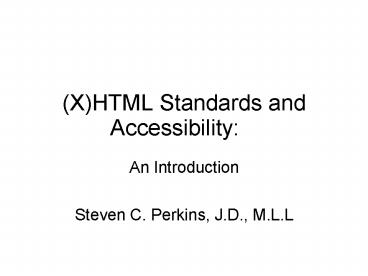(X)HTML Standards and Accessibility: - PowerPoint PPT Presentation
1 / 41
Title:
(X)HTML Standards and Accessibility:
Description:
(X)HTML Standards and Accessibility: An Introduction Steven C. Perkins, J.D., M.L.L Why Care about Code Standards and Accessibility? As the WWW develops, non-standard ... – PowerPoint PPT presentation
Number of Views:82
Avg rating:3.0/5.0
Title: (X)HTML Standards and Accessibility:
1
(X)HTML Standards and Accessibility
- An Introduction
- Steven C. Perkins, J.D., M.L.L
2
Why Care about Code Standards and Accessibility?
- As the WWW develops, non-standard web pages will
not be fully integrated into the Semantic Web and
Web Services. - As browsers more fully implement the code
standards, pages will not display as intended if
they are not coded to the standards. - Hundreds of millions of persons throughout the
world have physical disabilities that cause them
difficulty when using the WWW.
3
Why Care? (cont.)
- People differ in their learning and web usage
styles. Attention to accessibility broadens the
reach of your web pages. - Various levels of Accessibility are being
required by law.
4
The World Wide Web Consortium
- http//www.w3.org/Consortium/
- Started in 1994
- Headed by Dr. Timothy Berners-Lee
- Based at MIT and affiliated with CERN, DARPA,
INRIA, KEIO and ERCIM. - Develops the standards defining the web protocols
and languages. - Develops tools and applications to implement the
standards.
5
The W3C Code Standards
- HTML 4.01-Transitional Strict Frameset
- XHTML 1.0-Transitional Strict Frameset
- XHTML 1.1-Transitional Strict Frameset
- CSS Level 1
- CSS Level 2
6
What is Standards Compliance?
- Follows the W3C requirements for the version of
HTML or XHTML used in the page. - Follows the W3C requirements for the version of
Cascading Style Sheets, CSS 1 or CSS2, used in
the page. - Passes the tests of the W3C (X)HTML Validator and
the W3C CSS Validator. - http//validator.w3.org/ and http//jigsaw.w3.org/
css-validator/
7
Well Formed Pages
- The following are needed to have a well formed
(X)HTML page - A Document Type Definition
- A character encoding
- A proper (X)HTML code structure
8
Proper (X)HTML Code Structure
- A proper (X)HTML code structure
- ltDoctype Declarationgt
- lthtmlgt
- ltheadgt
- lttitlegtlt/titlegt
- ltmetagt(if used) (character encoding can go here)
- ltstylegtlt/stylegt(if used)
- lt/headgt
- ltbodygtlt/bodygt
- lt/htmlgt
9
Testing for Valid Code
- The easiest way is to write valid code, either
by-hand or using HTML-Tidy, as a stand alone
application or as part of HTML-Kit. - Most commercial web coding applications do not
produce valid code. - Several do have extra programs to help with
validity.
10
How to Test
- Open your web browser and go to
http//validator.w3.org/ You can enter a web
address or upload code to the validator. - The validator will test your code against the DTD
of the Doctype Declaration that starts your code. - If either the Doctype Declaration or the
Character Encoding are not specified, the
validator can not validate the page.
11
Working with the Validator
- When you test the page you will either pass or
fail. - If you pass, you get no information from the
test. - If you fail, you get a list of errors with an
explanation, and the complete source listing for
your page. - Save the result.
12
Working with TIDY
- From the Validator page, you can select
Tidy-Online. You use it like the Validator and
it reformats your code to meet the XHTML 1.0T
DTD. - You need to save its result and run it through
the Validator. - Repeat the process until you have a valid page.
13
Testing CSS
- CSS can be specified in three locations as a
separate page called from the (X)HTML page as a
ltstylegtlt/stylegt section in the head of the
document code or as an individual style
statement on an element. All combinations are
acceptable. - The best practice is to have a separate style
page.
14
The CSS Validator
- The CSS Validator can be accessed directly or
from the Validator page. - It is used in the same way as the code Validator
type in a page address or uplaod a page with CSS. - You will get the same type of result as from code
Validator. - Save the result and use Tidy to correct it.
- Once both (X)HTML code and CSS pass the
validation tests you are ready to look at
Accessibility issues.
15
Issues to Consider
- Use of the Document Type Declaration causes
different responses in each browser. There is a
page that details which Doctype Declarations put
browsers into Standards compliance, almost
standards compliance and not in compliance modes. - What browsers are used by visitors to your site
may control whether you use transitional or
strict Doctypes and whether you need to support
4.X series browsers.
16
Issues (cont.)
- Use of tables for layout is allowed by W3
standards. You must not use the markup for Data
Tables in Layout Tables. - Be sure the page content linearizes, i.e., that
it can be read if viewed in LYNX text mode.
17
(X)HTML and CSS Resources
- The W3 specifications at http//www.w3.org/
- USENET newsgroups
- alt.html, alt.html.critique, alt.html.tags and
comp.infosystems.www.authoring.html
comp.infosystems.www.authoring.stylesheets
18
Books
- Elizabeth Castro, HTML for the World Wide Web
with XHTML and CSS, 5th ed.,Peachpit Press,
ISBN0-321-13007-3 - Eric Meyer, Eric Meyer on CSS, New Riders,
ISBN073571245X - Many other titles are available.
19
Facts about Disabilities
- Blindness and Low Vision affects 15 million
people in the USA. - They use Screen Readers and keyboard
navigation. - Motor disabilities, SPI, CP, MS, account for 1.2
to 1.5 million persons in the USA - They use assistive technology and cant use a
mouse for navigation
20
Facts (cont.)
- Deafness and loss of hearing, 22 million persons
in the USA. - Cant hear audio only materials or soundtracks to
film content. - Source WEBAIM Disability Fact Sheet,
http//www.webaim.org/info/factsheet.htm
21
W3C Web Accessibility Initiative
- WAI home page http//www.w3.org/WAI/
- Started in 1997
- Develops tools for constructing and testing
accessible web pages. - Develops Web Content Accessibility Guidelines,
Checklists, and Techniques - http//www.w3.org/WAI/Resources/gl
22
Other WAI Activities
- Authoring Tool Accessibility Guidelines,
Checklists, and Techniques. - User Agent Accessibility Guidelines, Checklists,
and Techniques. - XML Accessibility Guidelines
- Accessibility features of SMIL, SVG, CSS, and
HTML 4. - Evaluation and Repair Tools
- http//www.w3.org/WAI/Resources/gl
23
Other Accessibility Initiatives
- United Nations, Rule 5 of the Standard Rules on
the Equalization of Opportunities for People with
Disabilities. - European Union, Accessibility of Public Websites,
Council Resolution (2001). - UK Disability Discrimination Act of 1995 Parts
III and IV and, the Special Educational Needs
and Disability Act of 2001.
24
Other Accessibility Initiatives
- Australia, Disability Discrimination Act of 1992.
- New Zealand, New Zealand Government Web
Guidelines Version 2.1. - Canada, Government of Canada Internet Guide,
section on Universal Accessibility. - USA Rehabilitation Act of 1986, Section 504, and
Section 508 Standards for Electronic and
Information Technology (1998) Americans with
Disabilities Act (1990) and Telecommunications
Act of 1996, Section 255.
25
Website Accessibility in the USA
- Prior to the development of graphics intensive
computer applications, accessibility to the
Internet was enabled by using character based
applications with adaptive equipment.
26
Website Accessibility in the USA
- The rise of the WWW and the development of
variant HTML dialects by commercial enterprises,
combined with the move to graphical applications,
caused a breakdown in the accessibility of the
Internet. - The City of San Jose court case, brought under
the ADA, caused a change in the regulatory
climate in the USA and brought website
accessibility to the attention of a larger
audience. - DOJ rules that ADA accessibility requirements
apply to web pages, 9 Sept 1996.
27
Website Accessibility in the USA
- With the enactment of the Rehabilitation Act
Amendments of 1998, Section 508 became the
principal law regarding government websites and
websites of those doing substantial business with
the government. - Based of WACG 1.0 Priority Level 1 with some
additional requirements. - http//www.section508.gov/
28
US States and Accessibility
- A list of all state laws, standards and
regulations regarding website accessibility is at
the website of the Information Technology
Technical Assistance and Training Center,
http//www.ittatc.org/laws/stateLawAtGlance.cfm
29
State Requirements
- States have based their requirements on the WAI
WCAG, on ADA, and on Section 508. - Some states apply the standards to all entities
financed in full or part with public funds. - Educational websites were specifically included
in the UKs SENDA regulations.
30
Issues to Consider
- Colors should be used that will not confuse
colorblind users. - Tabindex and Accesskey coding should be used to
accommodate those who can not use a mouse. - Skip navigation links should be provided so those
using screen readers do not have to go through
long lists of links to get to an item of
interest.
31
Issues (cont.)
- Alt text should be used for all informative
images. Null alt tags are used for spacer gifs
and the like. - Frames, image maps, and applets should be
avoided. - The title attribute should be used with the above
to enhance use. - Fieldset, summary, and labels should be used with
forms.
32
More Issues
- Layout tables do not have labels.
- Data tables use headers and summary to allow
linearized reading. Axis and id are used with
complex data tables. - Use CSS to control the order of display and place
navigation lists at the bottom of the code page. - Provide text or RTF versions of PDF files.
33
More Issues (cont.)
- Provide transcripts of audio materials and
captioning for video materials. - Allow the user to control the size of text by
using relative sizes or providing a style
switcher. - Provide an explanation of the accessibility
features of the website.
34
Accessibility Compliance
- Depends on the country and the standard adopted.
- WAI WCAG Level I, II, or III.
- USA Section 508 is a combination of WCAG Level I
and additional requirements.
35
Checking Accessibility
- Checking for compliance involves using testing
tools and subjective interpretation. - Bobby, http//bobby.watchfire.com/bobby/html/en/
- Cynthia Says, http//www.cynthiasays.com/
- Wave 3.0, http//www.wave.webaim.org/index.jsp
36
Testing Accessibility
- Use the standard accessibility applications for
your platform to test for compliance. - Use LYNX to view the page and determine if it is
useable. - Turn off colors and view the screen in black and
white. - Turn off sound and see if you can still navigate
and understand the page.
37
Testing (cont.)
- Use JAWS, IBM Home Page Reader, EMACSpeak, etc.,
to use the page. - Have disabled users test the page.
38
Resources
- For (X)HTML coding
- http//www.w3.org/
- For CSS in addition to the above
- css-discuss css-d_at_lists.css-discuss.org
- http//www.css-discuss.org/mailman/listinfo/css-d
- evolt.org-- http//www.evolt.org/
39
Accessibility Resources
- WAI at http//www.w3.org/WAI/
- Section508 The Road to Accessibility
- http//www.section508.gov/
- The webaim-forum at http//www.webaim.org/
- ITTATC at http//www.ittatc.org/laws/stateLawAtGla
nce.cfm - Connecticut Website Accessibility Committee
- http//www.cmac.state.ct.us/access/Default.htm
40
Books
- Joe Clark, Building Accessible Websites, New
Riders, 2002, ISBN0-7357-1150-X. - Jim Thatcher, et.al., Accessible Websites,
Glasshaus, 2002, ISBN1-904151-00-0. - Jeffrey Zeldman, designing with web standards,
New Riders, 2003, ISBN0-7357-1201-8.
41
On-line Tutorial
- I think this is one of the best on-line tutorials
on accessibility coding - Jennifer Foltz, ADA Compliance Workshop Part 1,
http//www.oznet.ksu.edu/agronomy/TECHSPT/tutorial
s