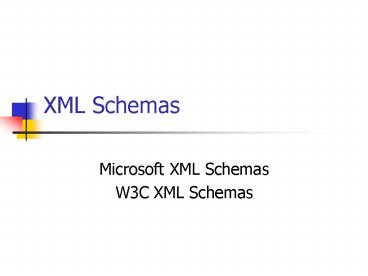XML Schemas - PowerPoint PPT Presentation
Title:
XML Schemas
Description:
XML Schemas Microsoft XML Schemas W3C XML Schemas Objectives of Schemas To understand what a schema is. To understand the basic differences between DTDs and schema. – PowerPoint PPT presentation
Number of Views:64
Avg rating:3.0/5.0
Title: XML Schemas
1
XML Schemas
- Microsoft XML Schemas
- W3C XML Schemas
2
Objectives of Schemas
- To understand what a schema is.
- To understand the basic differences between DTDs
and schema. - To be able to create Microsoft XML Schema.
- To become familiar with both Microsoft XML Schema
and W3C XML Schema. - To use schema to describe elements and
attributes. - To use schema data types.
3
- In Chapter 5 (XML Step by Step), we studied
Document Type Definitions (DTDs). These describe
an XML document's structure. DTDs are inherited
from SGML. Many developers in the XML community
feel DTDs are not flexible enough to meet today's
programming needs.
4
- For example, DTDs cannot be manipulated (e.g.,
searched, transformed into different
representation such as HTML, etc.) in the same
manner as XML documents can because DTDs are not
XML documents.
5
From DTDs to Schemas
- We introduce an alternative to DTDscalled
schemasfor validating XML documents. Like DTDs,
schemas must be used with validating parsers.
Schemas are expected to replace DTDs as the
primary means of describing document structure.
6
Schema Models
- Two major schema models exist W3C XML Schema and
Microsoft XML Schema. Because W3C XML Schema
technology is still in the early stages of
development, we focus primarily on the
well-developed Microsoft XML Schema. - Note New schema models (e.g.,
RELAXwww.xml.gr.jp/relax) are beginning to
emerge.
7
Schemas vs. DTDs
- We highlight a few major differences between XML
Schema and DTDs. A DTD describes an XML
document's structurenot its element content. - For example,
- ltquantitygt5lt/quantitygt
- contains character data.
8
- Element quantity can be validated to confirm that
it does indeed contain content (e.g., PCDATA),
but its content cannot be validated to confirm
that it is numeric DTDs do not provide such a
capability. So, unfortunately, markup such as - ltquantitygthellolt/quantitygt
- is also considered valid.
9
- With XML Schema, element quantity's data can
indeed be described as numeric. When the
preceding markup examples are validated against
an XML Schema that specifies element quantity's
data must be numeric, 5 conforms and hello fails.
10
- An XML document that conforms to a schema
document is schema valid and a document that does
not conform is invalid.
11
- Unlike DTDs, schema do not use the Extended
Backus-Naur Form (EBNF) grammar. Instead, schema
use XML syntax. Because schemas are XML
documents, they can be manipulated (e.g.,
elements added, elements removed, etc.) like any
other XML document. Later, we will discuss how to
manipulate XML documents programmatically.
12
- We begin our discussion of Microsoft XML Schema.
We discuss several key schema elements and
attributes, which are used in the examples. We
also present our first Microsoft XML Schema
document and use Microsoft's XML Validator to
check it for validity. XML Validator also
validates documents against DTDs as well as
schema.
13
Microsoft XML Schema Describing Elements
- To use Microsoft XML Schema, Microsoft's XML
parser (msxml) is required this parser is part
of Internet Explorer 5.
14
- Elements are the primary building blocks used to
create XML documents. In Microsoft XML Schema,
element ElementType defines an element.
ElementType contains attributes that describe the
element's content, data type, name, etc.
15
- The application using the XML document containing
this markup would need to test if quantity is
numeric and take appropriate action if it is not.
16
The Fig. 7.1 presents a complete schema. This
schema describes the structure for an XML
document that marks up messages passed between
users. We name the schema intro-schema.xml. In
Fig 7.2, we show, in the browser Internet
Explorer, a document that conforms to this
schema.
17
18
- Line 7 ltSchema xmlns "urnschemas-microsoft-
-
comxml-data"gt - declares the Microsoft XML Schema root
element. Element Schema is the root element for
every Microsoft XML Schema document.
19
- The xmlns attribute specifies the default
namespace for the Schema element and the elements
it contains. The attribute value
urnschemas-microsoft-comxml-data specifies the
URI for this namespace.
20
- Microsoft Schema documents always use this URI
because it is recognized by msxml. Microsoft's
XML parser recognizes element Schema and this
particular namespace URI and also it validates
the schema.
21
- Element Schema can contain only elements
ElementTypefor defining elements,
AttributeTypefor defining attributes and
descriptionfor describing the Schema element. We
will discuss each of these elements momentarily.
22
- Lines 8-11
- ltElementType name "message" content "textOnly"
model "closed"gt ltdescriptiongtText message
slt/descriptiongt - lt/ElementTypegt
- define element message, which can contain only
text, because attribute content is textOnly.
23
- Attribute model has the value closed (line
9)indicating that only elements declared in this
schema are permitted in a conforming XML
document. Any elements not defined in this schema
would invalidate the document.
24
- We will elaborate on this when we discuss an XML
document that conforms to the schema ( Fig 7.2).
Element description contains text that describe
this schema. In this particular case (line 10),
we indicate in the description element that the
message element we define is intended to contain
Text messages.
25
- Lines 13-16
- ltElementType name "greeting" model "closed"
content "mixed" order "many"gt
ltelement type "message"/gtlt/ElementTypegt
26
- define element greeting. Because attribute
content has the value mixed, this element can
contain both elements and character data. The
order attribute specifies the number and order of
child elements a greeting element may contain.
27
- The value many indicates that any number of
message elements and text can be contained in the
greeting element in any order. The element
element on line 15 indicates message elements
(defined on lines 8-11) may be included in a
greeting element.
28
- Lines 18 and 19
- ltElementType name "myMessage" model "closed"
content "eltOnly" order "seq"gt
29
- define element myMessage. The content attribute's
value eltOnly specifies that the myMessage
element can only contain elements. Attribute
order has the value seq, indicating that
myMessage child elements must occur in the
sequence defined in the schema.
30
- Lines 21-24
- ltelement type "greeting" minOccurs "0"
maxOccurs "1"/gtltelement type "message" minOcc
urs "1" maxOccurs ""/gt
31
- indicate that element myMessage contains child
elements greeting and message. These elements are
myMessage child elements, because the element
elements that reference them are nested inside
element myMessage. Because the element order in
element myMessage is set as sequential, the
greeting element (if used) must precede all
message elements.
32
- Attributes minOccurs and maxOccurs specify the
minimum and maximum number of times the element
may appear in the myMessage element,
respectively. The value 1 for the minOccurs
attribute (line 23) indicates that element
myMessage must contain at least one message
element.
33
- The value for the maxOccurs attribute (line 24)
indicates that there is no limit on the maximum
number of message elements that may appear in
myMessage.
34
- Figure 7.2 shows an XML document that conforms to
the schema shown in Fig 7.1. - We use Microsoft's XML Validator to check the
document's conformity. It is available as a free
download at
35
- msdn.microsoft.com/dowloads/samples/internet/xml/x
ml_validator/sample.asp
36
(No Transcript)
37
references the schema ( Fig 7.1) through the
namespace declaration. A document using a
Microsoft XML Schema uses attribute xmlns to
reference its schema through a URI which begins
with x-schema followed by a colon () and the
name of the schema document.
- Line 6 ltmyMessage xmlns "x-schemaintro-schema.
xml"gt
38
Mixed Content
- Lines 8-10 ltgreetinggtWelcome to XML Schema!
ltmessagegtThis is the first message.lt/messagegtlt/gr
eetinggt - use element greeting to mark up text and a
message element. Recall that in Fig 7.1, element
greeting (lines 13-16) may contain mixed content.
39
- Line 12 ltmessagegtThis is the second message.lt/mes
sagegt - marks up text in a message element.
- Line 8 in Fig 7.1 specifies that element message
can contain only text.
40
- In the discussion of Fig 7.1, we mentioned that a
closed model allows an XML document to contain
only those elements defined in its schema. - For example, the markup ltgreetinggtWelcome to XML
Schema! ltmessagegtThis is the first message.lt/me
ssagegt ltnewElementgtA new element.lt/newElementgt
lt/greetinggt
41
- uses element newElement, which is not defined in
the schema. With a closed model, the document
containing newElement is invalid. However, with
an open model, the document is valid.
42
- Figure 7.3 shows a well-formed document that
fails to conform to the schema shown in Fig 7.1,
because element message cannot contain child
elements.
43
- Figure 7.4 lists the available attributes for the
ElementType element. Schema authors use these
attributes to specify the properties of an
element, such as its content, data type, name,
etc. - If the content attribute for an ElementType
element has the value eltOnly or mixed content,
the ElementType may only contain the elements
listed in Fig 7.5
44
Attibute Description
- ElementType element
45
ElementType element attributes
- Content
- Describes the element's content. The valid
values for this attribute are empty (an empty
element), eltOnly (may contain only elements),
textOnly (may contain only text) and mixed (may
contain both elements and text). The default
value for this attribute is mixed.
46
ElementType element attributes
- Name - The element's name. This is a required
attribute. - Model - Specifies whether elements not defined
in the schema are permitted in the element. Valid
values are open (the default, which permits the
inclusion of elements defined outside the schema)
and closed (only elements defined inside the
schema are permitted). We use only closed models.
47
ElementType element attributes
- dttype - Defines the element's data type. Data
types exist for real numbers, integers, booleans,
etc. Namespace prefix dt qualifies data types. We
discuss data types in detail in Section 7.5.
48
ElementType element attributes
- Order
- Specifies the order in which child elements
must occur. - The valid values for this attribute are one
(exactly one child element is permitted), seq
(child elements must appear in the order in which
they are defined) and many (child elements can
appear in any order, any number of times).
49
- The default value is many if attribute content is
mixed and is seq if attribute content has the
value eltOnly.
50
ElementType's child elements
- description - Provides a description of the
ElementType. - datatype - Specifies the data type for the
ElementType element. We will discuss data types. - element - Specifies a child element by name.
51
- group - Groups related element elements and
defines their order and frequency. - attributeType - Defines an attribute.
- attribute - Specifies an AttributeType for an
element
52
- The element element does not define an element,
but rather refers to an element defined by an
ElementType. This allows the schema author to
define an element once and refer to it from many
places inside the schema document. The attributes
of the element element are listed in Fig 7.6.
53
- As mentioned in Fig 7.5, element group creates
groups of element elements. Groups define the
order and frequency in which elements appear
using the attributes listed in Fig 7.7.
54
Element element attributes
- type - A required attribute that specifies a
child element's name (i.e., the name defined in
the ElementType).
55
Element element attributes
- minOccurs - Specifies the minimum number of
occurrences an element can have. The valid values
are 0 (the element is optional) and 1 (the
element must occur one or more times). The
default value is 1.
56
Element element attributes
- maxOccursSpecifies the maximum number of
occurrences an element can have. The valid values
are 1 (the element occurs at most once) and ... - (the element can occur any number of times).
The default value is 1 unless the ElementType's
content attribute is mixed
57
Element group's attributes
- Order
- Specifies the order in which the elements
occur. The valid values are one (contains exactly
one child element from the group), seq (all child
elements must appear in the sequential order in
which they are listed) and many (the child
elements can appear in any order, any number of
times).
58
Element group's attributes
- minOccurs
- Specifies the minimum number of occurrences an
element can have. The valid values are 0 (the
element is optional) and 1 (the element must
occur at least once). The default value is 1.
59
Element group's attributes
- maxOccurs
- Specifies the maximum number of occurrences
an element can have. The valid values are 1 (the
element occurs at most once) and (the element
can occur any number of times). The default value
is 1 unless the ElementType's content attribute
is mixed.
60
7.4 Microsoft XML Schema Describing Attributes
61
- XML elements can contain attributes that describe
elements. - In Microsoft XML Schema, element AttributeType
defines attributes. Figure 7.8 lists
AttributeType element attributes.
62
- Like element ElementType element, element
AttributeType may contain description elements
and datatype elements.
63
- To indicate that an element has an AttributeType,
element attribute is used. The attributes of the
attribute element are shown in Fig 7.9.
64
1 lt?xml version "1.0"?gt2 3 lt!-- Fig. 7.10
contact-schema.xml --gt4 lt!-- Defining attributes
--gt5 6 ltSchema xmlns "urnschemas-microsoft-co
mxml-data"gt7 8 ltElementType name
"contact" content "eltOnly" order "seq"9
model "closed"gt 10 11
ltAttributeType name "owner" required
"yes"/gt12 ltattribute type
"owner"/gt13 14 ltelement type
"name"/gt15 ltelement type
"address1"/gt16 ltelement type
"address2" minOccurs "0" maxOccurs "1"/gt17
ltelement type "city"/gt18
ltelement type "state"/gt19 ltelement
type "zip"/gt20 ltelement type
"phone" minOccurs "0" maxOccurs ""/gt21
lt/ElementTypegt
65
22 23 ltElementType name "name"
content "textOnly" 24 model
"closed"/gt25 26 ltElementType name
"address1" content "textOnly"27
model "closed"/gt28 29
ltElementType name "address2" content
"textOnly"30 model
"closed"/gt31 32 ltElementType name
"city" content "textOnly" 33
model "closed"/gt34 35 ltElementType
name "state" content "textOnly"36
model "closed"/gt37 38
ltElementType name "zip" content "textOnly"
model "closed"/gt39 40 ltElementType
name "phone" content "textOnly" model
"closed"gt41 ltAttributeType
name "location" default "home"/gt42
ltattribute type "location"/gt43
lt/ElementTypegt44 45 lt/Schemagt