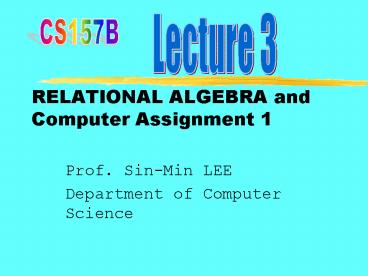RELATIONAL ALGEBRA and Computer Assignment 1 - PowerPoint PPT Presentation
1 / 74
Title:
RELATIONAL ALGEBRA and Computer Assignment 1
Description:
RELATIONAL ALGEBRA and ... boats: (1) A = sid,bid ... 1005 1 550-0105 1 cid sid F05 S05 F05 sem Arch 501-0105 AI 700-1005 DB 550-0105 subj cid ... – PowerPoint PPT presentation
Number of Views:71
Avg rating:3.0/5.0
Title: RELATIONAL ALGEBRA and Computer Assignment 1
1
RELATIONAL ALGEBRA and Computer Assignment 1
Lecture 3
CS157B
- Prof. Sin-Min LEE
- Department of Computer Science
2
Codds Relational Algebra
- A set of mathematical operators that compose,
modify, and combine tuples within different
relations - Relational algebra operations operate on
relations and produce relations (closure) - f Relation ? Relation f Relation x Relation ?
Relation
3
A Set of Logical Operations The Relational
Algebra
- Six basic operations
- Projection ?? (R)
- Selection ?? (R)
- Union R1UR2
- Difference R1 R2
- Product R1 X R2
- (Rename) ??-gtb (R)
- And some other useful ones
- Join R1 ?? R2
- Semijoin R1 ?? R2
- Intersection R1 Å R2
- Division R1 R2
4
(No Transcript)
5
(No Transcript)
6
Data Instance for Operator Examples
STUDENT
COURSE
Takes
cid subj sem
550-0105 DB F05
700-1005 AI S05
501-0105 Arch F05
sid name
1 Jill
2 Qun
3 Nitin
sid exp-grade cid
1 A 550-0105
1 A 700-1005
3 C 501-0105
PROFESSOR
Teaches
fid cid
1 550-0105
2 700-1005
8 501-0105
fid name
1 Ives
2 Saul
8 Roth
7
Rename, ?a?b
- The rename operator can be expressed several
ways - The book has a very odd definition thats not
algebraic - An alternate definition
- ?a?b(x) Takes the relation with schema
? Returns a relation with the attribute list ? - Rename isnt all that useful, except if you join
a relation with itself - Why would it be useful here?
8
Deriving Intersection
- Intersection as with set operations, derivable
from difference
A Å B
(A B) (A B) (B A) A (A B)
A-B
B-A
A B
9
Division
- A somewhat messy operation that can be expressed
in terms of the operations we have already
defined - Used to express queries such as The fid's of
faculty who have taught all subjects - Paraphrased The fids of professors for which
there does not exist a subject that they havent
taught
10
Division Using Our Existing Operators
- All possible teaching assignments Allpairs
- NotTaught, all (fid,subj) pairs for which
professor fid has not taught subj - Answer is all faculty not in NotTaught
?fid,subj (PROFESSOR x ?subj(COURSE))
Allpairs - ?fid,subj(Teaches ? COURSE)
?fid(PROFESSOR) - ?fid(NotTaught)
?fid(PROFESSOR) - ?fid(
?fid,subj (PROFESSOR x ?subj(COURSE)) -
?fid,subj(Teaches ? COURSE))
11
Division R1 R2
- Requirement schema(R1) schema(R2)
- Result schema schema(R1) schema(R2)
- Professors who have taught all courses
- What about Courses that have been taught by all
faculty?
?fid (?fid,subj(Teaches ? COURSE) ?subj(COURSE))
12
DIVISION
- - The division operator is used for queries which
involve the all qualifier such as Find the
names of sailors who have reserved all boats. - - The division operator is a bit tricky to
explain, and perhaps best approached through
examples as will be done here. - Cartesian Product (R1 R2) combines two
relations by concatenating their tuples together,
evaluating all possible combinations. If the name
of a column is identical for two relations, this
ambiguity is resolved by attaching the name of
each relation to a column. e.g., Emp Dept - (SS, name, age, salary, Emp.dno, Dept.dno,
dname, floor, mgrSS) - If t(Emp) and t(Dept) is the cardinality of the
Employee and Dept relations respectively, then
the cardinality of Emp Dept is t(Emp)
t(Dept)
13
(No Transcript)
14
(No Transcript)
15
(No Transcript)
16
EXAMPLES OF DIVISION
17
DIVISION
- Interpretation of the division operation A/B
- - Divide the attributes of A into 2 sets A1 and
A2. - - Divide the attributes of B into 2 sets B2 and
B3. - - Where the sets A2 and B2 have the same
attributes. - - For each set of values in B2
- - Search in A2 for the sets of rows (having the
same A1 values) whose A2 values (taken together)
form a set which is the same as the set of B2s. - - For all the set of rows in A which satisfy the
above search, pick out their A1 values and put
them in the answer.
18
DIVISION
- Example Find the names of sailors who have
reserved all boats - (1) A ?sid,bid(Reserves). A1 ?sid(Reserves)
A2 ?bid(Reserves) - (2) B2 ?bid(Boats) B3 is the rest of B.
- Thus, B2 101, 102, 103, 104
- (3) Find the rows of A such that their A.sid is
the same and their combined A.bid is the set B2. - Thus we find A1 22
- (4) Get the set of A2 corresponding to A1 A2
Dustin
19
FORMAL DEFINITION OF DIVISION
- The formal definition of division is as follows
- A/B ?x(A) - ?x((?x(A) ? B) A)
20
(No Transcript)
21
CARTESIAN PRODUCT (Cont)
- Example
- Emp table
- Dept table
SS
Name
age
salary
dno
345 John Doe 23 25,000 1
943 Jane Java 25 28,000 2
876 Joe SQL 22 32,000 1
dno
dname
floor
mgrSS
1 Toy 1 345
2 Shoe 2 943
22
CARTESIAN PRODUCT (Cont)
- Cartesian product of Emp and Dept Emp Dept
SS
Name
age
salary
Emp.dno
Dept.dno
dname
floor
mgrSS
345 John Doe 23 25,000 1 1 Toy 1 345
943 Jane Java 25 28,000 2 1 Toy 1 345
876 Joe SQL 22 32,000 1 1 Toy 1 345
345 John Doe 23 25,000 1 2 Shoe 2 943
943 Jane Java 25 28,000 2 2 Shoe 2 943
876 Joe SQL 22 32,000 1 2 Shoe 2 943
23
CARTESIAN PRODUCT
- Example retrieve the name of employees that
work in the toy department
24
CARTESIAN PRODUCT
- Example retrieve the name of employees that
work in the toy department - ?name(?Emp.dnoDept.dno(Emp ?dnametoy(Dept)))
25
CARTESIAN PRODUCT (Cont)
- ?name(?dnametoy (? Emp.dnoDept.dno(Emp
Dept)))
SS
Name
age
salary
Emp.dno
Dept.dno
dname
floor
mgrSS
345 John Doe 23 25,000 1 1 Toy 1 345
943 Jane Java 25 28,000 2 1 Toy 1 345
876 Joe SQL 22 32,000 1 1 Toy 1 345
345 John Doe 23 25,000 1 2 Shoe 2 943
943 Jane Java 25 28,000 2 2 Shoe 2 943
876 Joe SQL 22 32,000 1 2 Shoe 2 943
26
CARTESIAN PRODUCT (Cont)
- ?name(?dnametoy (? Emp.dnoDept.dno(Emp
Dept)))
SS
Name
age
salary
Emp.dno
Dept.dno
dname
floor
mgrSS
345 John Doe 23 25,000 1 1 Toy 1 345
876 Joe SQL 22 32,000 1 1 Toy 1 345
943 Jane Java 25 28,000 2 2 Shoe 2 943
27
CARTESIAN PRODUCT (Cont)
- ?name(?dnametoy (? Emp.dnoDept.dno(Emp
Dept)))
SS
Name
age
salary
Emp.dno
Dept.dno
dname
floor
mgrSS
345 John Doe 23 25,000 1 1 Toy 1 345
876 Joe SQL 22 32,000 1 1 Toy 1 345
28
CARTESIAN PRODUCT (Cont)
- ?name(?dnametoy (? Emp.dnoDept.dno(Emp
Dept)))
Name
John Doe
Joe SQL
29
(No Transcript)
30
(No Transcript)
31
EQUALITY JOIN, NATURAL JOIN, JOIN, SEMI-JOIN
- Equality join connects tuples from two relations
that match on certain attributes. The specified
joining columns are kept in the resulting
relation. - ?name(?dnametoy(Emp Dept)))
- Natural join connects tuples from two relations
that match on the specified common attributes - ?name(?dnametoy(Emp Dept)))
- How is an equality join between Emp and Dept
using dno different than a natural join between
Emp and Dept using dno? - Equality join SS, name, age, salary, Emp.dno,
Dept.dno, - Natural join SS, name, age, salary, dno,
dname, - Join is similar to equality join using different
comparison operators - A S op , ?, , , lt, gt
- att op att
(dno)
(dno)
32
EXAMPLE JOIN
SS Name Age Salary dno
1 Joe 24 20000 2
2 Mary 20 25000 1
3 Bob 22 27000 1
4 Kathy 30 30000 2
5 Shideh 4 4000 1
dno dname floor mgrss
1 Toy 1 5
2 Shoe 2 1
- Equality Join, (Emp Dept)))
Dept
EMP
SS Name Age Salary EMP.dno Dept.dno dname floor mgrss
1 Joe 24 20000 2 2 Shoe 2 1
2 Mary 20 25000 1 1 Toy 1 5
3 Bob 22 27000 1 1 Toy 1 5
4 Kathy 30 30000 2 2 Shoe 2 1
5 Shideh 4 4000 1 1 Toy 1 5
(dno)
33
EXAMPLE JOIN
SS Name Age Salary dno
1 Joe 24 20000 2
2 Mary 20 25000 1
3 Bob 22 27000 1
4 Kathy 30 30000 2
5 Shideh 4 4000 1
dno dname floor mgrss
1 Toy 1 5
2 Shoe 2 1
- Natural Join, (Emp Dept)))
Dept
EMP
SS Name Age Salary dno dname floor mgrss
1 Joe 24 20000 2 Shoe 2 1
2 Mary 20 25000 1 Toy 1 5
3 Bob 22 27000 1 Toy 1 5
4 Kathy 30 30000 2 Shoe 2 1
5 Shideh 4 4000 1 Toy 1 5
(dno)
34
EXAMPLE JOIN
SS Name Age Salary dno
1 Joe 24 20000 2
2 Mary 20 25000 1
3 Bob 22 27000 1
4 Kathy 30 30000 2
5 Shideh 4 4000 1
dno dname floor mgrss
1 Toy 1 5
2 Shoe 2 1
- Join, (Emp ?x(Emp))))
Dept
EMP
SS Name Age Salary dno x.SS x.Name x.Age x.Salary x.dno
2 Mary 20 25000 1 2 Shideh 4 4000 1
3 Bob 22 27000 1 3 Shideh 4 4000 1
4 Kathy 30 30000 2 4 Shideh 4 4000 1
Salary gt 5 salary
35
(No Transcript)
36
EQUALITY JOIN, NATURAL JOIN, JOIN, SEMI-JOIN
(Cont)
- Example retrieve the name of employees who earn
more than Joe - ?name(Emp (salgtx.sal)?nameJoe(? x(Emp)))
- Semi-Join selects the columns of one relation
that joins with another. It is equivalent to a
join followed by a projection - Emp (dno)Dept ?SS, name, age, salary,
dno(Emp Dept)
37
(No Transcript)
38
JOIN OPERATORS
- Condition Joins
- - Defined as a cross-product followed by a
selection - R ?c S sc(R ? S)
(? is called the bow-tie) - where c is the condition.
- - Example
- Given the sample relational instances S1 and R1
The condition join S ?S1.sidltR1.sid R1 yields
39
JOIN OPERATORS
- Condition Joins
- - Defined as a cross-product followed by a
selection - R ?c S sc(R ? S)
(? is called the bow-tie) - where c is the condition.
- - Example
- Given the sample relational instances S1 and R1
The condition join S ?S1.sidltR1.sid R1 yields
40
(No Transcript)
41
(No Transcript)
42
(No Transcript)
43
- Equijoin
- Special case of the condition join where the join
condition consists solely of equalities between
two fields in R and S connected by the logical
AND operator (?). - Example Given the two sample relational
instances S1 and R1
The operator S1 R.sidSsid R1 yields
44
- Natural Join
- - Special case of equijoin where equalities are
implicitly specified on all fields having the
same name in R and S. - - The condition c is now left out, so that the
bow tie operator by itself signifies a natural
join. - - N. B. If the two relations have no attributes
in common, the natural join is simply the
cross-product.
45
(No Transcript)
46
(No Transcript)
47
(No Transcript)
48
Computer 1st Project
Show how to place non-attacking
queens on a triangular board of side n. Show
that this is the maximum possible number of
queens.
49
Tree search example
- You need to use
- Depth First Search
- Backtracking Algorithm
- Due Date Feb. 12, Input, Output format
- Feb. 19 Depth first search
- Feb. 26 Complete the project.
50
Tree search example
51
Tree search example
52
Implementation general tree search
53
Implementation states vs. nodes
- A state is a (representation of) a physical
configuration - A node is a data structure constituting part of a
search tree includes state, parent node, action,
path cost g(x), depth - The Expand function creates new nodes, filling in
the various fields and using the SuccessorFn of
the problem to create the corresponding states.
54
Search strategies
- A search strategy is defined by picking the order
of node expansion - Strategies are evaluated along the following
dimensions - completeness does it always find a solution if
one exists? - time complexity number of nodes generated
- space complexity maximum number of nodes in
memory - optimality does it always find a least-cost
solution?
- Time and space complexity are measured in terms
of - b maximum branching factor of the search tree
- d depth of the least-cost solution
- m maximum depth of the state space (may be 8)
55
Depth-first search
- Expand deepest unexpanded node
- Implementation
- fringe LIFO queue, i.e., put successors at
front
56
Depth-first search
- Expand deepest unexpanded node
- Implementation
- fringe LIFO queue, i.e., put successors at
front
57
Depth-first search
- Expand deepest unexpanded node
- Implementation
- fringe LIFO queue, i.e., put successors at
front
58
Depth-first search
- Expand deepest unexpanded node
- Implementation
- fringe LIFO queue, i.e., put successors at
front
59
Depth-first search
- Expand deepest unexpanded node
- Implementation
- fringe LIFO queue, i.e., put successors at
front
60
Depth-first search
- Expand deepest unexpanded node
- Implementation
- fringe LIFO queue, i.e., put successors at
front
61
Depth-first search
- Expand deepest unexpanded node
- Implementation
- fringe LIFO queue, i.e., put successors at
front
62
Depth-first search
- Expand deepest unexpanded node
- Implementation
- fringe LIFO queue, i.e., put successors at
front
63
Depth-first search
- Expand deepest unexpanded node
- Implementation
- fringe LIFO queue, i.e., put successors at
front
64
Depth-first search
- Expand deepest unexpanded node
- Implementation
- fringe LIFO queue, i.e., put successors at
front
65
Depth-first search
- Expand deepest unexpanded node
- Implementation
- fringe LIFO queue, i.e., put successors at
front
66
Depth-first search
- Expand deepest unexpanded node
- Implementation
- fringe LIFO queue, i.e., put successors at
front
67
Properties of depth-first search
- Complete? No fails in infinite-depth spaces,
spaces with loops - Modify to avoid repeated states along path
- ? complete in finite spaces
- Time? O(bm) terrible if m is much larger than d
- but if solutions are dense, may be much faster
than breadth-first
- Space? O(bm), i.e., linear space!
- Optimal? No
68
Depth-limited search
- depth-first search with depth limit l,
- i.e., nodes at depth l have no successors
- Recursive implementation
69
Backtracking
- Suppose you have to make a series of decisions,
among various choices, where - You dont have enough information to know what to
choose - Each decision leads to a new set of choices
- Some sequence of choices (possibly more than one)
may be a solution to your problem - Backtracking is a methodical way of trying out
various sequences of decisions, until you find
one that works
70
Backtracking (animation)
dead end
?
dead end
dead end
?
start
?
?
dead end
dead end
?
success!
71
Terminology I
A tree is composed of nodes
There are three kinds of nodes
Backtracking can be thought of as searching a
tree for a particular goal leaf node
72
Terminology II
- Each non-leaf node in a tree is a parent of one
or more other nodes (its children) - Each node in the tree, other than the root, has
exactly one parent
Usually, however, we draw our trees downward,
with the root at the top
73
Real and virtual trees
- There is a type of data structure called a tree
- But we are not using it here
- If we diagram the sequence of choices we make,
the diagram looks like a tree - In fact, we did just this a couple of slides ago
- Our backtracking algorithm sweeps out a tree in
problem space
74
The backtracking algorithm
- Backtracking is really quite simple--we explore
each node, as follows - To explore node N
- 1. If N is a goal node, return success
- 2. If N is a leaf node, return failure
- 3. For each child C of N,
- 3.1. Explore C
- 3.1.1. If C was successful, return success
- 4. Return failure