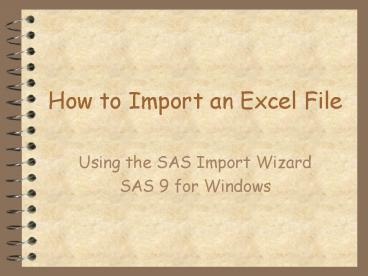How to Import an Excel File - PowerPoint PPT Presentation
Title:
How to Import an Excel File
Description:
How to Import an Excel File Using the SAS Import Wizard SAS 9 for Windows ... Check the Output Window to view/print results from Proc Means. – PowerPoint PPT presentation
Number of Views:61
Avg rating:3.0/5.0
Title: How to Import an Excel File
1
How to Import an Excel File
- Using the SAS Import Wizard
- SAS 9 for Windows
2
Go to the File menu and select Import Data
3
Choose the file type.
Note Click on the arrow at right of file format
box to get a list of file types. Select Excel 4
spreadsheet, then click Next.
4
Locate and select the file pulse.xls using the
Browse button.
Note pulse.xls is in c\temp. After selecting
pulse.xls, click on Open.
5
Proceed to the next window
Click on Next to go to the next window.
6
Save the data set and click on Finish or Next.
The library selected may be WORK, or another
library you have previously defined. Type
pulse in the Member box. Click on Finish to
implement the import, or Next to save commands
for importing.
7
Create SAS statements to import the data.
If you selected Next you may now save SAS
statements in a command file to use later. After
specifying the file name, click Finish.
8
Check the log to be sure the data set was created
You should see a message that says WORK.PULSE was
successfully created.
9
From the Editor Window, Open the saved SAS
statements
10
Browse to the name of your saved commands
Open pulse_setup.sas from the c\temp folder.
11
Use a data step to create new variables
Add commands to your SAS statements to create new
variables, or carry out an analysis on the
current data set.
12
Submit your commands..
In the Program Editor Window, highlight the data
and proc step commands with your mouse and
submit by clicking on running figure icon.
13
Check the Log Window to be sure the revised data
set was properly created.
14
Check the Output Window to view/print results
from Proc Means.