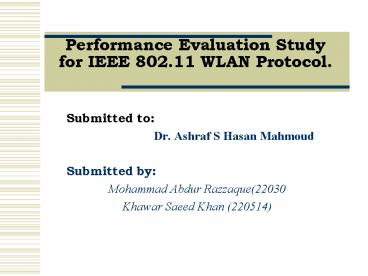Performance Evaluation Study for IEEE 802.11 WLAN Protocol.
Title:
Performance Evaluation Study for IEEE 802.11 WLAN Protocol.
Description:
Performance Evaluation Study for IEEE ... The logical architecture defines the network s operation 802.11 only defines the MAC and PHY layers MAC layer ... 231 ... –
Number of Views:130
Avg rating:3.0/5.0
Title: Performance Evaluation Study for IEEE 802.11 WLAN Protocol.
1
Performance Evaluation Study for IEEE 802.11 WLAN
Protocol.
- Submitted to
- Dr. Ashraf S Hasan Mahmoud
- Submitted by
- Mohammad Abdur Razzaque(22030
- Khawar Saeed Khan (220514)
2
Objectives
- To provide an overview of IEEE 802.11 standard
for WLAN including its details of MAC layer
specifically different access schemes, its
variants etc. - Performance Evaluation through Simulation
3
Why do we need Standard?
- Multi vendors Compatibility
- Protects Customers investment
- High volumes reduce prices
4
Overview of IEE 802.11
- In recent years, much interest has been involved
in the design of wireless networks for the local
area communications. - Study group 802.11 was formed under IEEE Project
802 to recommend an international standard for
Wireless Local Area Networks. - IEEE has standardized the 802.11 for wireless
local area networks in 1990 .
5
Features of IEEE802.11
- Support of asynchronous and time-bounded
delivery service - Continuity of service within extended areas via
a distribution system, such as Ethernet. - Accommodation of transmission rates of 1 and 2-
Mbps - Multicast (including broadcast) services
- Network management services
- Registration and Authentication services
6
Target environments
- Inside buildings, such as offices, banks, shops,
malls, hospitals, manufacturing plants, and
residences. - Outdoor areas, such as parking lots, campuses,
building complexes, and out-door plants
7
IEEE 802.11 Requirements
- To be IEEE 802.11 standard compatible a device
has fulfill the following requirements - Single MAC supporting multiple PHYs
- Mechanism to allow multiple overlapping networks
in the same area - Provisions to handle the interface from other
- ISM band radios and microwave ovens
- Mechanism to handle hidden terminal problem
- Options to support time-bounded services
- Provisions to handle privacy and access security
8
IEEE 802.11 Topology
- The 802.11 standard supports the following two
topologies - Independent Basic Service Set (IBSS) networks
- Extended Service Set (ESS) networks
- Independent Basic Service Set (IBSS) networks
- smallest building block of a wireless LAN
- stand-alone BSS, no backbone infrastructure and
consists of at least two wireless stations - often referred to as an ad hoc network
9
IBSS
- A basic service set may be isolated or it may
connect to a backbone distribution system through
an access point
IBSS
10
ESS
- An extended service set (ESS) consists of two or
more basic service sets inter-connected by
Distribution system - Typically, the distribution system is a wired
backbone LAN.
ESS
11
IEEE 802.11 services
Services are divided into two groups those that
are part of every station, and those that are
part of a DS The service provided by stations is
known as the station service. a)
Authentication b) Deauthentication c) Privacy d)
MSDU delivery
12
IEEE 802.11 servicescont..
The service provided by the DS is known as the
distribution system service. a) Association b)
Disassociation c) Distribution d) Integration e)
Reassociation
13
802.11 operation modes
- Two operation modes defined in IEEE 802.11
Infrastructure Mode and Ad Hoc Mode - Infrastructure Mode
- At least one access point (AP) connected to the
wired network infrastructure and a set of
wireless end stations - An AP bridge or route the wireless traffic to a
wired Ethernet network
14
802.11 operation modesCont..
15
802.11 operation modesCont..
- Ad-Hoc mode
- A set of 802.11 wireless stations that
communicate directly with each other without
using an access point or any connection to a
wired network. - Ad-Hoc Mode is also called peer-to-peer mode or
an Independent Basic Service Set (IBSS).
16
Variants of 802.11
- Up to present following are the variants of
802.11 and they all are same in MAC layer view
but different PHYs. - IEEE802.11a
- OFDM _at_ 5 GHz U-NII bands same as HIPERLAN-2
- Rates up to 54 Mb/s
- IEEE802.11b
- CCK _at_ 2.4GHz
- Rates up to 5.5 and 11 Mb/s
- Same PLCP as IEEE802.11 DSSS
17
Variants of 802.11cont
- 802.11g
- Supporting PBCC (packet binary convolution
coding, a single carrier technique) and OFDM. - Speed extension for the 802.11b standard.
- Data rates up to 54 Mbps in the 2.4 GHz band.
- 802.11d
- The IEEE 802.11d TG d describes a protocol that
will allow a 802.11 device to receive the
regulatory information required to configure
itself properly to operate anywhere on earth. - 802.11e
- The 802.11e TG e is proceeding to build improved
support for quality of service (for example for
voice transmission).
18
IEEE 802.11 Logical Architecture
- The logical architecture defines the networks
operation - 802.11 only defines the MAC and PHY layers
- MAC layer is divided into MAC sublayer and MAC
management sublayer entities - station management sublayer that is responsible
for coordination of the interactions between MAC
and PHY layers.
19
Carrier Sensing in 802.11
- PHY Sensing
- Clear Channel Assessment (CCA) signal
- Generate by the PLCP
- Sensing Detected data sensing or Carrier
Sensing - Decision using detected bits slow but reliable
- Decision using RSS of carrier against threshold
fast but many false alarms due to interference.
20
Carrier Sensing in 802.11Cont
- Virtual carrier sensing
- It is based on the reservation information found
in the Duration field of all frames. - MAC Coordination will monitor the Duration field
in all MAC frames and place this information in
station's Network Allocation Vector (NAV)
indicates the medium is occupied for a given
(length field) time duration. - If the NAV0, then the channel is virtually free
- Used for RTS/CTS and PCF based schemes mainly
21
IEEE802.11 MAC Layer
- MAC has two sublayers and all the
responsibilities are divided between them. - Major responsibilities of MAC sublayer
- Define access scheme
- Define packet formats
- Major responsibilities of management sublayer
- Support ESS
- Power management
- Security
22
Accessing the Wireless Medium
- To access the medium, IEEE 802.11 provides
different access schemes - CSMA/CA contention data
- RTS/CTS contention-free
- PCF contention-free, intended for time-bounded
traffic - First two schemes are also referred as
DCF(Distribution Coordination Function)
23
IFS (Inter Frame Spacing)
DFIS DCF-IFS (DIFS) used for contention data
spacing that has the lowest priority and longest
duration SIFSShort IFS (SIFS), used for highest
priority packets such as ACK and CTS (clear to
send),has the lowest duration of time. PIFS The
PCF IFS (PIFS), designed for PCF operation, has
the second priority rate with duration between
DIPS and SIFS.
DIFS
PIFS
SIFS
Medium Busy
Time
IFS
24
CSMA/CA access Scheme
- Procedure
- When a station ready for a new data frame
transmission senses the channel status - If the channel is busy, the station defers its
transmission and continues to sense the channel
until it is idle. - If it is idle for DIFS period, the station choose
a random number as a backoff timer.
25
CSMA/CA access Schemecont..
- The backoff timer is decreased by one for each
idle slot - Stopped if the channel is sensed busy, and then
reactivated if the channel is idle again and
remains idle for more than a DIFS time duration. - When the backoff timer reaches zero, the data
frame is transmitted.
26
RTS/CTS
- RTS/CTS Operation
- When source is ready RTS (20 bytes) is sent
- Destination responds with CTS (16 bytes) after
SIFS - Source terminal received CTS and after SIFS
sends data - Destination terminal sends ACK after SIFS
- Other terminal listening to RTS/CTS will turn
their NAVsignal on used for virtual carrier
sensing - NAV signal turned off when after the
transmission and reception of the ACK frame
27
PCF (Point Coordination Function)
- Optional MAC service Not implemented by all
manufacturers - Available only for infrastructure networks not
Ad-hoc - AP point coordinator organizes periodical
contention-free periods - (CFP) for delay-sensitive services
- PCF operation
- During PCF operation (part of CFP) NAV signal is
on - During the remainder of the CFP NAV signal is
off and that can be used for contention
28
MAC frame Format of 802.11
Frame Control This field carries control
information being sent from station to station.
Duration/ID In most frames, this field contains
a duration value, depending on the type of frame
sent. Address 1, 2, .3,and 4 The address fields
contain different types of addresses, depending
on the type of frame being sent. Sequence
Control The sequence control is used for
fragmentation numbering to control the
sequencing. Body Field This field has a
variable length payload and its range is 0-2312
bytes. Frame Check Sequence (FCS) The MAC layer
at the sending station calculates a 32 bits FCS
using CRC and place the result in this field.
29
Physical Layer Architecture
- Physical Layer has the following three components
for each station - Physical Layer management
- Channel tuning to different options within PHY
- PLCP
- Carrier sensing
- Forming packets for different PHYs
- PMD
- Modulation, Coding
30
Physical Layer Technologies
- Two main technologies are used for wireless
communications Radio Frequency and InfraRed. - For the Radio frequency there are two modulation
schemes - frequency hopping spread spectrum (FHSS) and
- direct sequence spread spectrum (DSSS)
- For InfraRed we use Diffused Infrared
31
FHSS
- FHSS allows for a less complex radio design than
DSSS. It has the following features - FHSS PMD hops over 78 channels of 1 MHz each in
the centre of the 2.44 GH ISM band - Modulation is GFSK 1 bit/symbol 1 Mb/s or
2bit/symbol 2 Mb/s - Hopping rate 2.5 hop per second
- Therefore three APs can coexist in the same area
which means maximum throughput of 6 Mb/s - Lowest cost and Power consumption
- Most tolerant to signal interference
32
DSSS
- The Direct Sequence Spread Spectrum (DSSS) has
the following properties - DSSS PMD uses 26 MHz chunks to transmit 11 Mc/s
Modulation DBPSK for 1 Mb/s and DQPSK for 2 Mb/s - ISM band at 2.4 GHz 11 overlapping channels
with 5 MHz spacing - Max tx power 100 mW
- Wider range the FHSS
- Highest cost and Power consumption
33
DFIR
- Diffused Infrared has the following features
- DFIR PMD utilizes 250 ns pulses
- Pulse Position Modulation (PPM)
- 16-PPM for the 1 Mb/s option
- 4-PPM for the 2 Mb/s option
- Low cost
- Higher tolerance to RF signal interference
- Lower range compare to spread spectrum
34
IEEE 802.11 DCF simulation
- In this project we have simulated the IEEE 802.11
MAC layers Distributed coordination function
(DCF) - The simulation is done using the standards
defined by IEEE for 802.11
35
MODEL
- Assumptions
- Perfect channel conditions have been assumed
- The packet propagation delays between the
communicating stations are assumed to be zero - Only basic access is employed, no RTS/CTS
messages are exchanged
36
- We have studied the performance of 802.11 by
subjecting it to different conditions - Parameters that were useful in the performance
evaluation are - Number of Communication stations
- Ranges of transmission
- Frame sizes
37
Simulation Results
- Our simulation calculates the following
parameters - Total Transmissions
- Successful Transmissions
- Total Collisions
- Unreachable Packets
- Total Acknowledgments
- Successful Acknowledgments
- Acknowledgment Collisions
- Unreachable Acknowledgments
38
GRAPHS
39
(No Transcript)
40
(No Transcript)
41
(No Transcript)
42
(No Transcript)
43
Conclusion
- It is clear that increasing the load in a WLAN
system drastically reduces the efficiency of the
network. - We propose to increase the transmission range for
stations. Increasing the transmission range would
improve the efficiency better for the heavy load
44
Proof
- For the frame size 5, range 3 and No. Of Stations
10, the efficiency of network is 0.4423. If we
increase the transmission range from 3 to 10,
keeping the frame size 5 and No. Of Stations 10,
the network efficiency comes close to 0.6. That
is 15.77 improvement in efficiency.