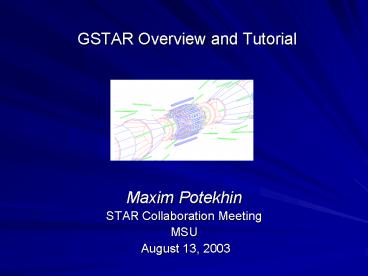GSTAR Overview and Tutorial - PowerPoint PPT Presentation
Title:
GSTAR Overview and Tutorial
Description:
GSTAR Overview and Tutorial Maxim Potekhin STAR Collaboration Meeting MSU August 13, 2003 – PowerPoint PPT presentation
Number of Views:293
Avg rating:3.0/5.0
Title: GSTAR Overview and Tutorial
1
GSTAR Overview and Tutorial
- Maxim Potekhin
- STAR Collaboration Meeting
- MSU
- August 13, 2003
2
Goals of this presentation
- provide a quick intro to GSTAR
- increase the user awareness of this simple-to-use
simulation tool - illustrate the mechanism of geometry definition
- show how a simple ad hoc simulation can be run by
the user, and how to modify and rebuild the
geometry - encourage the community participation in the
geometry maintenance and future development of
the STAR Detector Description Services
3
Overview
- The concept of GSTAR
- Example of a simple GSTAR session
- Geometry definition and versioning
- How to modify and reload the geometry
- Event input
- Event and geometry output
- Useful commands for geometry visualization and
testing
4
GSTAR (a.k.a. staf)
- GSTAR foundation standard CERN software such as
PAW and GEANT 3.21, with manipulation of
underlying ZEBRA banks. - GSTAR user interface based on KUIP. Allows both
interactive mode and full scripting (KUMAC
files). Supports commands for interactive GEANT
and PAW, plus ZEBRA debugging tools. - The not-so-standard GSTAR component the Detector
Geometry Description (distinct from the GSTAR
core but interfacing it) - The core design idea instrument the GEANT code
in a way that allows for dynamic loading of most
functions. This gives the developer and users
much flexibility in enhancing the functionality
without rebuilding the executable, and provides
for the code modularity
5
GSTAR
- Practical benefits
- a versatile platform, the workhorse of the STAR
simulations - interactive detector exploration tool, friendly
UI - advanced scripting based on standard KUIP
- standardized output format integration with the
reco chain - a few standard input formats integration with
the event generators - useful help pages system
- the ease of dynamic loading of user-created
and/or user-modified functions (rebuilding
on-the-fly) - enhanced interface to the GEANT debugging tools
- geometry persistent in the output
6
GSTAR components
- The GSTAR executable
- named staf for historical reasons, resides in
STAF/bin - The geometry DLL compiled from source files
located in - STAR/pams/geometry (more on the geometry
description later) - Makefiles (used implicitly when running certain
commands in GSTAR) - The i/o module handling a variety of event data
formats - KUMAC files
- Optional user DLLs that can be built and loaded
virtually at any time
7
Starting a GSTAR session
- With the standard STAR environment
- /myworkdirgt staf w 1
- where 1 will open a standard X11 graphics
window, and 0 can be used for sessions without
the need for graphics (obviously comes from PAW).
This gets you to a prompt - stafgt
- Alternatively, one can run in batch mode
- /myworkdirgt staf w 0 b myscript.kumac
8
A simple GSTAR session detector visualization
- stafgt detp geometry year2003
- stafgt make geometry
- stafgt draw CAVE
- stafgt dcut CAVE z 0.1 10 10 0.02 0.02
9
Getting help an example
- staf gt man dcut
- Command "/GEANT/DRAWING/DCUT"
- GEANT/DRAWING/DCUT NAME CAXIS CUTVAL U0 V0
SU SV - NAME C 'Volume name'
- CAXIS C 'Axis value'
- CUTVAL R 'Cut plane distance from the
origin along the axis' - U0 R 'U-coord. (horizontal) of volume
origin' - V0 R 'V-coord. (vertical) of volume
origin' - SU R 'Scale factor for U-coord.'
- SV R 'Scale factor for V-coord.'
- Possible CAXIS values are
- X
- Y
- Z
10
Detector Geometry Description
- Number of detector subsystems 19 (not all
necessarily included in a particular
configuration) - Custom macro geometry language (.g files)
- based on the obscure Fortran preprocessor called
Mortran - ideally suited for application-specific Fortran
code structuring - in many cases, helps circumvent limitations of
Fortran - can be of help with the GEANT learning curve
- has been successfully used in a number of
projects - 11 k lines of geometry code, largely user
maintained - volume numbering maps (not part of the geometry
per se) are maintained separately in g2t files. - Difficult to version and maintain.
11
Detector Geometry Description
- rcas6027 /gt ls STAR/pams/geometry/
- bbcmgeo/ calbgeo/ fpdmgeo/
- geometry/ magpgeo/ phmdgeo/
- supogeo/ tpcegeo/ vpddgeo/
- btofgeo/ cavegeo/ ecalgeo/
- ftpcgeo/ mfldgeo/ pipegeo/
- richgeo/ svttgeo/ upstgeo/
- zcalgeo/
12
Detector Geometry Description
- Code example
- Block SVTT is the mother of all SVT volumes
- Material Air
- Attribute SVTT seen0 colo1
- Shape TUBE Rminsvtg_RsizeMin,
Rmaxsvtg_RsizeMax, dzsvtg_ZsizeMax - End rings to support the ladders
- Create SIRP " inner end ring polygon piece "
- Position SIRP Zserg_EndRngZmserg_EndRngTh/2
AlphaZ22.5
13
Detector Geometry Versioning
- STAR Geometry Versioning
- the steering file STAR/pams/geometry/geometry/g
eometry.g - contains the complete history of the STAR
configurations - calls the constructors of individual detector
subsystems and sets some of their parameters - versioning is done at run time based on the value
of geometry parameter. - Example detp geometry year2003
- The detp command allows the user to set certain
predefined configuration parameters - Configurations year_1a,s,b,h,cyear_2a,
- year2000, year2001, year2002, year2003
- Gcalor Gcalor_on, Gcalor_off
- Geant Physics Hadr_on, Hadr_off (GHEISHA)
- Geant Physics Phys_off, Decay_Only
- Geometry Detail mwc_off, pse_off, 4th_off
- Magnetic Field Field_on/off, fieldvalue
- Auxillary keys Debug_on/off
14
Detector Geometry Versioning
- on YEAR2003 draft 2003 geometry -
TPCCTBFTPCCaloPatch2SVT3BBCFPDECAL - "svt 3 layers "
- nsi6 " 3 bi-plane layers,
nsilt7 " - wfr0 " numebring is in the
code " - wdm0 " width is in the
code " - "tpc standard, i.e. "
- mwcon " Multiwire chambers
are read-out " - pseon " inner sector has
pseudo padrows " - "ctb central trigger barrer
" - Itof2 " btofgeo2 "
- btofconfig5
- "calb"
- emson "endcap "
- nmod60,0 shift0,0 "
60 sectors " - "ecal"
- ecal_config1 "one ecal
patch, west " - ecal_fill1 " sectors
2-5 filled " - "beam-beam counter "
- bbcmon
15
Building geometry during a GSTAR session
- stafgt detp geometry year2003
- The version tag is set, which will select the
requisite GEANT configuration and parameters at
run time. - stafgt make geometry
- The make utility is invoked, which will keep
track of any geometry source code that might be
present in the pams/geometry path in the working
directory. - stafgt gclose all
- Closes the Zebra banks, calculates various GEANT
cross-sections - stafgt make some drawings or trigger events here
- Do something useful here
- ..........................................
- ..........................................
16
Hacking the geometry
- Check out (cvs co) and edit any of the files in
the pams/geometry path in the working directory,
as desired. The make command will take care of
the dependencies. - stafgt detp geometry year2003
- Choose the base geometry with which to work
- stafgt make geometry
- Build the GEANT geometry which will now include
your changes - stafgt gclose all
- Get ready for the simulation
- stafgt make some drawings or trigger events here
- Do something useful here
- ..........................................
- ..........................................
- stafgt gdrop all
- Drop the Zebra banks, get ready for rebuilding
geometry - stafgt
- If needed, modify the geometry source and repeat
the cycle
17
Debugging the geometry
- Display the GEANT volume hierarchy
- dtree ECAL
18
Subsystem visualization
- next
- draw ECAL
- next
- draw SVTT 40 30 120 10 10 0.18 0.18
19
Event visualization
- detp geometry year2003
- make geometry
- gclose all
- debug on
- enable track visualization
- switch 2 3
- switch 4 3
- produce a view of the detector
- dcut CAVE z 0.1 10 10 0.02 0.02
- select one electron track per event
- gkine 1 3 0.2 0.2 0.5 0.5
- trig
- observe the hits
- dhits
20
Persisting GEANT geometry and output
- This simple command during the session will open
an output file - gfile o my_file.fz
- After that, subsequent events shall be recorded
in the file. The geometry will also be persisted
in a transparent manner. - A neat exercise define a geometry, create a few
events with kinematic tracks, save them in a
file, then quit GSTAR. - Reopen the file in a fresh GSTAR/staf session
using the command - gfile p my_file.fz
- And inspect the geometry using the command
discussed above. Also, issue triggers and use the
dhits command to look at the hits.
21
Using external input from event generators
- First, load the module responsible for handling
the various formats of input files, - make gstar
- then open a file with event data
- us/input please my_event_file.nt
- After that, subsequent events can be read from
the file, and propagated in GEANT, with each
trig command. - Naturally, this can be combined with opening an
output file and recording the simulated GEANT
event data. - The following command, issued after propagating
a Hijing event, produced the hits picture on the
right - dhits
22
Event diagnostics
- The following commands are useful in inspecting
the GEANT events contents - gprint kine
- prints the contents of the event particle table
(tracks) - gprint vert
- prints vertices info, such as positions and
generated track numbers - gprint hits
- prints GEANT hits as recorded in various
detector elements, - hits also can be inspected in individual
detector subsystems - gprint hits ecal
- gt HITS IN DETECTOR ESCI OF SET
ECAH lt - HITS TRACK ECVO EMOD ESEC EMGT EPER ETAR
BIRK - 1 377 2 4 1 3 1 7
2.482E-03 - 2 276 2 2 1 16 1 6
1.160E-03 - 3 248 1 5 2 1 5 2
1.646E-03
23
Triggers and scalers
- When studying efficiencies of rare signal
triggers, we want to save considerable
computational resources by pre-selecting events
according to some basic trigger criteria,
avoiding the costly propagation and
reconstruction of uninteresting events. - One recent example the study of J/Psi and
Upsilon trigger based on calorimeter hits. - A new feature has been implemented that
includes - A template for the event selection logic
- Augmented event header structure which carries
the running scaler for rejected events, allowing
the user to correctly calculate the normalization
factors. - The g2t interface with reconstruction for
transparent access to such data in root files. - How to do that
- Write the AGUDIGI subroutine called
automatically by GEANT at the hits digitization
stage - Use any of the methods available to check for the
trigger condition such as number of hits in a
particular detector subsystem - Set the IEOTRI flag (standard GEANT) according to
the event selection criteria. Rejected events
will then be completely ignored and wont be
present in the output stream.
24
Triggers and scalers a code example
- subroutine AGUDIGI
- call hepevnt()
- call ecal_trigger()
- return
- end
- subroutine ECAL_TRIGGER()
- CDE,GCBANK,GCUNIT,SCLINK
- KEEP,GCFLAG.
- COMMON/GCFLAG/IDEBUG,IDEMIN,IDEMAX,ITEST,IDR
UN,IDEVT,IEORUN - ,IEOTRI,IEVENT,ISWIT(10),IFINIT(20),
NEVENT,NRNDM(2) - COMMON/HTCHK/ CLHTS
- INTEGER CLHTS
- integer NUM(3) /1,1,1/
- integer NREJECT/0/
- integer LEN/7/, REJ_OFFSET/7/
- integer ia, L
- make the event "bad" by default
- IEOTRI1
- call hit_check('CALH','CSUP')
- if(CLHTS.eq.2) IEOTRI0
- call hit_check('CALH','CSDA')
- if(CLHTS.eq.2) IEOTRI0
- call hit_check('ECAH','ESCI')
- if(CLHTS.eq.2) IEOTRI0
- call hit_check('ECAH','EHMS')
- if(CLHTS.eq.2) IEOTRI0
- if(IEOTRI.eq.0) then
- call REBANK('/EVNT/PASS/MPAR',NUM,-LEN,L,
ia) - if (Lgt0) IQ(LREJ_OFFSET2)NREJECT
- NREJECT0
25
The GSTAR Web page
- Please visit the GSTAR Web page
- http//www.star.bnl.gov/STAR/comp/simu/gstar/gstar
.html - for more information on the topics presented here