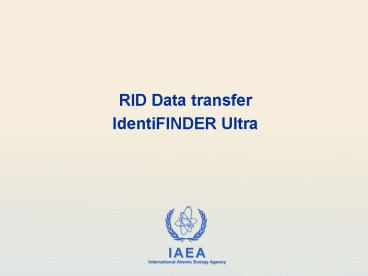RID Data transfer - PowerPoint PPT Presentation
1 / 18
Title: RID Data transfer
1
- RID Data transfer
- IdentiFINDER Ultra
2
Outline
- Hard and software components provided by company
- Working with the transfer software
- Transfer spectra from instrument
- Working with the MCA software
- Load, save and convert spectra
- Basic evaluation of spectral data
- Using Terminal subprogram
3
Hardware and Software Components
- Each instrument is delivered with
- Installation CD for
- IdentiFINDER Transfer
- IdentiFINDER WINTMCA32
- Hardware drivers
- Set of transfer cables
- USB-A/USB-B cable
- Adapter
- Mini USB cable
A
B
C
4
Instrument connection to PC
- Switch on IdentiFINDER
- Connect IdentiFINDER to PC or laptop per set of
cables - Charging through adapter possible
A
B
C
5
Working with IdentiFINDER Transfer
- Start IdentiFINDER Transfer program
- Double click on symbol
- Message on screen that IdentiFINDER is connected
to COM port - Program opens and displays
- Preview window empty
- Stored files empty
- Destination PC directory last used folder
6
Working with IdentiFINDER Transfer
Select PC directory
Stored files window
Preview window
Destination PC directory
Preview button
7
Data Transfer Process
Press Preview button Data transfer starts (copy)
Transfer Window
8
File Transfer
Copy selected file(s)
Copy all files
Select / Create folder
send file per e-mail
File name ident2650-190_2008-05-16_09-47-45-006.
spc
S/N instrument _ Date of Record _ Time of Record
_ Spectra .spc file
9
Preview File
Preview alarm spectrum (optional text in alarm
logbook)
10
Working with IdentiFINDER WINTMCA32
- Connect instrument to PC
- Start IdentiFINDER WINTMCA32 program
- Double click on symbol
- Message on screen that IdentiFINDER is connected
to COM port - Program opens
- No spectrum available
- Select command out of menu bar
11
Working with IdentiFINDER WINTMCA32
menu bar
channels
counts
spectrum
energy
12
Convert spectra (MEST)
- IdentiFINDER spectra are saved in .spc format
- Identification software Identify from
GBS-Elektronik can read data saved as - GBS files (MMCA) .spe
- ORTEC files .chn
- Conversion can be done with WINTMCA32 software
- Load IdentiFINDER spectrum
- Save spectrum as Ortec file
- Open Ortec file in the program Identify (GBS-E)
13
Convert spectra
14
Basic evaluation of a spectrum (MEST)
- WINTMCA32 is a tool used to obtain primary
information from a spectrum - Displays spectrum
- Peak information (centroid, FWHM, resolution)
- Identification based on the same method as the
IdentiFINDER no improvement of the results
15
Peak information
16
The Subprogram Terminal
- Through the Terminal subprogram, communication
with IdentiFINDER is possible - Read out stored data Alarm logbook
- Check the settings
- Change parameters
- Check hardware
17
Terminal Commands
- List with Terminal commands not provided by
company - Examples of Terminal commands
dra Read/set dose rate alarm level
?na, !na Read, set neutron alarm level in cpm
?st, !st Read, set system time
hvp Set detector HV in volts
?dv, !dv Read, set He- and GM HV in volts
??? Print list of settings
alg Alarm log listing
nuc List all nuclides in library
18
Terminal Commands