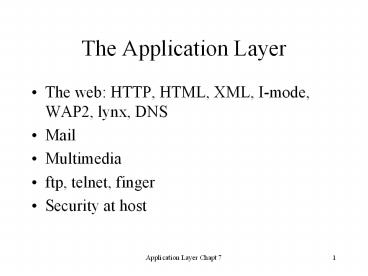The Application Layer - PowerPoint PPT Presentation
1 / 28
Title:
The Application Layer
Description:
The Application Layer The web: HTTP, HTML, XML, I-mode, WAP2, lynx, DNS Mail Multimedia ftp, telnet, finger Security at host Application Layer Chapt 7 * – PowerPoint PPT presentation
Number of Views:111
Avg rating:3.0/5.0
Title: The Application Layer
1
The Application Layer
- The web HTTP, HTML, XML, I-mode, WAP2, lynx, DNS
- Multimedia
- ftp, telnet, finger
- Security at host
2
DNS (Domain Name System)
- Hierarchical, domain-based naming scheme
- Distributed database maintained on name servers
- Provides IP (dotted numbered) addresses for host
name - Application program calls resolver which
contacts name server via UDP packet - (Unless address is cached)
- UDP packet returned with IP address (or error
message) - Application program sends TCP connection request
to supplied IP address (note process is not
included)
3
DNS Name Space
- Hierarchical domain
- Top level
- Countries (besides US), generic in US
- Generic may be second level in other countries
- Includes com, edu, gov, mil, org, (biz, )
- Top level assigned by ICANN (Internet Corporation
for Assigned Names and Numbers) - Countries include jp (Japan), in (India), nl
(Netherlands), us (default can be omitted)
4
More about domain names
- Case insensitive (although UNIX path may not be)
- Each domain allocates subdomains
- fdu.edu
- alpha.fdu.edu
- zeus.fdu.edu
5
Each Domain Server maintains
- Resource record table
- Fields
- Domain_name TTL class type value
- Domain_name (e.g., fdu.edu)
- TTL used to limit caching time
- Class (IN for Internet others)
- Type
- A (for each domain specifies one or more IP
addresses) - SOA- for top record of that domain (contains
email of admin, zone id, flags) - MX identifies mail server
- NS- identifies domains name server
- Value data for type field
6
Database DNS lookup
- How to find information from the DNS database
- http//www.dnsstuff.com
- information has been limited over the years
7
Zoned Name Space
- Database is partitioned among name servers
- Partitioning is up to domains
- Depends on how many name servers it will have
active
8
Sample query
- 1) Resolver (or proxy server) queries local name
servers - Local name servers can supply authoritative
record of records in its domain - May return cached record of remote domain
- TTL field to limit this
- 2) Else resolver queries Name Server of top
domain - These addresses are well known redundant
servers - Each name server knows addresses of its
subdomains - Authoritative record returned
- Cached for later use
- (Alternatively, address of name server is
returned for host query)
9
Name Servers
- At different levels (assume addresses are not
cached) - Flits.cs.vu.nl to linda.cs.yale.edu
- Query to its local name server cs.vu.nl
- Query to edu name server
- (known to local name server)
- Query to yale.edu domain server
- query to the cs department at yale.edu
- address returned
- Address returned
- Address returned
- Address returned
- Alternatively, each server returns address for
next query
10
DNS Vulnerabilities
- "How Vulnerable Is the 'Net?"Network World
(04/18/05) Duffy, Jim - The Internet is vulnerable to hacker-induced
disruption, but some points are more prone to
attack than others, according to experts. The DNS
core infrastructure has been significantly
strengthened since a major denial-of-service
attack hit the system in October 2002 at that
time, DNS servers were located at 13 sites in
four countries, but now the DNS infrastructure
comprises between 50 and 100 machines in 80
locations spread across 34 countries. But the
highly distributed nature of the DNS
infrastructure also makes it more difficult to
defend, argues independent security consultant
Stephen Cobb, who says the Internet could be
disabled for as many as 10 days if attackers had
inside knowledge.
11
Application electronic mail
- Netiquette
- Smileys and emoticons
- RFC 822 won over the CCITT (ITU) X.400
recommendation for standardizing e-mail - Email system is layered
- User agent (user interface ex IMAP, POP)
- Today these have GUIs
- Message transfer agent or daemon (implementation
for sending email ex SMTP) - Message formatting protocol (ex MIME, RFC 822)
- Mailbox is created to buffer incoming mail
- Mailing lists allow group mail
12
Mail services
- Composition (compose)
- Services such as automatically inserting senders
email to reply attaching document in forward - Transfer (send)
- Reporting
- Confirmation of non-delivery (NAK) and possible
delivery - Displaying
- Special viewer may be used for word, adobe, etc.
- Formatting
- Disposition discard, saving, mailboxes
13
Mail layers
- Message transfer protocol
- Ex SMTP
- Companion protocol
- Ex RFC 822 and MIME
- User Interface
- Ex Post Office Protocol, Internet Message Access
Protocol - Similar to SMTP exchange following
14
RFC822
- Messages are 2 parts header and body, both in
ASCII text (although today the ASCII can be an
encoded version of something else.) - Header ltCRLFgt for each header line
- Required fields -- To Subject Date From, etc.
- Extended in 1993, 1996 by MIME to allow body to
contain different types of data
15
MIME
- Multipurpose Internet Mail Extensions
- Uses RFC 822 format, but adds header
- MIME version (if missing, MIME is not in use)
- Content-Description
- Content-ID
- Identification of Encoding (if any)
- Base64 for binary code (encodes each 24 binary
bits into a valid ASCII pattern) - Identification of types and format of data
- Text/ plain or richtext -- Image/ gif, jpeg --
Audio/ basic, MP3 - Video/MPEG Application/msword --
Multipart/mixed
16
SMTP
- Simple Mail Transfer Protocol
- What if mail is on ISP?
- POP3, IMPS define delivery to final hop
- Allows ISP to filter email (SPAM), forward mail,
return canned message - Tanenbaum (in his previous text) suggested you
try - On the alpha and on windows (command mode)
- Enable telnet by program and features/turn
windows features on or off/ check telnet/client - telnet ltyour ISPs mail servers namegt ltport gt
- Try 25 for port - that is SMTP port
- Such as telnet mail.fdu.edu 25
- when you get connection, type
- HELP
- Youll get list of commands that are supported
- QUIT to exit
- Note you are creating a connection Norton may
not like that
17
SMTP example from Computer Networks A Systems
Approach By Larry L. Peterson, Bruce S. Davie
rom
- Bob at Princeton emails Alice Tom at Cisco
- HELO cs.princeton.edu
- 250 Hello daemon_at_mail.cs.princton.edu
128.112.169.24 - MAIL FROM ltBob.princeton.edugt
- 250 OK
- RCPT TO ltAlice_at_cisco.comgt
- 250 OK
- RCPT TO ltTom_at_cisco.comgt
- 550 OK No such user here
- DATA
- 354 ...message data done.
- ltCRLFgt
- 250 OK
- QUIT
- 221 Closing Transaction
18
- ----Original Message-----From
MAILER-DAEMON_at_fdu.edu mailtoMAILER-DAEMON_at_fdu.ed
u Sent Tuesday, November 23, 2010 253 PMTo
levine_at_fdu.eduSubject Undeliverable mail ltno
subjectgt - Failed to deliver to 'levine_at_fdu.edu'
- Message is not submitted using approved methods.
Please use proper MX records and mail client
settings as applicable to FDU policy. - Try this on a Linux system with a mail agent
19
WWW and the Internet
- WWW (or WWWn if a server farm is used) is not the
same thing as the Internet - Set of server pages and web protocols
- The Internet is a set of routers, switches,
links, hosts, and Internet software/firmware - The Internet preceded the WEB
- Hosts linked together by the Internet transferred
information (perhaps with anonymous ftp sites)
20
HTTP
- Cooperating clients and servers that link through
URLs (hypertext links) - Most people use GUIs (images videos)
- HTTPs message types include
- GET
- PUT
- CONNECT (for proxies)
- HEAD (to obtain metadata)
21
HTTP codes
- 202 accepted
- 404 not found
- 301 moved permanently
- 5xx server error
22
SNMP (Network Management)
- Protocol that allows distributed nodes to collect
and possibly disseminate state information - Request/replies gt GET and SET
- MIB (Management Information Base)
- System parameters interfaces/ adaptors, ARP, IP
(routing tables, lost packets, etc.), TCP
connection information, UDP traffic, control
protocols
23
Multimedia Applications
- Continuous
- User interaction
- Typically audio video (text, haptics,
olfaction,etc.) - Possibly multi-stream input
- Multiple inputs
- Possibly teleconferencing
- Synchronizing input streams
24
Audio
- Acoustic (pressure) wave to input device (ear)
- Human can input in range between 20Hz 20kHz
- Distinguish about 1M distinct levels
- Sensitive to changes in a few msec (jitter)
- Telephone lines limit to 4 kHz band
- 8000 samples/sec sufficient (Nyquist)
- 128-256 levels introduce quantizing noise
- PCM 56-64kbps requirement
- Less with compression (typically differential
value is transmitted)
25
Audio- CDs
- 44100 samples/sec 22kHz band
- 16 bit samples, linear - 65k levels
- 705.6 kbps, 1.4Mbps for stereo needed
- Without compression
- MIDI standard for Music synthesizing
- Standard for connector, cable, etc.
- Encodes type of instrument
- Event (foot pedal, key)
- Parameters (note value, amplitude, length)
26
Analog Video
- Black and white 2-dimensional analog
- 525 levels (digital)
- Diagonal trace horizontal, vertical retrace
- Transmits intensities (analog)
- 25-30 frames/second
- Humans need about 60 frames/sec to eliminate
jitter - Interlacing of lines displayed
- No buffer
- 4-6MHz needed with guard bands
- Analog HDTV has 1000 scan lines
27
Digital Video
- Pixels of 8 bits for black white intensity
- 3 8 or 24 bits for R/G/B
- CIF digital television format
- 360 x 288 pixels sent every 30th of a second
- In black white ( 8 bits) 25Mbps
- CCIR digital television format
- 720 x 576 every 30th of a second
- HDTV
- 1280 x 720 every 60th of a second
28
Digital audio and video
- Buffers store data to smooth jitter
- Repeat frame or interpolate value for lost frame
- Compression algorithms
- Differentials are sent
- Some frames are more equal than others
- Routers have to ensure that first (I) frame in a
sequence of differentials is not discarded