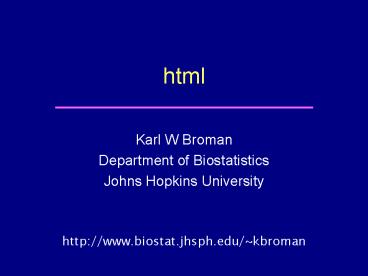html - PowerPoint PPT Presentation
Title:
html
Description:
html Karl W Broman Department of Biostatistics Johns Hopkins University http://www.biostat.jhsph.edu/~kbroman General principles Simple is better Content over form ... – PowerPoint PPT presentation
Number of Views:60
Avg rating:3.0/5.0
Title: html
1
html
- Karl W Broman
- Department of Biostatistics
- Johns Hopkins University
- http//www.biostat.jhsph.edu/kbroman
2
General principles
- Simple is better
- Content over form
- Text before images
- Look at others source
- Be satisfied with what you get
3
Good
4
Not so good
5
About html
- html hypertext markup language
- Like LaTeX
- Plain text files
- Marked up to indicate content (e.g., italics
surrounded by ltigt and lt/igt) - The browser interprets the marks to form the page
- A good book
- Musciano Kennedy (2002) Html and xhtml the
definitive guide, 5th edition. OReilly.
6
At Hopkins Biostat
- On www.biostat.jhsph.edu
- (a.k.a. biosun01.biostat.jhsph.edu)
- ? /home/html/kbroman
- /public_html ? /home/html/kbroman/public_html
7
Website structure
- index.html or default.htm
- public_html/publications
- /presentations
- /personal
- /teaching
- /posters
- /software
8
Basic marks
- lth1gt lth5gt Headers of different sizes
- ltpgt Start paragraph
- ltbrgt Line break
- lthrgt Horizontal rule
9
Marks can take arguments
- ltp align"left"gt
- ltp align"right"gt
- ltp align"center"gt
10
A basic page
- lthtmlgtltheadgtlttitlegtMy example pagelt/titlegt
- lt/headgtltbodygt
- lth2gtThis is an example pagelt/h2gt
- ltpgtI can write a bunch of stuff here.
- ltpgtAnd then create a new paragraph.ltbrgt
- Or I can just start a new line.
- lthrgt
- ltp align"right"gtltfont size2gtSmall stuff on the
rightlt/fontgt - lt/bodygtlt/htmlgt
11
As seen in the browser
12
Links
- lta href"http//www.biostat.jhsph.edu/kbroman"gtMy
home pagelt/agt - lta href"publications"gtMy publicationslt/agt
- lta href"publications/mypaper.pdf"gtpdf (200k)lt/agt
13
Images
- lta href"myphoto.jpg"gtA link to a picturelt/agt
- ltimg"myphoto.jpg" alt"A description"gt
14
Fonts, etc.
- ltfont color"red"gtMake this red.lt/fontgt
- ltbgtThis will be boldlt/bgt but this wont be.
- ltigtThis will be in italicslt/igt but not this.
15
In the browser
16
Lists
- ltpgtAn ordered list
- ltolgt
- ltligtThe first item.
- ltligtThe second item.
- lt/olgt
- ltpgtAn unordered list with gaps between items
- ltulgt
- ltligtThe first item.lt/ligtltpgt
- ltligtThe second item.lt/ligtltpgt
- ltligtThe third item.lt/ligt
- lt/ulgt
17
In the browser
18
More lists
- ltpgtFancier list
- ltolgt
- ltligtThe first item.
- ltol typeagt
- ltligtSub item one.
- ltligtSub item two.
- lt/olgt
- ltligtThe second item.
- lt/olgt
19
In the browser
20
Tables
- lttable noborder cellpadding3 cellspacing3gt
- lttrgtlttdgtltbgtCol 1lt/bgt
- lttdgtltbgtCol 2lt/bgt
- lttdgtltbgtCol 3lt/bgt
- lttrgtlttdgtThe second row
- lttdgtMore here
- lttdgtYet more
- lttr height20gtlttdgtnbsp lt!-- Thats a space --gt
- lttrgtlttdgtRow after a gap
- lttd colspan2gtHeres a bunch of stuff
covering two columns. - lt/tablegt
21
In the browser
22
A few more points
- I often use lttd valign"top"gt in tables to get
things to line up properly. - I often include extra empty columns to put bigger
gaps between the non-empty columns. - Sometimes I need to put a nbsp in a cell to get
my empty columns to work. - You can use lttd width10gt or lttd width15gt to
refer to width relative to the browser or in
pixels. - The lttablegt tag can also take a width argument.
23
Cascading style sheets
- Make it easier to have a consistent style on all
of your web pages. - Create a file like "myformat.css" containing
various information about font types, sizes, and
colors and such. (Or use someone elses file.) - Include a reference to it in each html file.
24
kbroman.css
- BODY color black background-color ffe
font-family arial font-size 14px - H1 color 039 font-family arial font-size
25px - H2 color 039 font-family arial font-size
22px - H3 color 039 font-family arial font-size
17px - H4 color 039 font-family arial font-style
italic - font-size 14px font-weight normal
- H4.indent color 039 font-family arial
font-style italic font-size 14px font-weight
normal margin-left 14px - H5 font-family arial font-size 10px
- A color 90C text-decoration none
- Alink color 90C text-decoration none
- Avisited color 90C text-decoration none
25
And more
- P.vlarge font-family arial font-size 20px
- P.large font-family arial font-size 17px
margin-left 14px - P.lgnoindent font-family arial font-size
17px margin-left 0 - P.noindent font-family arial font-size 14px
margin-left 0 - P.small font-family arial font-size 10px
margin-left 0 - P color black font-family arial font-size
14px margin-left 14px - CODE color blue font-family courier
font-size 14px - CODE.large color blue font-family courier
font-size 17px margin-left 14px - PRE color blue font-family courier
font-size 14px - PRE.indent color blue font-family courier
font-size 14pxmargin-left 28px
26
The top of my page
- lthtmlgtltheadgt
- lttitlegtKarl W Bromanlt/titlegt
- ltmeta name"description" content"Home page of
Karl Broman, Associate Professor of Biostatistics
at Johns Hopkins University"gt - ltlink relstylesheet type"text/css"
href"kbroman.css"gt - lt/headgt
- ltbodygt
- ltp classnoindentgt