RPG IV - PowerPoint PPT Presentation
1 / 18
Title:
RPG IV
Description:
RPG IV Getting Started - Chapter 2 Objectives: Describe the RPG Specification forms Create a simple read/write RPG program Explain how to include comment lines in a ... – PowerPoint PPT presentation
Number of Views:41
Avg rating:3.0/5.0
Title: RPG IV
1
RPG IV
- Getting Started - Chapter 2
2
Objectives
- Describe the RPG Specification forms
- Create a simple read/write RPG program
- Explain how to include comment lines in a program
- Explain how to do output editing to control the
appearance of a report
3
Specifications in RPG IV
- Different specifications for different purposes
- File Description Specifications
- Input Specifications
- Definition Specifications
- Calculation Specifications
- Output Specifications
4
File Description Specifications
- File Name
- File Type
- File Designation
- File Format
- Record Length
- Device
5
Input Specifications
- Record Identification Entries
- File Name
- Sequence
- Field Description Entries
- Field Location
- Decimal Positions
- Field Name
6
Output Specifications
- Record Identification Entries
- File Name
- Type
- Exception Name
- Space and Skip Entries
- Field Description Entries
- Field Name
- Constants
- End Position in Output Record
- Edit Codes
7
Pseudocode for Program
8
Calculation Specifications
- Except
- Read
- Dow
- Enddo
- Eval
- Return
9
Internal Documentation
- Comment lines
- in position 7
10
Completed Program - F I
- ..1........2........3........4........5....
....6........7........8 - F
- F This program produces a weekly sales report.
The report data comes - F directly from input file SalesMast.
- F Author J. Yaeger Date Written
12/10/94 - F
- ..1........2........3........4........5....
....6........7........8 - FilenameIP FRlen Device
- FSalesMast IF F 63 DISK
- FQPRINT O F 132 PRINTER
- ..1........2........3........4........5....
....6........7........8 - IilenameSq
- ISalesMast NS
- I FromToDcField
- I 1 4
0SlspNumber - I 5 34
SlspName - I 35 50
ItemNumber - I 51 56
0DateOfSale - I 57 63 2Price
11
Completed Program - C Spec
- ..1........2........3........4........5....
....6........7........8 - C Factor1Opcode(E)Factor2Result
LenDcHiLoEq - C EXCEPT Headings
- C READ SalesMast
- C DOW NOT EOF
- C EXCEPT Detail
- C READ SalesMast
- C ENDDO
- C EVAL INLR ON
- C RETURN
12
Completed Program - O Headings Spec
- ..1........2........3........4........5....
....6........7........8 - OilenameD ExceptnameBASbSa
- OQPRINT E Headings 2 2
- ..1........2........3........4........5....
....6........7........8 - O FieldY End
Constant/Editword - O 8
'PAGE' - O PAGE 13
- O 50
'WEEKLY SALES REPORT' - O 64
'DATE' - O UDATE Y 73
- O E Headings 1
- O 7
'SLSPSN.' - O 48
'DATE OF' - O 77
'SALE' - O E Headings 2
- O 3
'NO.' - O 21
'NAME' - O 46
'SALE' - O 61
'ITEM SOLD'
13
Completed Program - O Detail Spec
- ..1........2........3........4........5....
....6........7........8 - OilenameD ExceptnameBASbSa
- O E Detail 1
- ..1........2........3........4........5....
....6........7........8 - O FieldY End
Constant/Editword - O SlspNumber 4
- O SlspName 37
- O DateOfSale Y 48
- O ItemNumber 67
- O Price 1 79
14
Edit Codes
15
Edit Words
16
Points to Remember
- RPG programs are written as fixed-form
specifications. - Different specification forms convey different
kinds of information to the RPG compiler - File Specifications contain descriptions of all
files used within a program.
17
Points to Remember (cont)
- Input Specifications provide detail information
about each program described input file used by a
program. - Calculation Specifications center on operations,
or processing steps, to be accomplished by the
computer. - Output Specifications provide details about each
program-described output file.
18
Points to Remember (cont)
- It generally is customary to edit numeric values
that are printed. - Comment lines, signaled by an in position 7 of
a specification line, can appear anywhere within
a program.

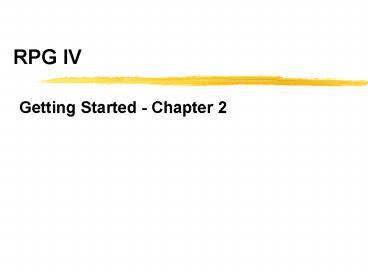














![[PDF] DOWNLOAD Fever Knights Role-Playing Game: Powered by Z PowerPoint PPT Presentation](https://s3.amazonaws.com/images.powershow.com/10105514.th0.jpg?_=20240823110)














