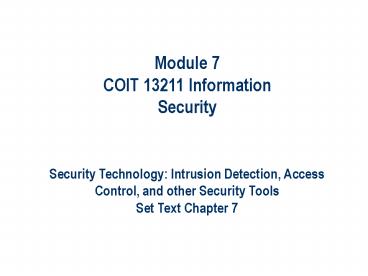Blueprint For Security Chapter 6 - PowerPoint PPT Presentation
1 / 58
Title:
Blueprint For Security Chapter 6
Description:
Title: Blueprint For Security Chapter 6 Author: Herbert J. Mattord Last modified by: cherryp Created Date: 11/15/2002 2:43:33 PM Document presentation format – PowerPoint PPT presentation
Number of Views:251
Avg rating:3.0/5.0
Title: Blueprint For Security Chapter 6
1
Module 7 COIT 13211 Information Security
Security Technology Intrusion Detection, Access
Control, and other Security Tools Set Text
Chapter 7
2
Learning ObjectivesUpon completion of this
material, you should be able to
- Identify and describe the categories and
operating models of intrusion detection systems - Identify and describe honey pots, honey nets, and
padded cell systems - List and define the major categories of scanning
and analysis tools, and describe the specific
tools used within each of these categories - Explain the various methods of access control,
including the use of biometric access mechanisms
3
Introduction
- Intrusion type of attack on information assets
in which instigator attempts to gain entry into
or disrupt system with harmful intent - Incident response identification of,
classification of, response to, and recovery from
an incident - Intrusion prevention consists of activities that
seek to deter an intrusion from occurring
4
Introduction (continued)
- Intrusion detection consists of procedures and
systems created and operated to detect system
intrusions - Intrusion reaction encompasses actions an
organization undertakes when intrusion event is
detected - Intrusion correction activities finalize
restoration of operations to a normal state
5
Intrusion Detection and Prevention Systems (IDSs
and IPSs)
- Detect a violation of its configuration and
activate alarm - Many IDSs enable administrators to configure
systems to notify them directly of trouble via
e-mail or pagers - Systems can also be configured to notify an
external security service organization of a
break-in
6
IDPS Terminology
- Alert or alarm
- False attack stimulus
- False negative
- False positive
- Noise
- Site policy
- Site policy awareness
- True attack stimulus
- Confidence value
- Alarm filtering
7
Why Use an IDPS?
- Prevent problem behaviors by increasing the
perceived risk of discovery and punishment - Detect attacks and other security violations
- Detect and deal with preambles to attacks
- Document existing threat to an organization
- Act as quality control for security design and
administration, especially of large and complex
enterprises - Provide useful information about intrusions that
take place
8
Types of IDP Systems
- IDSs operate as network-based or host-based
- All IDSs use one of three detection methods
- Signature-based
- Statistical anomaly-based
- Stateful packet inspection
9
(No Transcript)
10
Network-Based IDPS (NIDPS)
- Resides on computer or appliance connected to
segment of an organizations network looks for
signs of attacks - When examining packets, a NIDPS looks for attack
patterns - Installed at specific place in the network where
it can watch traffic going into and out of
particular network segment
11
NIDPS Signature Matching
- To detect an attack, NIDPSs look for attack
patterns - Done by using special implementation of TCP/IP
stack - In process of protocol stack verification, NIDPSs
look for invalid data packets - In application protocol verification,
higher-order protocols are examined for
unexpected packet behavior or improper use
12
Advantages and Disadvantages of NIDPSs
- Good network design and placement of NIDPS can
enable organization to use a few devices to
monitor large network - NIDPSs are usually passive and can be deployed
into existing networks with little disruption to
normal network operations - NIDPSs not usually susceptible to direct attack
and may not be detectable by attackers
13
Advantages and Disadvantages of NIDPSs (continued)
- Can become overwhelmed by network volume and fail
to recognize attacks - Require access to all traffic to be monitored
- Cannot analyze encrypted packets
- Cannot reliably ascertain if attack was
successful or not - Some forms of attack are not easily discerned by
NIDPSs, specifically those involving fragmented
packets
14
Host-Based IDPS
- Host-based IDPS (HIDPS) resides on a particular
computer or server and monitors activity only on
that system - Benchmark and monitor the status of key system
files and detect when intruder creates, modifies,
or deletes files - Most HIDPSs work on the principle of
configuration or change management - Advantage over NIDPS can usually be installed so
that it can access information encrypted when
traveling over network
15
Advantages and Disadvantages of HIDPSs
- Can detect local events on host systems and
detect attacks that may elude a network-based
IDPS - Functions on host system, where encrypted traffic
will have been decrypted and is available for
processing - Not affected by use of switched network protocols
- Can detect inconsistencies in how applications
and systems programs were used by examining
records stored in audit logs
16
Advantages and Disadvantages of HIDPSs (continued)
- Pose more management issues
- Vulnerable both to direct attacks and attacks
against host operating system - Does not detect multi-host scanning, nor scanning
of non-host network devices - Susceptible to some denial-of-service attacks
- Can use large amounts of disk space
- Can inflict a performance overhead on its host
systems
17
Signature-Based IDPS
- Examine data traffic in search of patterns that
match known signatures - Widely used because many attacks have clear and
distinct signatures - Problem with this approach is that as new attack
strategies are identified, the IDPSs database of
signatures must be continually updated
18
Statistical Anomaly-Based IDPS
- The statistical anomaly-based IDPS (stat IDPS) or
behavior-based IDPS sample network activity to
compare to traffic that is known to be normal - When measured activity is outside baseline
parameters or clipping level, IDPS will trigger
an alert - IDPS can detect new types of attacks
- Requires much more overhead and processing
capacity than signature-based - May generate many false positives
19
Stateful Protocol Analysis IDPS
- SP 800-94 stateful protocol analysis (SPA)
process of comparing predetermined profiles of
definitions of benign activity for each protocol
state against observed events to identify
deviations - Stores and uses relevant data detected in a
session to identify intrusions involving multiple
requests/responses allows IDPS to better detect
specialized, multisession attacks (deep packet
inspection) - Drawbacks analytical complexity processing
overhead may fail to detect unless protocol
violates fundamental behavior may cause problems
with protocol its examining
20
Log File Monitors
- Log file monitor (LFM) similar to NIDPS
- Reviews log files generated by servers, network
devices, and even other IDPSs for patterns and
signatures - Patterns that signify attack may be much easier
to identify when entire network and its systems
are viewed holistically - Requires allocation of considerable resources
since it will involve the collection, movement,
storage, and analysis of large quantities of log
data
21
IDPS Response Behavior
- Once IDPS detects an anomalous network situation,
it has a number of options - IDPS responses can be classified as active or
passive - Active response definitive action initiated when
certain types of alerts triggered - Passive response options simply report
22
Selecting IDPS Approaches and Products
- Technical and policy considerations
- What is your systems environment?
- What are your security goals and objectives?
- What is your existing security policy?
- Organizational requirements and constraints
- What are requirements that are levied from
outside the organization? - What are your organizations resource
constraints?
23
Selecting IDPS Approaches and Products (continued)
- IDPSs product features and quality
- Is the product sufficiently scalable for your
environment? - How has the product been tested?
- What is the user level of expertise targeted by
the product? - Is the product designed to evolve as the
organization grows? - What are the support provisions for the product?
24
Strengths and Limitations of IDPSs
- IDPSs perform the following functions well
- Monitoring and analysis of system events and user
behaviors - Testing security states of system configurations
- Baselining security state of system and tracking
changes - Recognizing system event patterns matching known
attacks - Recognizing activity patterns that vary from
normal activity - Managing OS audit and logging mechanisms and data
they generate - Alerting appropriate staff when attacks are
detected - Measuring enforcement of security policies
encoded in analysis engine - Providing default information security policies
- Allowing non-security experts to perform
important security monitoring functions
25
Strengths and Limitations of IDPSs (continued)
- IDPSs cannot perform the following functions
- Compensating for weak/missing security mechanisms
in protection infrastructure - Instantaneously detecting, reporting, responding
to attack when there is heavy network or
processing load - Detecting new attacks or variants of existing
attacks - Effectively responding to attacks by
sophisticated attackers - Investigating attacks without human intervention
- Resisting attacks intended to defeat or
circumvent them - Compensating for problems with fidelity of data
sources - Dealing effectively with switched networks
26
IDPS Control Strategies
- An IDPS can be implemented via one of three basic
control strategies - Centralized all IDPS control functions are
implemented and managed in a central location - Fully distributed all control functions are
applied at the physical location of each IDPS
component - Partially distributed combines the two while
individual agents can still analyze and respond
to local threats, they report to a hierarchical
central facility to enable organization to detect
widespread attacks
27
(No Transcript)
28
(No Transcript)
29
(No Transcript)
30
IDPS Deployment
- Like decision regarding control strategies,
decision about where to locate elements of
intrusion detection systems can be art in itself - Planners must select deployment strategy that is
based on careful analysis of organizations
information security requirements but, at the
same time, causes minimal impact - NIDPS and HIDPS can be used in tandem to cover
both individual systems that connect to an
organizations networks and networks themselves
31
Deploying Network-Based IDPSs
- NIST recommends four locations for NIDPS sensors
- Location 1 Behind each external firewall, in the
network DMZ - Location 2 Outside an external firewall
- Location 3 On major network backbones
- Location 4 On critical subnets
32
(No Transcript)
33
Deploying Host-Based IDPSs
- Proper implementation of HIDPSs can be a
painstaking and time-consuming task - Deployment begins with implementing most critical
systems first - Installation continues until either all systems
are installed or the organization reaches planned
degree of coverage it is willing to live with
34
Measuring the Effectiveness of IDPSs
- IDPSs are evaluated using four dominant metrics
thresholds, blacklists and whitelists, alert
settings, and code viewing and editing - Evaluation of IDPS might read at 100 Mb/s, IDS
was able to detect 97 of directed attacks - Since developing this collection can be tedious,
most IDPS vendors provide testing mechanisms that
verify systems are performing as expected
35
Measuring the Effectiveness of IDPSs (continued)
- Some of these testing processes will enable the
administrator to - Record and retransmit packets from real virus or
worm scan - Record and retransmit packets from a real virus
or worm scan with incomplete TCP/IP session
connections (missing SYN packets) - Conduct a real virus or worm scan against an
invulnerable system
36
Honey Pots, Honey Nets, and Padded Cell Systems
- Honey pots decoy systems designed to lure
potential attackers away from critical systems
and encourage attacks against the themselves - Honey nets collection of honey pots connecting
several honey pot systems on a subnet - Honey pots designed to
- Divert attacker from accessing critical systems
- Collect information about attackers activity
- Encourage attacker to stay on system long enough
for administrators to document event and,
perhaps, respond
37
(No Transcript)
38
Honey Pots, Honey Nets, and Padded Cell Systems
(continued)
- Padded cell honey pot that has been protected so
it cannot be easily compromised - In addition to attracting attackers with tempting
data, a padded cell operates in tandem with a
traditional IDS - When the IDS detects attackers, it seamlessly
transfers them to a special simulated environment
where they can cause no harmthe nature of this
host environment is what gives approach the name
padded cell
39
Honey Pots, Honey Nets, and Padded Cell Systems
(continued)
- Advantages
- Attackers can be diverted to targets they cannot
damage - Administrators have time to decide how to respond
to attacker - Attackers actions can be easily and more
extensively monitored, and records can be used to
refine threat models and improve system
protections - Honey pots may be effective at catching insiders
who are snooping around a network
40
Honey Pots, Honey Nets, and Padded Cell Systems
(continued)
- Disadvantages
- Legal implications of using such devices are not
well defined - Honey pots and padded cells have not yet been
shown to be generally useful security
technologies - Expert attacker, once diverted into a decoy
system, may become angry and launch a more
hostile attack against an organizations systems - Administrators and security managers will need a
high level of expertise to use these systems
41
Trap and Trace Systems
- Use combination of techniques to detect an
intrusion and trace it back to its source - Trap usually consists of honey pot or padded cell
and alarm - Legal drawbacks to trap and trace
- Enticement process of attracting attention to
system by placing tantalizing bits of information
in key locations - Entrapment action of luring an individual into
committing a crime to get a conviction - Enticement is legal and ethical, whereas
entrapment is not
42
Active Intrusion Prevention
- Some organizations implement active
countermeasures to stop attacks - One tool (LaBrea) takes up unused IP address
space to pretend to be a computer and allow
attackers to complete a connection request, but
then holds connection open
43
Scanning and Analysis Tools
- Typically used to collect information that
attacker would need to launch successful attack - Attack protocol is series of steps or processes
used by an attacker, in a logical sequence, to
launch attack against a target system or network - Footprinting the organized research of Internet
addresses owned or controlled by a target
organization
44
(No Transcript)
45
Scanning and Analysis Tools (continued)
- Fingerprinting systematic survey of all of
target organizations Internet addresses
collected during the footprinting phase - Fingerprinting reveals useful information about
internal structure and operational nature of
target system or network for anticipated attack - These tools are valuable to network defender
since they can quickly pinpoint the parts of the
systems or network that need a prompt repair to
close the vulnerability
46
Port Scanners
- Tools used by both attackers and defenders to
identify computers active on a network and other
useful information - Can scan for specific types of computers,
protocols, or resources, or their scans can be
generic - The more specific the scanner is, the better it
can give attackers and defenders useful
information
47
Firewall Analysis Tools
- Several tools automate remote discovery of
firewall rules and assist the administrator in
analyzing the rules - Administrators who feel wary of using the same
tools that attackers use should remember - It is intent of user that will dictate how
information gathered will be used - In order to defend a computer or network well, it
is necessary to understand ways it can be
attacked - A tool that can help close up an open or poorly
configured firewall will help network defender
minimize risk from attack
48
Operating System Detection Tools
- Detecting a target computers operating system
(OS) is very valuable to an attacker - There are many tools that use networking
protocols to determine a remote computers OS
49
Vulnerability Scanners
- Active vulnerability scanners scan networks for
highly detailed information initiate traffic to
determine holes - Passive vulnerability scanners listen in on
network and determine vulnerable versions of both
server and client software - Passive vulnerability scanners have ability to
find client-side vulnerabilities typically not
found in active scanners
50
Packet Sniffers
- Network tool that collects copies of packets from
network and analyzes them - Can provide network administrator with valuable
information for diagnosing and resolving
networking issues - In the wrong hands, a sniffer can be used to
eavesdrop on network traffic - To use packet sniffer legally, administrator must
be on network that organization owns, be under
direct authorization of owners of network, and
have knowledge and consent of the content creators
51
Wireless Security Tools
- Organization that spends its time securing wired
network and leaves wireless networks to operate
in any manner is opening itself up for security
breach - Security professional must assess risk of
wireless networks - A wireless security toolkit should include the
ability to sniff wireless traffic, scan wireless
hosts, and assess level of privacy or
confidentiality afforded on the wireless network
52
Access Control Devices
- A successful access control system includes
number of components, depending on systems needs
for authentication and authorization - Strong authentication requires at least two forms
of authentication to authenticate the
supplicants identity - The technology to manage authentication based on
what a supplicant knows is widely integrated into
the networking and security software systems in
use across the IT industry
53
Authentication
- Authentication is validation of a supplicants
identity - Four general ways in which authentication is
carried out - What a supplicant knows
- What a supplicant has
- Who a supplicant is
- What a supplicant produces
54
Effectiveness of Biometrics
- Biometric technologies evaluated on three basic
criteria - False reject rate
- False accept rate
- Crossover error rate (CER)
55
Acceptability of Biometrics
- Balance must be struck between how acceptable
security system is to users and its effectiveness
in maintaining security - Many biometric systems that are highly reliable
and effective are considered intrusive - As a result, many information security
professionals, in an effort to avoid
confrontation and possible user boycott of
biometric controls, dont implement them
56
(No Transcript)
57
Summary
- Intrusion detection system (IDPS) detects
violation of its configuration and activates
alarm - Network-based IDPS (NIDPS) vs. host-based IDPS
(HIDPS) - Selecting IDPS products that best fit
organizations needs is challenging and complex - Honey pots are decoy systems two variations are
known as honey nets and padded cell systems
58
Summary (continued)
- Scanning and analysis tools are used to pinpoint
vulnerabilities in systems, holes in security
components, and unsecured aspects of network - Authentication is validation of prospective
users (supplicants) identity