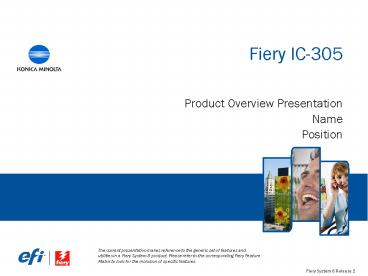Fiery IC-305 - PowerPoint PPT Presentation
1 / 80
Title:
Fiery IC-305
Description:
Fiery IC-305 Product Overview Presentation Name Position The current presentation makes reference to the generic set of features and utilities in a Fiery System 8 ... – PowerPoint PPT presentation
Number of Views:200
Avg rating:3.0/5.0
Title: Fiery IC-305
1
Fiery IC-305
- Product Overview Presentation
- Name
- Position
The current presentation makes reference to the
generic set of features and utilities in a Fiery
System 8 product. Please refer to the
corresponding Fiery Feature Matrix to look for
the inclusion of specific features.
2
Agenda
- Fiery IC-305 Product Overview
- The Value of the Fiery Approach
- Product Goals
- Fiery Integration
- Fiery Target Markets
- Platform Positioning
- Fiery IC-305 New Features
- Fiery Functional Areas
3
System 8 Release 2 Reinforces The Value of the
Fiery Approach
Job Submission
Remote Access
Job Submission
Document Assembly
Imposition
Color Management
For detailed information of each Functional Area,
refer to The Value of the Fiery Approach poster
included in the Fiery System 8 Essential Tools
Scanning
4
Fiery IC-305 Product Goals
- Performance
- Powerful hardware, Optimize PDF
- Reliability
- Exceeds our partners high reliability
expectations. - Connectivity
- Mac Bonjour, Netware 6.5, iPrint, Fiery Bridge
- Standards
- PDF 1.7 (Acrobat 8), ICC v4, Certificate
Management, IP Sec, 64 bit, Vista, Mac Intel
5
Fiery System 8 Release 2 Product Goals (contd)
- Security
- User Authentication, Encryption of critical info,
Certificate Management, IP Sec, 802.1x support,
MAC filtering, System Updates enhancements - Ease of use
- New EFI Driver and Job Properties, Booklet Maker
and EFI Impose enhancements, CWS How-To - Advanced proofing capabilities
- 2-color mapping, Composite Overprint of CMYK and
Spot Colors, Text/Graphics Quality, Rich Black - VDP leadership
- Define Record Length, VDP Imposition
enhancements, Record info in CWS, PPML v2.2
6
Fiery Integration
Fiery delivers fast, industry-leading, adaptable
workflows that connect to and interoperate with
existing customer environments featuring both,
third party and EFI solutions
- Third Party Technologies
- Adobe Software
- Commercial Print Workflows
- Pre-press Systems
- Variable Data Printing
- EFI Product and Solutions
- EFI Fiery Central
- EFI Colorproof XF
- EFI MicroPress
- EFI Digital StoreFront
- EFI Color Profiler Suite
- EFI SendMe
7
Target Market Assumptions for System 8 Release 2
Graphic Arts
Light Production to Production
High
- CMYK and Spot Color Overprint
- Fully Compliant with PDF/X-3
- Graphic Arts Package, Premium Edition
- Rich Black
- Color Profiler Suite
Efficiency, image quality and repeatability,
advanced proofing capabilities, reliability,
professional color tool-set and conformance to
standards
- Variable Data Printing
- Job Assembly and document imposition
- Advanced Job Management features
- Enhanced EFI Impose and Booklet Maker
- Print Gray Using Black Only
- Utilities compatible with PC and Mac
- EFI Compose Fiery Edition
Performance, image quality, versatility,
reliability and operator-centric toolset,
continuous throughput, advanced paper handling
capabilities
Image Quality Color Management Requirements
Corporate Office
- Security features
- WebTools
- EFI Driver and Job Properties
- New Mac Driver
- Fiery Bridge
- MS Office filters for Hot Folders
Connectivity, reliability, driver-based workflow,
tools for administrators and security.
Low
Low
High
Productivity Performance Volume
8
Welcome The New Fiery Family!
- Ultimate New Industrial Design
- Integrated design of the Fiery Stand with the
Fiery Server - Custom design specific forprinting needs
- Easy access to LCD, power buttons and USB
connectors - Practical storage compartment for calibration and
profiling tools - New Powerful Hardware Platforms
- Intel's most advanced technology
9
Fiery IC-305
Fiery IC-305 is an ideal solution for
professional users requiring powerful and
flexible foundation for managing light production
environments with distributed operations,
multiple platforms, and different operator skill
levels.
- Hardware Power
- Intel Core 2 Duo E6400
- 2.13 GHz Clock Speed
- 1,066 MHz Front Side Bus
- 160GB HDD
- 1 GB RAM
10
New Features in Fiery IC-305
11
Fiery IC-305 New Standard Features
- Performance
- Optimized PDF
- Job Submission and Automation
- Fiery Driver for Mac
- Variable Data Printing
- Record Info for VDP Jobs
- Define Record Length
- VDP Layout Preview
- Document Assembly
- Enhanced Booklet Maker
Fiery X7 BW Servers only
Fiery Competitive Advantage
New Feature
N
E
Enhanced Feature
A
12
Fiery IC-305 New Standard Features (contd)
- Print Management and Remote Access
- CWS How-To
- Record Info for VDP Jobs
- Tools for Administrators
- Security
- Enhanced System Updates
- 802-1x support
- MAC filtering
- Networking
- Netware 6.5 compliance/iPrint
- Mac Bonjour
- Miscellaneous
- MS Vista support
- 64 bit compatibility
- Mac Intel support
- EFI ImposeOption
- EFI ComposeOption
- Color Profiler SuiteOption
Fiery Competitive Advantage
New Feature
N
E
Enhanced Feature
A
13
Fiery Functional Areas
- Performance
- Job Submission and Automation
- Color Management
- Print Management and Remote Access
- Variable Data Printing
- Document Assembly
- Tools for Administrators
- Scanning
- Fiery Options
14
Performance
15
Performance
Fiery delivers the fastest output, fueled with a
powerful combination of hardware developed
specifically for document processing and
industry-leading production printing software.
- Our Customers Ask for
- Streamlining all instances of the document
workflow - Efficient utilization of available resources
- Productivity tools that simplify tasks and are
adaptable to the users workflow
16
Key Performance Features
Performance
- ECT compression
- Optimized file processing and storage for faster
printing - RIPChips
- Custom designed Fiery components to increase
productivity - RIP-While-Print
- Allows one page to be printed while subsequent
pages are simultaneously processed - Continuous Print
- Uninterrupted document printing across documents
- RIP 1 While Print 2
- Increased productivity by working on two jobs
simultaneously
17
New Performance Features
Performance
- Fiery is up to 3 times faster in processing
speeds - New Intel Dual Core Platforms
- New Fiery System 8 Release 2 software
- Fiery Smart RIP
- Inteligent processing that drives significant
performance improvement - Optimized PDF support
- Improved throughput by processing XObjects only
once
N
N
18
Fiery IC-305 Boosts Processing SpeedsRIP Hold
Benchmark Results
Performance
new hardware
new hardware
new hardware
new software
new software
new software
With Fiery IC-305 software and the new hardware
the Fiery IC-305 is 131 faster in Production
environments, 201 faster in Graphic Arts
environments and 49 faster in Office
environments.
19
Optimized PDF
Performance
N
- Optimize processing of PDF files with XObjects
- Caches images in PDF files to reduce the need to
re-RIP the same image in the same file - Users can apply it on a job by job basis
- Increased performance by reducing the need to
re-RIP the same image in the same file - Enhances productivity by selectively allowing the
optimization of a PDF job.
20
Job Submission and Automation
21
Job Submission and Automation
It is always possible to submit jobs to the Fiery
at any given printscenario. The widest range of
ways to send jobs will deliver thevalue add of
automating the print process to cut transaction
costsand increase productivity.
- Our Customers Ask for
- Flexibility and compatibility
- Offer multiple solutions to adapt to different
end user needs - Availability
- Simple and fast set up
- Ease of use
- Automate recurring processes
- Access control and secured submission
22
Key Features
Job Submission and Automation
- The Fiery solution
- Fiery Driver
- Job Properties
- Hot Folders
- MS Office Filters for Hot Folders
- Virtual Printers
- Fiery WebTools
- USB Media server
- FTP printing
- Email printing
- IPP printing
- JDF Connector
E
Project Specific
23
Fiery Mac Driver
A
E
- EFI constraint handling for instant feedback and
reduced errors - Job ticket presets
- Full bi-directional communication
- Quick Access Panel to customize print options
- Supports user authentication
- FreeForm multi-page preview
- Easy access to repetitive functions reduces
keystrokes increases efficiency - Increased productivity by flagging users to error
conditions consumable status
24
Color Management
25
Color Management
EFI leads the market with color management tools
and workflows that leverage color xerographic
digital technology for color proofing and
printing.
- Our Customers Ask For
- Excellent color out-of-box
- Intuitive user interface to hide complexity and
shorten learning curves - Support of industry standards
- Power to control the variables in the color
workflow - Meet customers expectations regarding color
output - Optimization of assets proofing vs. production
26
Key Features
Color Management
- Fiery addresses todays color challenges to meet
the highest expectations - ColorWise
- In-RIP color management system
- Great out-of-the-box color
- ColorCal Calibration
- Off-the-glass
- Densitometer and Spectrophotometer
- Profile Editor
- ICC Profiles and device link support
- Fiery Spot On
- Pantone Calibrated
27
Features in Fiery System 8
Color Management
- Composite Overprint of CMYK and Spot Colors
- Accurate color matching and faster job submission
- Text/Graphic Quality
- Sharper and smoother black text and line-art at
high resolutions - ICC Version 4 Profile support
28
Features in Fiery System 8 (contd)
- Calibration Enhancements
- Accurate calibration meassurements in unstable
environmental conditions - Visual feedback in noisy environments
- DTP 32 Series II support
- Print Gray Using Black Only
- Reduces printing costs by printing gray elements
with black toner only - Rich Black
- Improved image quality in black elements
- Spot-On with Substitute Colors
- Improved image quality in black element
29
Print Management and Remote Access
30
Print Management and Remote Access
Fiery has the unique ability to adapt to both,
centralized and distributed environments. Fiery
has widest offering of remote tools to increase
controller flexibility and availability.
- Our Customers Ask For
- Flexible access to view and manage print queues
- Intuitive tools, simplified keystrokes and the
ability to manage multiple jobs - Management of multiple print engines
simultaneously - The shortest learning curve
- Compatibility with Mac and PC
31
Key Features
Print Management and Remote Access
- EFI Command WorkStation
- PC and Mac based multi-award winning intuitive
interface for managing digital printing workflows
in realtime - Manages multiple Fierys or lets multiple
operators simultaneously connect to one Fiery - Runs locally and remotely
- Facilitates end user training tools with CWS
How-To - Shows Record Info for VDP jobs
- Fiery WebTools
- Web based utility that gives access from any
location to Fierys and documents without the need
to install additional software - EFI Job Monitor
- Client utility designed to give users up-to-date
status on print jobs sent to a Fiery driven
device - EFI Driver
- Bi-Directional communication shows printer and
consumables status
A
E
A
N
A
N
Refer to VDP Section
32
Key Features (contd)
Print Management and Remote Access
- Advanced Job Management
- Rush Printing
- Print/Process Next
- Quick Doc Merge
- Suspend on Mismatch
- Schedule Printing
- Advanced Job Re-Order
33
Command WorkStation How-To
Print Management and Remote Access
A
N
- Web access to learn the entire functionality of
the Fiery using basic and complex workflows - Access from the Command WorkStation
- Access from www.efi.com
- Demo scripts and sample files to
- provide step by step instructions
- to successfully print documents
- Get the most out of the Fiery, reduced workflow
errors and thus increased productivity - By going through step-by-step instructions
customers will maximize the utilization of their
digital technology investment
34
Variable Data Printing
35
Variable Data Printing
Fiery offers an industry leading VDP architecture
and workflow. EFIhas approached VDP by offering
open, scalable workflow tools from entry-level to
advanced and aggressively supporting industry
standards.
- Our Customers Ask for
- Productivity and performance
- Flexibility and compatibility with existing print
environments - Ability to grow as the business grows
- Support of industry standards
- Short learning curves
- Minimize waste and rework
36
EFIs Open VDP Solutions Strategy
Variable Data Printing
- Consume everything print quickly
- ANY and ALL VDP languages
- Support legacy formats
- Bridge to remove barriers of entry
- Seamless integration into existing workflows
- Offer flexible/open/scaleable solutions
- Offer turnkey solutions
- Drive standardization build critical mass
- Operator-friendly, consistent interface for VDP
and non-VDP jobs - Remove unnecessary complexity from the workflow
37
Key Features
Variable Data Printing
A
E
- Open, flexible and scalable
- FreeForm
- PPML 2.2
- Fiery Passes PODi PPML Test Suite
- Legacy languages
- Operator-friendly workflow
- Access To Remote Resources
- Consistent workflow for
- VDP and non-VDP
- ANY and ALL VDP languages
- VDP Imposition and WYSIWYG Preview
- File Search Path utility
- We provide the most comprehensive proven range of
VDP languages to ensure seamless integration into
existing VDP workflows - Fiery ensures compatibility with VDP producers
and VDP consumers - EFIs VDP workflow continues to reinforce the
same operator-friendly workflow regardless of
which VDP language is selected by the user
38
VDP Imposition
Variable Data Printing
A
- VDP Layout Preview displays imposition layout
before RIPping - WYSIWYG preview without the need to RIP the file
- Previews are displayed faster than ever
- VDP print record rangeflexible re-printing from
Job Properties - VDP Control Strip
- Impose multiple records per page or multiple
pages per record - FreeForm, PPML legacy languages
- Duplo off-line finisher support
- Requires EFI Impose v2.7
N
E
N
- Tests print and examines the actual output
ensuring reduced spoilage - Increases productivity with the flexibility to
preview effects of imposition settings before
previewing sheet contents
39
Duplo Off-Line Finisher Support
Variable Data Printing
A
N
- Considers the number of records in a VDP job to
dynamically optimize the pagination - Enables the printed sheets to be finished in
subsets
Project Specific
- Decreases job set up times due to the automatic
layout calculations - Eliminates waste by having a WYSIWYG operation
and automated approach
40
More New VDP Features
Variable Data Printing
A
N
- Define Record Length
- Enter the quantity of pages per record for VDP
jobs submitted in PS or PDF format - Apply sub-set finishing like imposition and mixed
media - Show Record Info for VDP Jobs
- The Fiery displays the number of records and
pages within a VDP job
All VDP formats are supported
- Allows VDP jobs imported as PS and PDF formats to
be correctly processed with the desired finishing
requirements - Reduces waste by allowing to print a selective
set of records - Provides additional VDP job information to allow
operators to prepare and trouble shoot VDP jobs
more effectively
41
Document Assembly
42
Document Assembly
Fiery offers the most complete make-ready process
for complex documents. A single consistent
workflow for all jobs and a comprehensive
integration with other workflows like VDP and PDF.
- Our Customers Ask for
- Automation of the document production process
- Unified tools to manage and implement all
makeready settings - Simplify tasks to ease learning curves
- Intuitive tools for basic booklet making, simple
document binding, imposition and insert capability
43
Key Features
Document Assembly
- Manage and automate all media and finishing
functionality with - Mixed Media
- Defines paper from different trays, chapters,
subset finishing, covers, inserts, tab printing. - Booklet Maker
- Enhanced Driver-based imposition
- Tab Shift
- Tab printing for tabs defined in the source
documents - Tab Insert
- No need to creat tabs in the source document
- Image Shift
- Moves the image area globally to fit finishing
requirements - Paper Catalog
- Media selection at job submission from a
centralized paper warehouse database
E
44
Booklet Maker v3
Document Assembly
A
E
- Intuitive Driver-based imposition
- Totally renewed GUI
- Wizard workflow to navigate and select booklet
options - Access from EFI Driver and Command
WorkStationJob Properties - Support for Perfect Binder
- Produce perfectly-bound books on demand and
automatically - Supports PS and PDF
- Produces sophisticated results with simple
operation - Completes a direct workflow from desktop
application to finished book - Ideal for users who do not require the full-blown
functionality of EFI Impose
45
Perfect Binder
Document Assembly
N
- Support from Booklet Maker v3
- Works with perfect binding-enabled online
finishers - Automatic user defined spine widths
- Page alignment and gutters
- Covers Supported
- Pre-printed covers
- Single-page covers
- Pre-imposed cover spreads
- Produces sophisticated results with simple
operation - Ideal for users who do not require the full-blown
functionality of EFI Impose
46
Tools for Administrators
- Security, Networking Miscellaneous
47
Tools for Administrators
Tools for Administrators
The Fiery offers System Administrators the most
comprehensive set of tools to simplify
installation, increase security and facilitate
the management of Fiery Servers in the network.
- Our Customers Ask for
- Greater control of Fiery driven printers
- Compliance with security requirements and
standards - Set up and support of clients in the network
- A comprehensive set of tools to simplify the
administration in the network
48
Security
Fiery offers the widest security feature set in
the RIP industry. Fromcontrolling access to the
Fiery, to managing open network portsand
securing the data resident on the systems hard
drive, theFiery controller is flexible in its
configuration and rigorous in itsimplementation
of security protocols.
- The widest security feature set in the industry
- Meet security requirements and standards
- Restrict access control from casual or
nonauthorized users - Maintain security easily
- Ensure confidentiality of information
49
Key Features
Tools for AdministratorsSecurity
- Access Control
- User Authentication
- 3 Level Access Control
- IP Filtering
- Port Blocking
- Simple Network Management Protocol v3SNMTP
- 802-1x support
- MAC filtering
- Safeguard Sensitive Data
- IP Sec protocol support
- SSL/TLS support
- Certificate Management
- Safeguard Sensitive Data (contd.)
- Back Up and Restore
- Secure Erase
- Removable Hard disk drive (option)
- Encryption of Critical Information
- Secure Printing
- Simple Network Time ProtocolSNTP
- System Updates
N
E
N
N
Project Specific
50
Safeguard Sensitive Data
Tools for AdministratorsSecurity
N
- 802-1x support
- Supports the IEEE standard for port based access
control - Allows only authenticated systems access to the
LAN - MAC filtering
- Configure the Fiery to allow or reject
connections based on the Media Access Control
(MAC) address - Specify a list of MAC addresses on the Fiery and
define connection privileges
- Aligns Fiery security operations with customer
MIS/IT standards - Helps to eliminate unauthorized operation of
Fiery reducing costs and down time
51
Safeguard Sensitive Data
Tools for AdministratorsSecurity
N
- IP Sec or IP Security Protocol
- Provides security to IP protocols through
encryption and authentication mechanisms - Allows the Fiery to accept incoming data that
supports IP Sec - SSL and TLS support
- Creates a secure connection for transmitting data
between the client and the server - SSL and TLS supports for the following
- IPP over SSL
- LDAP over SSL
- TLS
- Easy integration into secure network environments
- Ensures highest level of security when submitting
print jobs to the Fiery
52
System Updates
Tools for AdministratorsSecurity
E
- Provides notifications, downloads, and installs
of - Microsoft Windows XPe critical updates
- Fiery System updates
- Fiery Utilities (e.g. Impose, Compose, etc.)
- Set-up via web or CWS
- Keeps the Fiery up-to-date byperiodically
contacting the update server on the internet - If a critical OS update is available
- Downloads the update automatically
- Notifies the user
OEM Specific
- Keeps the Fiery up-to-date either without user
intervention or by manual instigation - Protects the Fiery from infection ensuring
maximum up-time
53
Networking
Fiery delivers the most comprehensive set of
tools for System Administrators to simplify
administration and easily integrate Fiery in
multiple network environments
- Our Customers Ask for
- Integration into their existing networking
environment - Automation
- For software maintenance
- For end users administration
- Support of industry standards
- Access flexibility
- Web connectivity
- Print via the internet
- Tasks performed via email and standard
web-browsers - Minimum end user support
54
Key Features
Tools for AdministratorsNetworking
- Auto Protocol and Auto Port switching
- Point-and-Print support
- Support for AppleTalk, Novell IPX and TCP/IP
- Novell PServer, NDS and Netware 6 compliant
- Web JetAdmin Capable
- LDAP Support
- Netware 6.5 compliance/iPrint
- Mac Bonjour
N
N
OEM Specific
55
Miscellaneous
Tools for AdministratorsMiscellaneous
- MS Vista support
- 64 bit compatibility
- Mac Intel support
N
N
N
56
Scanning
57
Scanning
Fiery scanning features empower Windows and Mac
users with a digital on-ramp that is easy to use
and complete with powerful tools that enable them
to create and distribute high-quality scans
across the network.
- Our Customers Ask for
- Ease the integration of hardcopy documents into
digital workflows - Flexibility in terms of access and distribution
of digital files - Optimization of assets
- Support for Windows and Mac remote clients
58
Key Features
Scanning
- Initiate Scans Locally
- Copier LCD
- Fiery LCD
- Initiate Scans Remotely
- Fiery Remote Scan
- TWAIN plug-in
- Via Fiery WebScan
- Fiery Bridge
- Scan to
- Mailbox
- Fiery Hold queue
- Internet Fax
- FTP
- Local Fiery hard drive
- EFI Desktop SE
- Organize, find and share all paper and digital
documents
E
59
Fiery Bridge
Scanning
N
- Direct access to Fiery Mailbox
- Interactive link to users Fiery Mailbox
- Integrate seamlessly with users Windows
experience - Manage mailbox(s) at multiple Fiery Servers
Fiery Bridge mounts the users Scan Mailbox on the
client PC as a network drive
Authenticated Access to Fiery Mailbox
- Increased productivity. Automated workflow makes
documents stored on the Fiery readily available. - Facilitates users adoption. Users can access
Fiery documents directly from Windows Explorer or
from within any application that can access the
Windows Explorer directory structure.
60
Fiery Bridge (contd)
Scanning
N
- View manage all personal jobs on the Fiery
- Drag drop Documents
- Between Fiery Mailbox and the users Desktop
- Integration with EFI Desktop SE, EFI Desktop Pro
and Scan to PC Desktop Applications
Access Fiery Mailbox through Windows My Computer
Automated Delivery to EFI Desktop SE, EFI Desktop
Pro and Scan to PC Desktop Applications
- Simple operation makes scanning a powerful tool
by managing the mailbox directory from the desktop
61
Fiery Options
Please check the Product Matrix for individual
project configurations. The following options may
be available as standard or bundled in a
particular OEM Fiery configuration.
62
Fiery Options
- Fiery Graphic Arts Package
- Fiery Graphic Arts Package, Premium Edition
- EFI Compose, Fiery Edition
- EFI Impose, Fiery Edition
- EFI Color Profiler Suite
- EFI Desktop Pro
N
E
63
Graphic Arts Package, Premium Edition
64
Graphic Arts Package, Premium Edition
The Fiery Graphic Arts Package, Premium Edition
offers tools forgraphic art professionals to
achieve consistently accurate color andthe
highest quality print. It also adheres to
industry standards and simulates the
characteristics of other output devices while
achieving optimal workflow.
- Our Customers Ask for
- Use the Fiery for on demand printing and digital
proofing - High emphasis on color quality and accuracy
- Control of output quality
- Demands repeatability
- Ability to meet known industry standards
- Accurately reproduce the characteristics of
otheroutput processes
65
Key Features
Fiery Graphic Arts Package, Premium Edition
- EFI ImageViewer
- Integrated Hot Folder Filters CT/LW, TIFF/IT,
EPS, PS, PDF, DCS2, JPEG, 1 bit TIFF - Advanced Trapping
- Paper Simulation Editing
- Halftone Simulation with Frequency per Color
- 2-Color Print Mapping
- Pre-flight
- Postflight
- Progressives
QX seriesStandard PRO seriesOptional
66
Control Bar
Fiery Graphic Arts Package, Premium Edition
A
E
- Provides customized color quality control in
every page with dynamic job information
- Enhanced job monitoring and management
- Customize the control bars for the users specific
requirementstheir corporate logos, client
information, etc.
67
EFI Compose Fiery Edition
68
EFI Compose Fiery Edition
The EFI sets a new standard in production
efficiency, offeringsophisticated document make
ready tools and advanced WYSIWYGuser interface
to improve document verification and speed up
composition.
- Our Customers Ask for
- Production of complex documents
- Transition from BW to Color
- Reduction of waste and print errors
- Minimize operator intervention
- Ease of use
69
EFI Compose Fiery Edition
EFI Compose, Fiery Edition
A
- Efficient, WYSIWYG assembly of complex jobs in a
single application - WYSIWYG Page Programming
- Tabs for creation, text editing and insertion
- Integrated document navigation bar
- Preview modes
- Direct PDF document insertion
- Late-stage PDF editing
- Full integration with Mixed Media and Paper
Catalog - Supporting formats PS, PDF, VDP, Impose
- Page level ticketing
- Increased productivity using a single application
- Sophisticated tools with an easy to use UI
- Advanced WYSIWYG soft viewing technology to
improve document verification
70
EFI Impose Fiery Edition
71
EFI Impose Fiery Edition
EFI Impose delivers imposition technology that is
completely WYSIWYG, automated, intuitive and with
a full range of capabilities in one powerful
package.
- Our Customers Ask for
- Reduction of waste and print errors
- Automation of document assembly
- Simple and intuitive user interface
- Short learning curves
- Support for VDP workflows
72
EFI Impose Fiery Edition
EFI Impose Fiery Edition
A
- Impose and Edit entire documents before RIPping
- WYSIWYG imposition
- Platform, application, and file format
independent - Creation of unlimited templates for recurring
formats - Works with VDP and non-VDP jobs
- Built-in Demo Mode
- Automation using Hot Folders and Virtual Printers
- Save imposed PDFs
- Efficient features save time, paper, and toner
- Simplifies the creation of complex layouts
- Built in Demo Mode makes trial-use simple and free
73
Key Features
EFI Impose Fiery Edition
A
- Unlimited template creation
- VDP imposition
- Multiple Gang-Up styles
- Save imposed PDF files
- Integrated Mixed Media, Booklet Maker and Paper
Catalog Support - Demo Mode
- Front/Back Cover printing
- Use Non-Printable Area
- Measurement Tool
- Insert custom text for blank pages
- Cut Stack
- PDF editing and preflight with PitStop
- Duplo finisher support
Refer to VDP section
- Instinctive user interface, WYSIWYG operation and
a complete set of imposition tools provides users
with a fast, automated approach to an otherwise
tedious and time consuming workload that is open
to errors, lots of re-dos
74
New and Enhanced Features in System 8
EFI Impose Fiery Edition
- VDP Imposition
- VDP Layout Preview
- Increased speed forWYSIWYG preview
- Duplo off-line finisher support
- Repeat Booklet
- Gutter Settings
- Define Marks
- Measurement Tool
E
N
E
E
E
Refer to VDP section
75
New and Enhanced Features (contd)
EFI Impose Fiery Edition
E
- Gutter Settings
- Facilitates a faster and more precise positioning
of the gutters - Allows for desired gutter settings to
automatically be applied to all other pages in
the job - Define Printer Marks
- Select and preview where the control strip is
positioned onthe page
76
New and Enhanced Features (contd)
EFI Impose Fiery Edition
E
- Measurement Tool
- Change the reference points to measure different
areas of interest in the document - Repeat Booklet
- Allow a single booklet job to be step and
repeated onto a single sheet - Cost-effective booklet combination on the printed
sheet in order to reduce waste and cost per unit
77
Duplo Off-Line Finisher Support
EFI Impose Fiery Edition
- Considers the number of records in a VDP job to
dynamically optimize the pagination - Enables the printed sheets to be finished in
subsets
- Decreases job set up times due to the automatic
layout calculations - Eliminates waste by having a WYSIWYG operation
and automated approach
78
EFI Color Profiler Suite
79
EFI Color Profiler Suite
A
N
- The best profiling solution to maximize color
quality output for any printing environment - Creates, visualizes, tests and edits color
profiles using a single profiling solution - Includes the ES-1000
- Includes unique integration with the Fiery to
maximize the investment - Spot On
- Calibration
- Target calibration built it profile
- Toner limit parameters
- Soft-proofing
- Color Control Bar
- PC and Mac compatible
EFI Color Verifier
Software Modules Profile Creation Profile
Evaluation Quality Assurance
- Graphic arts professionals create, visualize,
test and edit color profiles using a single
profiling solution - Compatibility between tools is guaranteed
80
Thank you