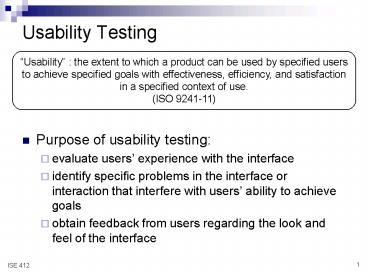Usability Testing - PowerPoint PPT Presentation
Title:
Usability Testing
Description:
Usability Testing Usability : the extent to which a product can be used by specified users to achieve specified goals with effectiveness, efficiency, and ... – PowerPoint PPT presentation
Number of Views:53
Avg rating:3.0/5.0
Title: Usability Testing
1
Usability Testing
Usability the extent to which a product can
be used by specified users to achieve specified
goals with effectiveness, efficiency, and
satisfaction in a specified context of use. (ISO
9241-11)
- Purpose of usability testing
- evaluate users experience with the interface
- identify specific problems in the interface or
interaction that interfere with users ability to
achieve goals - obtain feedback from users regarding the look and
feel of the interface
2
Designing a Usability Test
- Study participants
- representative users of the system
- articulate, willing and able to express opinions
- for simple usability study, 4-8 users is
sufficient (Nielsen recommends 5) - better to have sequential studies with small
sample size - Facilitator / moderator
- objective
- knowledgeable about the product
- sets the tone, asks questions
- Observer
- records what is said and done
- may or may not ask a question
3
Types of Usability Tests
- Paper prototype / mockup
- early in development, allowing for changes to
design before extensive coding / engineering
effort and cost - after interaction developed, but before interface
design coding - for physical devices, use full-scale mockup of
relevant interface items (controls, displays,
etc.) - low-fidelity simulation
- each page on the interface printed on a single
sheet, including all relevant information
possible actions - facilitator provides the action, changing the
pages based on participant selections - for physical devices, provide a means of
indicating control actions and their results.
4
Examples of Paper Prototype / Mockup Testing
- Web site / computer interface
1
1
2
2
3
3
1
1
5
Examples of Paper Prototype / Mockup Testing
- Microwave control interface
touch- screen interface pages
full-scale mockup of mw oven front
6
Examples of Paper Prototype / Mockup Testing
- Car dash interface
proposed control panel, interface pages, etc.
full-scale automobile interior
7
Types of Usability Tests
- Hi-fidelity prototypes / simulation
- later in development, but before production
(still time to change the design, but at a higher
cost.) - Product
- fully manufactured product (yours or a
competitors) - provides information for next revision
- can be used for benchmarking
- one or more competitor products (may or may not
include yours) - identify good and bad design choices
8
Preparation
- Facilitator brings to the test
- Usability test procedures
- The script (i.e., set of questions and tasks)
- Logging sheet for the observer
- Any relevant information for the participant
(e.g., compensation, confidentiality agreement,
etc.) - Prepare the site
- arrange physical space
- ensure that no history remains of any previous
activity - clear cache or history
- paper prototype clean and in starting order
- settings back to default
9
General Format of a Usability Test
- Introduction
- introduce yourself and anyone else in the room
- make the participant feel welcome and
comfortable, let them know how long it will take,
etc. - emphasize that you are evaluating the interface
or device, not their ability to use it - describe the setting (if necessary), the
interface / device (in general terms), give any
other pertinent info, etc. - ask if the participant has any questions before
you begin - Background questions
- specifics about experience level
- how they currently accomplish the task you are
supporting - what devices, artifacts, etc. are they using now
- etc.
10
General Format of a Usability Test
- Scenario(s)
- a specific objective is described
- participant selects controls, enters information,
navigates through display, etc. - new or next objective is described
- repeat as necessary
- Conclusion debriefing
- general questions about the use and usefulness of
the interface - overall, what was their impression?
- what did they expect to see but didnt?
- what caused confusion, difficulty, discomfort,
etc.? - note focus on what the participant experienced
- What would you use the xxx feature for? not Is
xxx a useful feature? - what 3 things would they tell the designers of
the device if they could?
11
General Format of a Usability Test
- Conclusion debriefing (concl.)
- go over any problems with the device, ask
follow-up questions - if there are left-over misconceptions about how
to achieve an objective, clear them up now (if
appropriate) - Anything else?
- finish up any paperwork, final reminders, etc.
12
General Format of a Usability Test
- Facilitators role
- prompt participant to describe decisions,
actions, etc. (What are you looking for now?,
Why did you choose that?, What do you think
should happen now?), but dont rush the
participant - provide hints and guidance if participant becomes
lost - answer questions with a question (e.g., if asked
What does this do?, respond with What do you
think it should do? or What does it look like
to you? or What would you like it to do?) - DO NOT take on the role of designer or advocate
of the interface