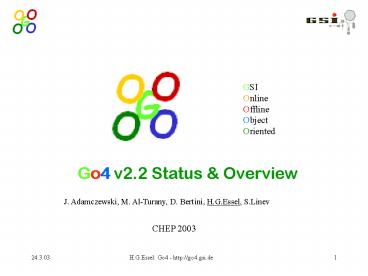Go4 v2.2 Status - PowerPoint PPT Presentation
1 / 26
Title:
Go4 v2.2 Status
Description:
GSI Online Offline Object Oriented Go4 v2.2 Status & Overview J. Adamczewski, M. Al-Turany, D. Bertini, H.G.Essel, S.Linev CHEP 2003 – PowerPoint PPT presentation
Number of Views:91
Avg rating:3.0/5.0
Title: Go4 v2.2 Status
1
Go4 v2.2 Status Overview
GSIOnlineOfflineObjectOriented
J. Adamczewski, M. Al-Turany, D. Bertini,
H.G.Essel, S.Linev
CHEP 2003
2
Package Layers Go4 v2.2
Go4 Analysis
Go4 GUI
Go4TaskHandler
Qt Library
Go4ThreadManager
QtROOT
TThread
ROOT Framework
3
Features of Go4
- Framework for many experiments (AP NP)
- The analysis is written by the user (unlimited
ROOT) - A GUI controls and steers the analysis
- The GUI is never blocked by analysis
- The analysis may run permanently (e.g. on-line),
is never blocked by GUI - An analysis may update graphics asynchronously
- The GUI provides efficient interactivity
- The analysis may run without change in batch mode
4
How One Can Use Go4
- Use Go4 GUI as ROOT-file browser / viewer-
Histograms- Trees- Fitter - Connect your ROOT analysis to GUI- little efford
to adapt- dynamic tree draw- Example HADES
online analysis - Develop analysis with Go4 framework- Event
classes (composite)- Event IO (any input, trees,
branches)- Analysis steps- Parameters,
conditions editors- Dynamic histogramming
5
GUI Stand Alone Features
- Program written in standard ROOT Qt
- Uses GSIs QtROOT interface
- Qt and ROOT widgets work
- Developed with Qt designer
- Extended browser (ROOT files)
- Extended tree viewer (unlimited levels for Go4
events) - Fit (GUI for stand alone fit package)
- Set/save/restore layout
6
Root File Browser
7
Tree Viewer
dragdrop
8
Fitting
automaticfindfit
9
Fitting
Peak finders
Results
10
Fitting
Double fit
Fit library independent of Go4!
11
How to Use Go4 cont.
- Use GUI as ROOT-file browser / viewer-
Histograms- Trees- Fitter - Connect your ROOT analysis to GUI- little efford
to adapt- dynamic tree draw- Example HADES
online analysis ( GUI) - Develop analysis with Go4 framework- Event
classes (composite)- Event IO (any input, trees,
branches)- Analysis steps- Parameters,
conditions editors- Dynamic histogramming
12
How to Use Go4 cont.
- Use GUI as ROOT-file browser / viewer-
Histograms- Trees- Fitter - Connect your ROOT analysis to GUI- little efford
to adapt- dynamic tree draw- Example HADES
online analysis - Develop analysis with Go4 framework- Event
classes (composite)- Event IO (any input, trees,
branches)- Analysis steps- Parameters,
conditions editors- Dynamic histogramming
13
Go4 Tasks GUI
GUI
- QApplication- TApplication
Go4 GUI
ROOT files
GSI histogram API
14
Go4 Tasks GUI
Preferences
GUI
- QApplication- TApplication
User GUI
Go4 GUI
ROOT files
GSI histogram API
15
Go4 Tasks GUI Analysis
Preferences
GUI
Analysis
- QApplication- TApplication
socket threads
User GUI
socket threads
- Commands- Objects
Go4 GUI
ROOT files
GSI histogram API
16
Go4 Tasks GUI Analysis
Preferences
GUI
Preferences
Analysis
- QApplication- TApplication
User event loop
socket threads
User GUI
socket threads
- Commands- Objects
Go4 GUI
ROOT files
Autosave
17
Go4 Tasks GUI Analysis
Preferences
GUI
Preferences
Analysis
- QApplication- TApplication
User GUI
User event loop
socket threads
socket threads
Go4 GUI
- Commands- Objects
Histogramserver
Histogramclient
ROOT files
Auto-save file
GSI histogram API
18
Analysis
- User written (main program)
- Runs in CINT, line mode (batch) or GUI
controlled - Analysis step factory
19
Analysis Steps (Event Loop)
Factorystep 1
Factorystep 2
input
input1
input2 output1
process1
process2
output1
output2
file2
20
Analysis Steps (Event Loop)
Factorystep 1
Factorystep 2
input
input1
input2 output1
process1
file1
process2
output1
output2
file2
21
Analysis cont.
- User written (main program)
- Runs in CINT, line mode (batch) or GUI
controlled - Analysis step factory
- Composite event classes
22
Go4 composite event
- Build complex event structure out of simple data
object components - Treats single data objects and composition of
data objects uniformly - Easy data store/retrieval to/from file
- Use standard ROOT class for IO mechanism
- (No changes in TTree or TBranchElement)
- ? Recursive method to synchronize the composite
structure with TTree - To retrieve user data, no need for
- TTreeMakeCode()
- TTreeMakeClass()
23
Go4 composite event
Top_evt
- Structural organization of secondary data.
- Represents the natural experimental setup
(geometry, detectors, ) - Fast direct access of components (by index)
- Full or partial IO map the event object into a
ROOT TTree. Use standard ROOT classes for IO
mechanism - ? Recursive method to synchronize the composite
structure with TTree at run time - General design to fit to different needs
- Use TClonesArray, TObjectArray
Header
Dets
Det_2
Det_1
Det_3
Head_2
Raw_2
Cal_2
Container
Composite
Elementary data object
24
Go4 composite event
- // Event structure modeling
- // second composite
- CEvent2-gtaddElement(head2)
- CEvent2-gtaddElement(st2)
- // first composite
- CEvent1-gtaddElement(head1)
- CEvent1-gtaddElement(st1)
- CEvent1-gtaddElement(CEvent2)
- // add in top composite event
- CEvent0-gtaddElement(head0)
- CEvent0-gtaddElement(CEvent1)
- // set top level branch
- TBranchb T-gtBranch(top,
- CompositeEvent,CEvent0)
- //compose tree structure
- CEvent0-gtmakeBranch(b,split)
CEvent0
CEvent1
Head0
Head1
CEvent2
St1
Head2
St2
25
Analysis cont.
- User written (main program)
- Runs in CINT, line mode (batch) or GUI
controlled - Analysis step factory
- Composite event classes
- Event IO (GSI sources, others)
- Analysis control from GUI
26
GUI for Analysis
- Analysis control (start, stop, ...)
- Analysis step control (built from analysis)
- Visualize analysis status (from analysis)
- Remote browser (objects from analysis)
- Remote tree draw (tree from memory of analysis)
- Condition editing (window, polygon from
analysis) - Object editing (from analysis)
- Adding user GUIs
- Event displays (user), can be initiated from
analysis
27
Analysis started
28
Analysis cont.
- User written (main program)
- Runs in CINT, line mode (batch) or GUI
controlled - Analysis step factory
- Composite event classes
- Event IO (GSI sources, others)
- Analysis control
- Conditions (windows, polygons)
- Parameter editor
- Dynamic histogramming
- Persistency through autosave
29
Condition editor
30
Parameter editor
31
Dynamic list editor
dragdrop
32
On-line monitoring of HADESprocessing data
objectssent periodically from analysis
User GUI (Qt)
Courtesy HADES coll.
33
Summary
- Use Go4 GUI as ROOT-file browser / viewer-
Histograms- Trees- Fitter - Connect your ROOT analysis to GUI- little efford
to adapt- dynamic tree draw- GUI and analysis
in two tasks - Develop analysis with Go4 framework- Event
classes (composite)- Event IO (any input, trees,
branches)- Analysis steps- Parameters,
conditions editors- Dynamic histogramming-
GUI and analysis in two tasks
34
The End
GSIOnlineOfflineObjectOriented
Go4 v2.2 free downloadhttp//go4.gsi.de tested
withDebian 3.0, RedHat 8.0, Suse 8.1gcc 2.95-x,
gcc 2.96-x, gcc 3.2, icc 7.0
J. Adamczewski, M. Al-Turany, D. Bertini,
H.G.Essel, S.Linev